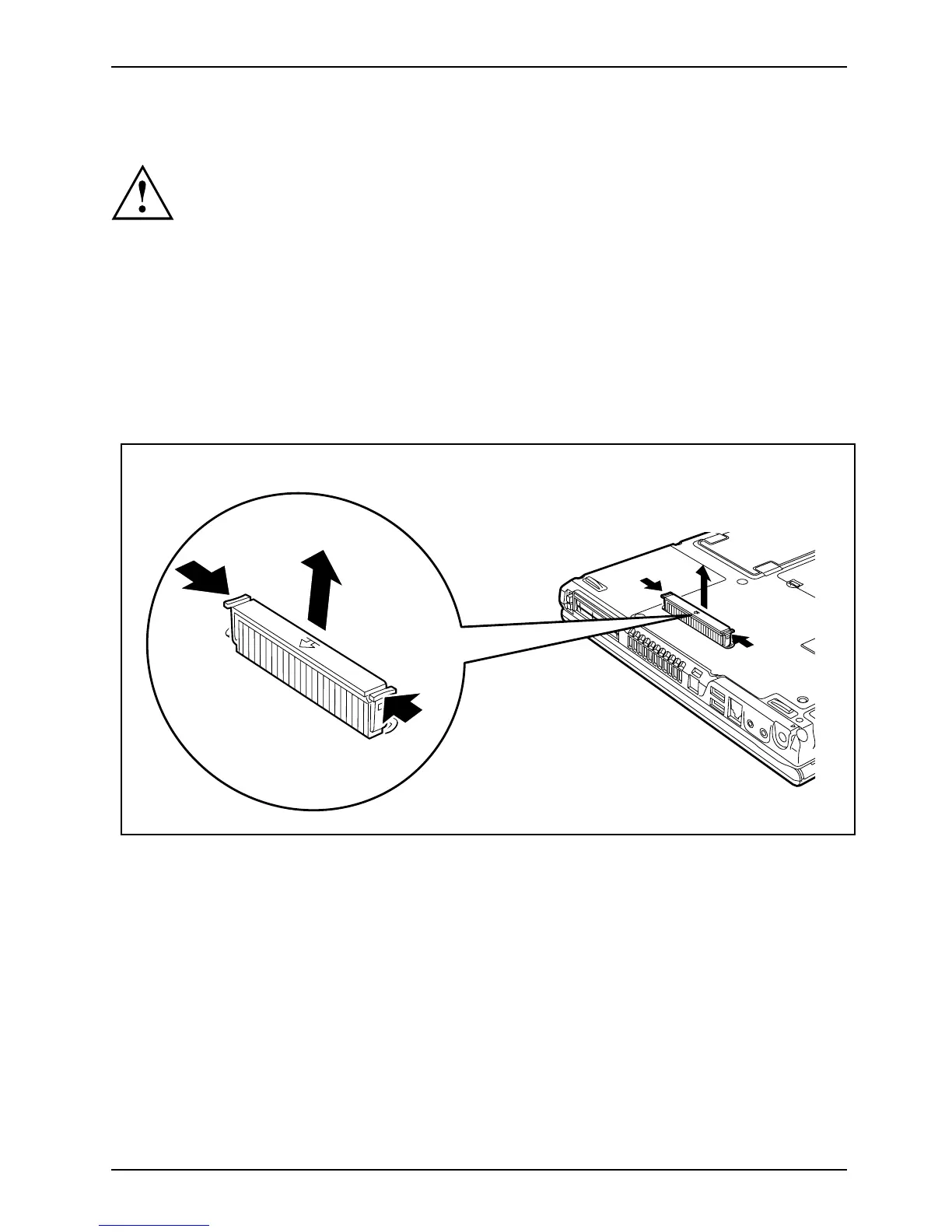Ports and operating elem en ts
Removing and installing the air filter
Never run the notebook without an air filter. It could otherwise be
damaged due to overheating.
Cleantheexistingairfilter regularly. Dirty air filters will lead to an increased
temperature inside the device. O perat ing temperatures which are too high
can lead to loss of data and unreliable operation.
Air filter removal
► Switch off your notebook and disconnect the power plug from the mains.
► Close the LCD screen so that it locks into place.
► Disconnect all cables connected to the noteb ook.
► Turn your notebook over and place it on a stable, flat a nd clean surface. If necessary, lay
a no n-slip cloth on this surface to prevent th e notebook from being scratched.
1
1
2
► Keep the locking tabs of the air filter pressed down (1).
► Remove the air filter from its slot (2).
► Clean the air filter with a dry brush.
A26391-K272-Z220-1 -7619 , edition 1 17
