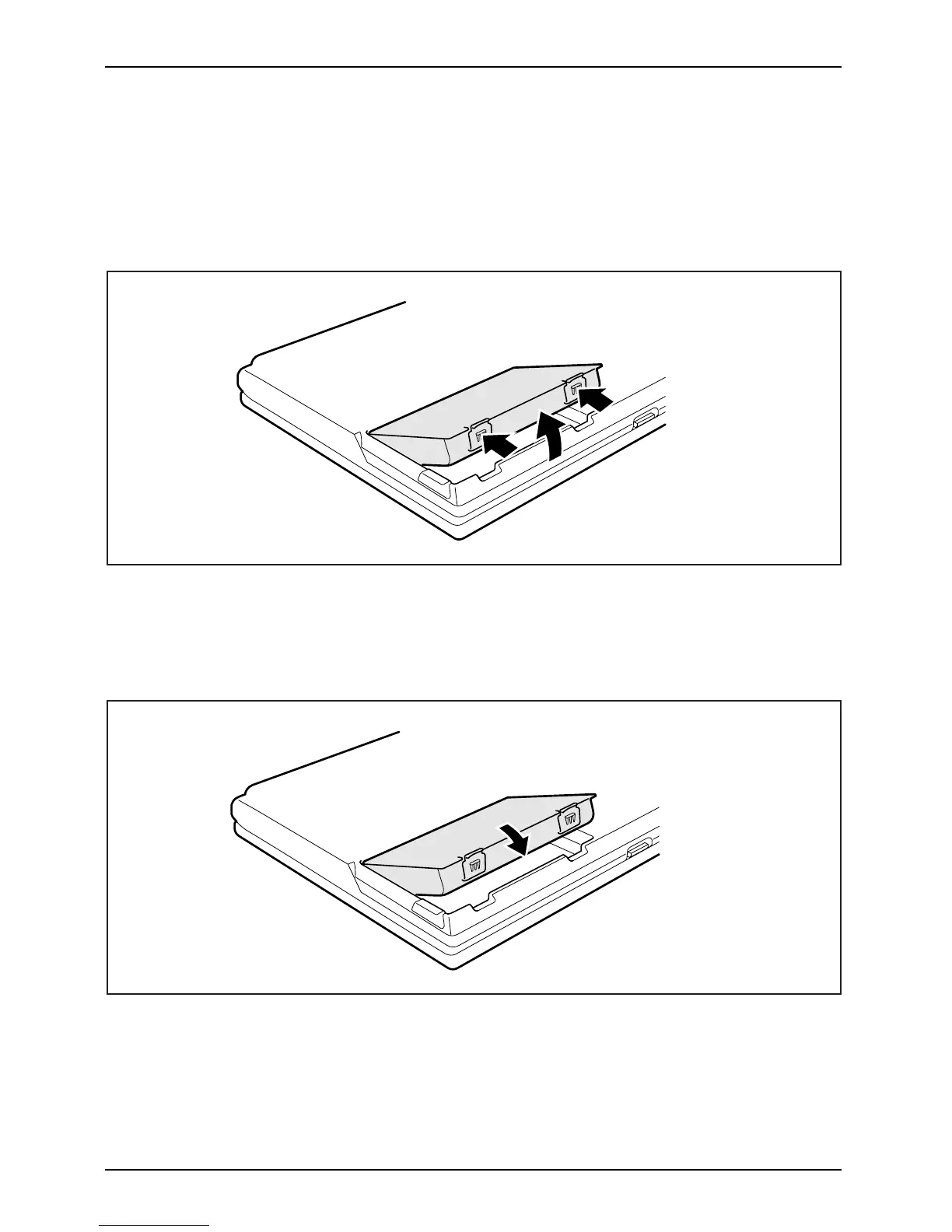Ports and operating elements
Removing the batte ry
► Switch the notebook off and pull the power plug out of t he mains socket.
► Close the LCD screen so that it locks into place.
► Disconnect all cables connected to the notebook.
► Turn your notebook over and place it on a s table, flat and clean surface. If necessary, lay
an anti-slip cloth on this surface to prevent the notebook from being scratched.
1
1
2
► Press the two unlocking lugs (1), hold them down and lift the battery slightly.
► Rem o v e th e battery from the batt ery c o m p artment (2).
Installing battery
► Position the battery at the edge.
► Push the batter
y into the battery compartment until you feel it engage.
16 A26391-K272-Z220-1-7619, edition 1
