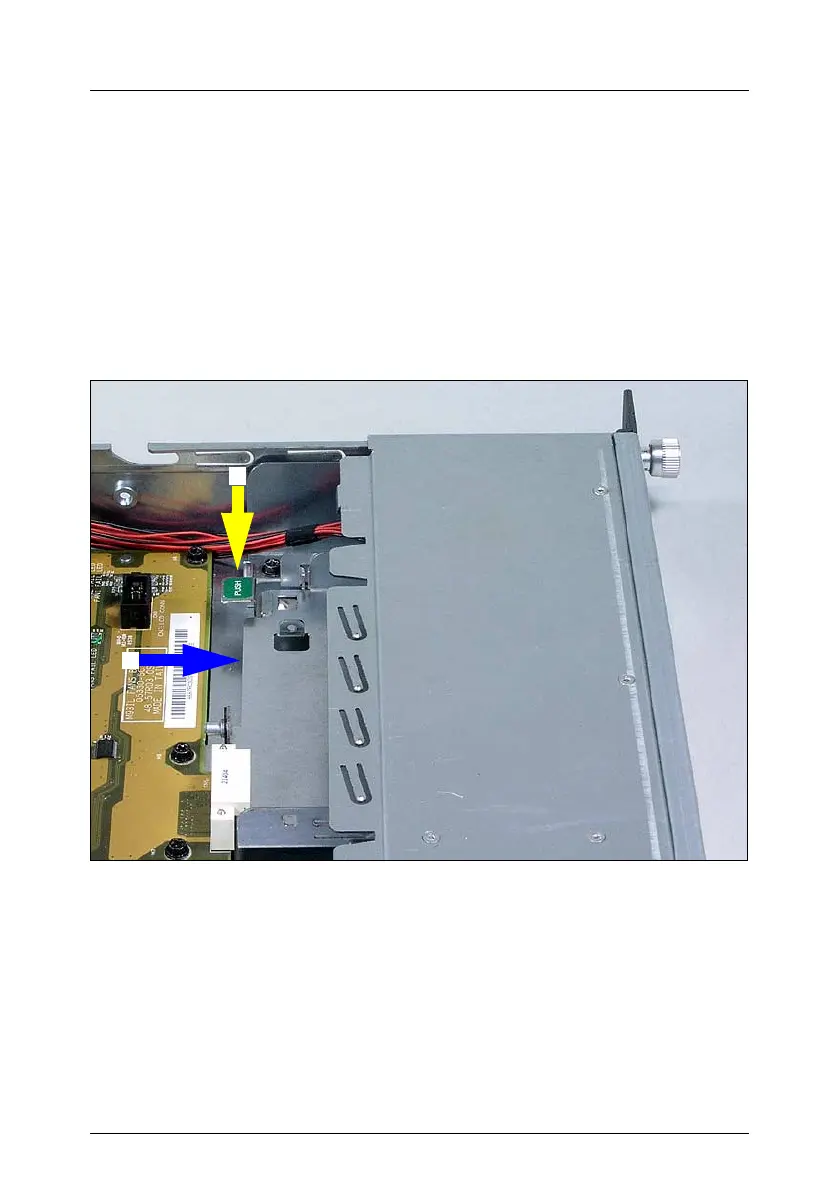RX200 S3 Options Guide 33
7 CD/DVD Drive
V CAUTION!
Please observe the safety information in the chapter “Safety Instructions”
on page 11ff.
The PRIMERGY RX200 S3 Server is equipped with a slimline bay intended for
a CD/DVD drive. The mounting slot already contains an empty frame which
must be removed for installing the CD/DVD drive.
Figure 16: Removing the CD/DVD frame
Ê Push the green spring button (1).
Ê With the other hand push the frame out towards the front (2).
2
1
