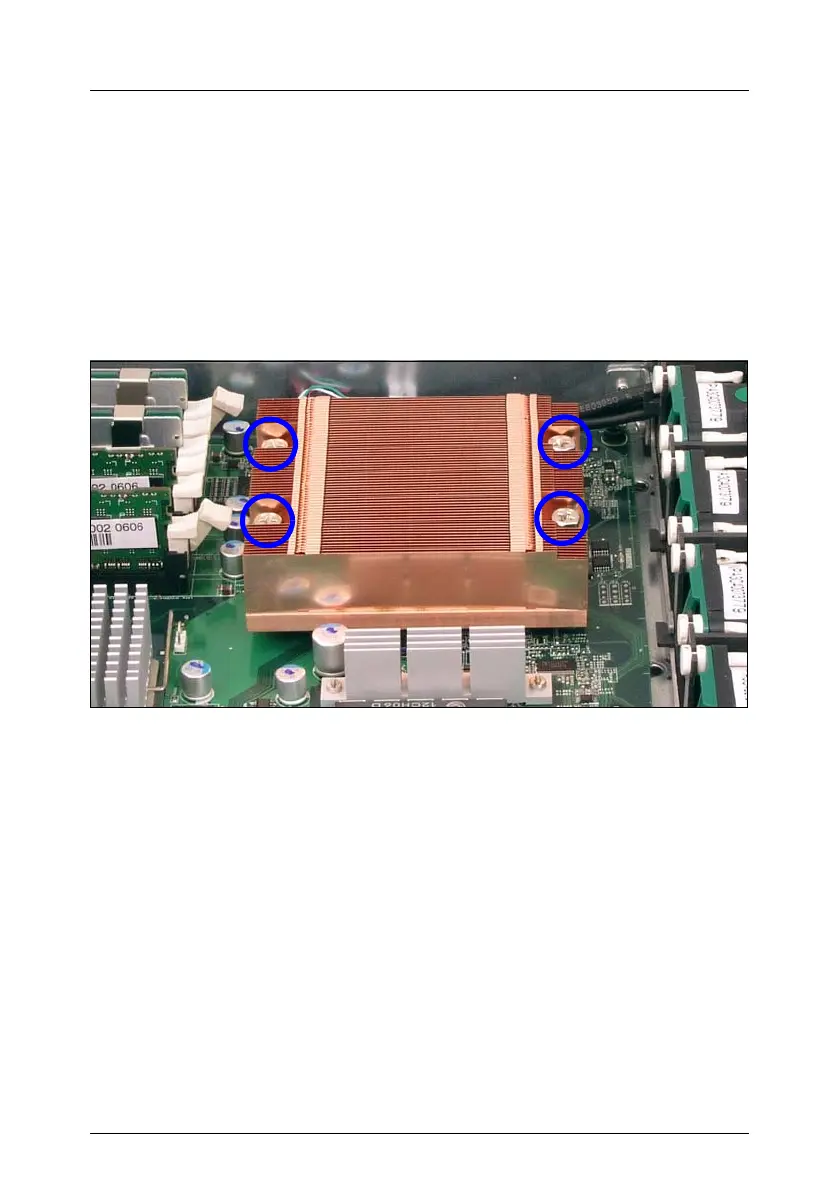RX200 S3 Options Guide 29
Processors Exchanging the processo
6.2 Exchanging the processor
V CAUTION!
You may only use processors of the same type on the system board.
Ê Open the server as described in the chapter “Preparation” on page 17f.
Ê Lift the air duct up and off.
Figure 13: Removing the processor heat sink
Ê Remove the four screws of the heat sink in diagonally opposite sequence
(see figure).
Ê Turn the heat sink carefully back and forth to loosen it. Then lift it out to
remove it.
Ê Remove the residual thermal paste from the underside of the heat sink.
Ê Clean the underside of the heat sink using a lint-free cloth.
