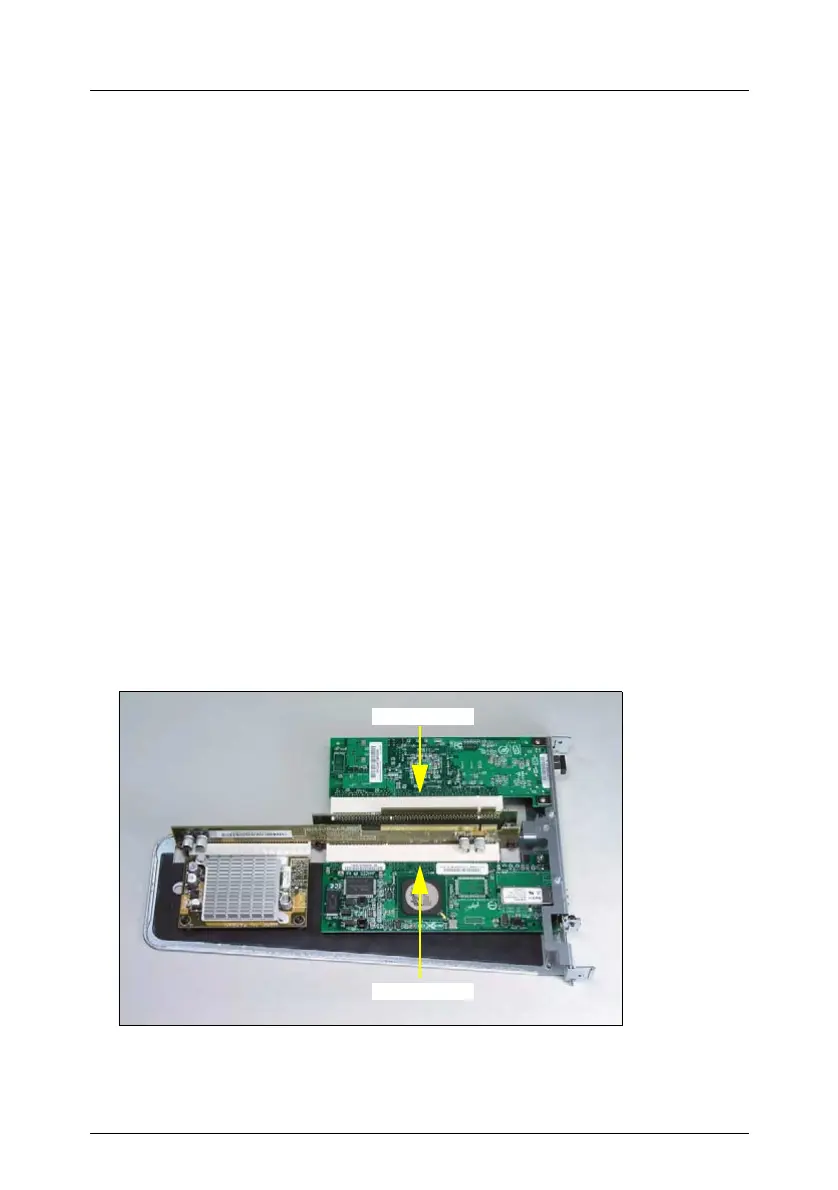RX200 S3 Options Guide 37
8 Controllers in Non-Hot-Plug PCI
Slots
V CAUTION!
Please observe the safety information in the chapter “Safety Instructions”
on page 11ff.
If you want to replace components which are not hot-pluggable, you must
proceed as follows:
Ê Exit all applications and shut down the server correctly.
Ê If your operating system has not switched off the sever, press the on/off
switch.
Ê Unplug the power plugs.
The system board has one PCI-X and one PCIe x8 slot. Because of the server’s
installation height, these can only be used via a riser card. Two different types
of riser card are available here:
● Type A: Two slots for PCI-X controller
Slot #1: 64 bit/100 MHz, low-profile, max. length 175 mm
Slot #2: 64 bit/133 MHz, max. length 175 mm
Figure 20: Riser card type A: 2*PCI-X
Slot #1
Slot #2
