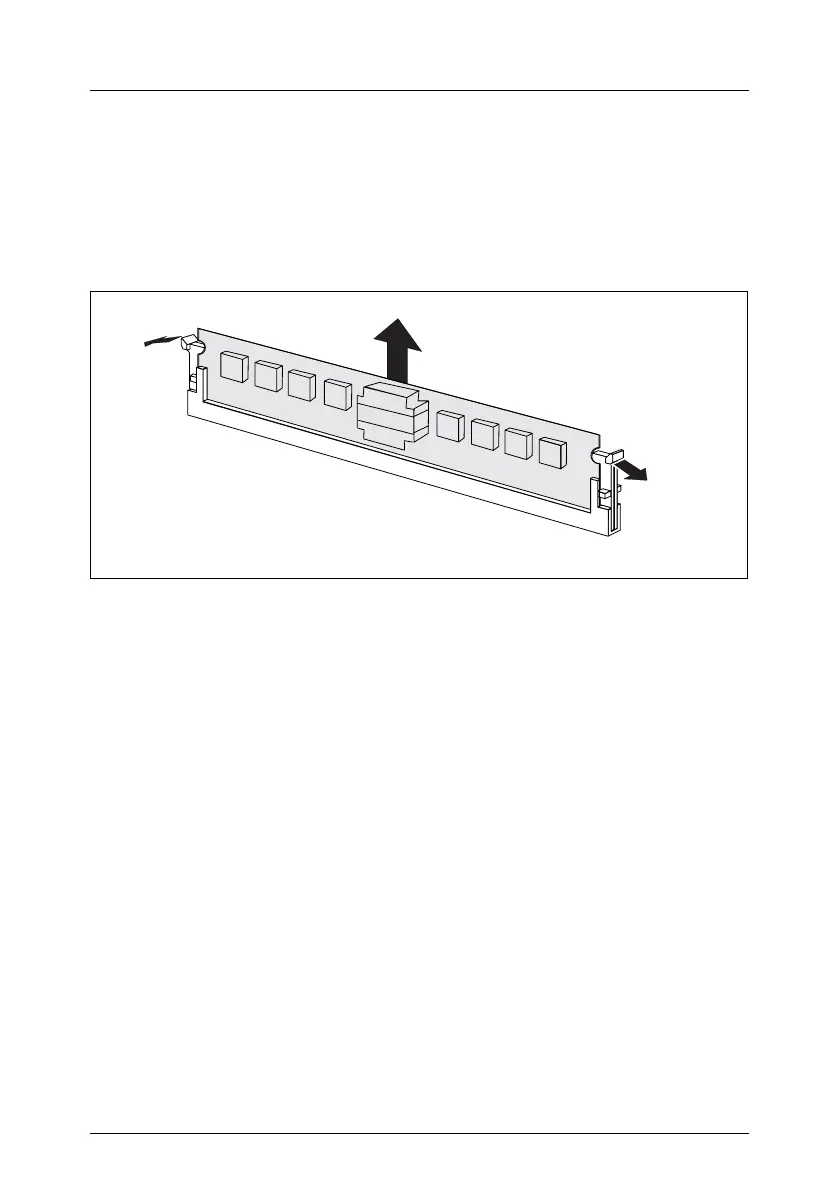RX200 S3 Options Guide 23
Main Memory Upgrading / replacing main memory
5.2 Upgrading / replacing main memory
Ê Open the server as described in the chapter “Preparation” on page 17f.
Ê In order to make the slots’ lateral ejector tabs more readily accessible, lift the
air duct above the processors up and off.
Figure 6: Removing a memory module
Ê Flip the ejector tabs on each side of the slot outward (1). This levers an
installed memory module out of its slot.
Ê If the slot was already occupied: Remove the memory module from the
slot (2).
1
1
2
