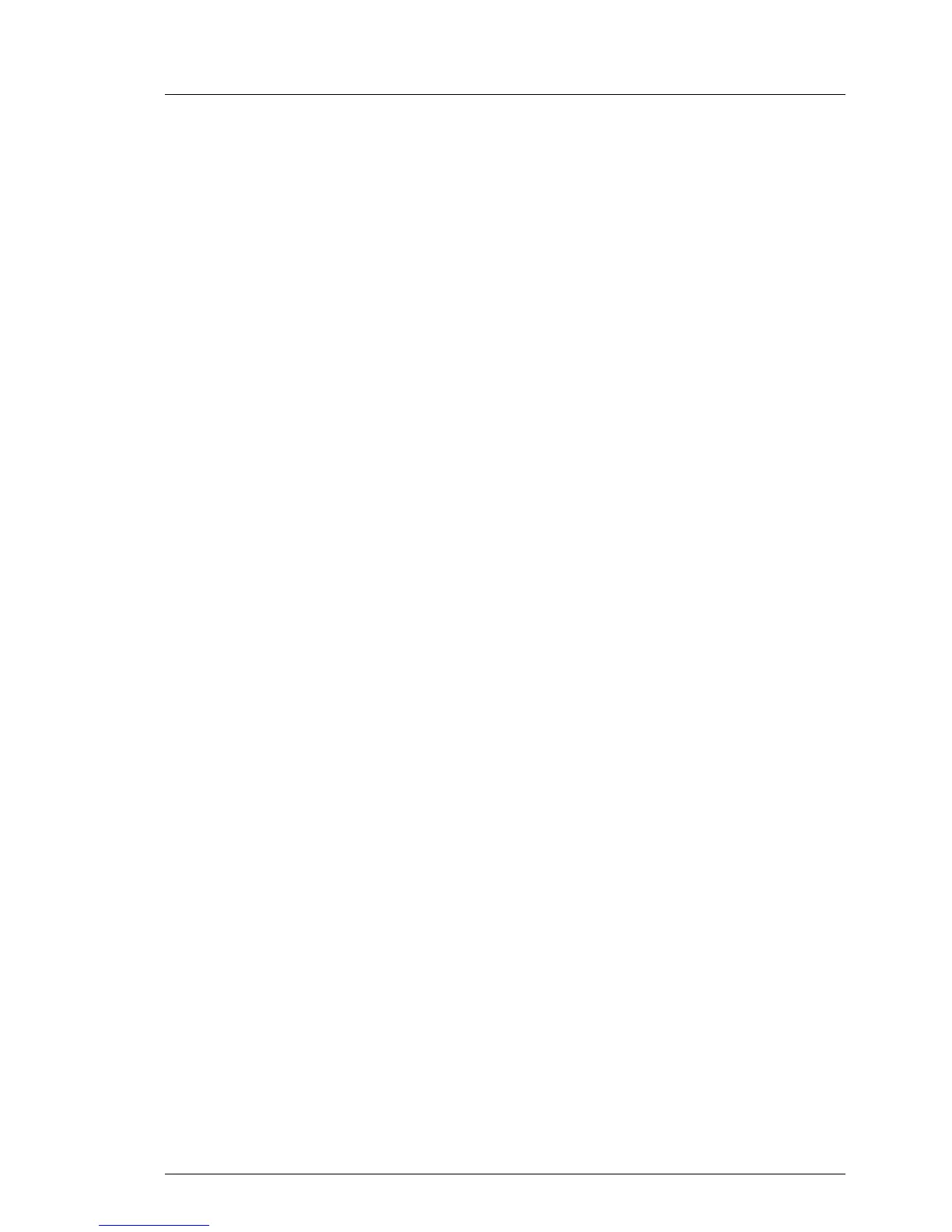RX200 S6 Operating Manual 87
CSS components
8 CSS components
This chapter describes how to handle CSS components and how to identify
defective CSS components and replace them yourself.
I Further information on the CSS concept is provided in the "ServerView
Suite Local Service Concept - LSC" manual on the ServerView Suite
DVD 2.
For the latest information on optional products provided for the RX200 S6
see the configurator of the server:
http://ts.fujitsu.com/products/standard_servers/index.html
(for the EMEA market)
http://primeserver.fujitsu.com/primergy/system.html
(for the Japanese market)
V CAUTION!
● Do not disassemble the power supply unit. Doing so may cause
electric shock.
● Do not damage or modify internal cables or devices.Doing so may
cause a device failure, fire, or electric shock.
● Devices inside the server remain hot after shutdown. Wait for a while
after shutdown before installing or removing internal options.
● The circuit boards and soldered parts of internal options are exposed
and can be damaged by static electricity. Before handling them, first
touch a metal part of the server to discharge static electricity from
your body.
● Do not touch the circuitry on boards or soldered parts. Hold the
metallic areas or the edges of the circuit boards.
● If devices are installed or disassembled using methods other than
those outlined in this chapter, the warranty will be invalidated.
● The installation indicated on this note is sometimes changed to the
kind of possible options without notice.
● Follow the safety instructions in the chapter "Important information"
on page 29.
