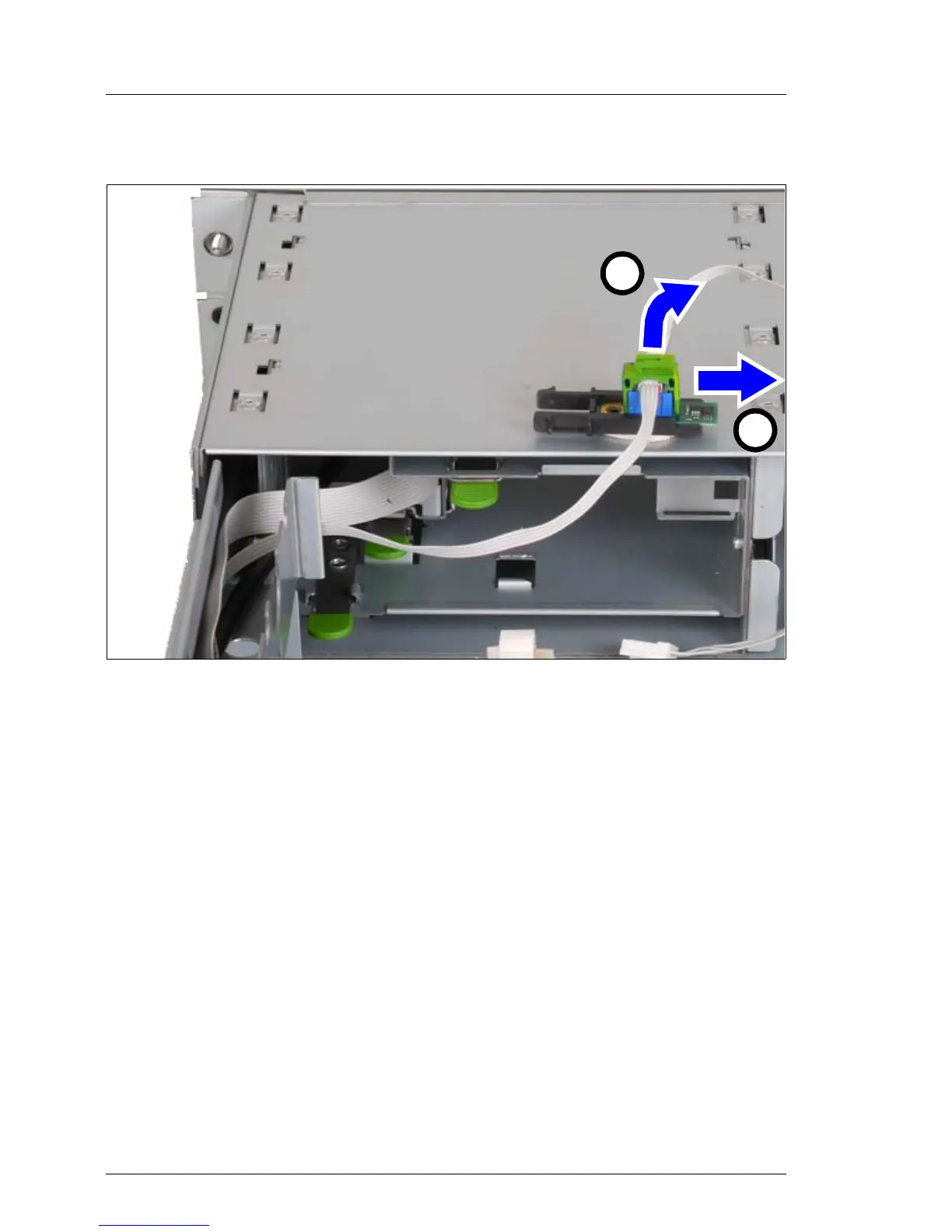42 Service Supplement RX300 S5
Replacing the IDTemp Combo Replacement routines
Ê Push out the holder with the IDTemp Combo.
Figure 31: Removing the connector clamp
Ê Remove the connector clamp (1).
Ê Push the faulty IDTemp Combo out of the holder (2).
Ê Push the new the IDTemp Combo into the holder.
Ê Connect the SMB cable.
2
1
