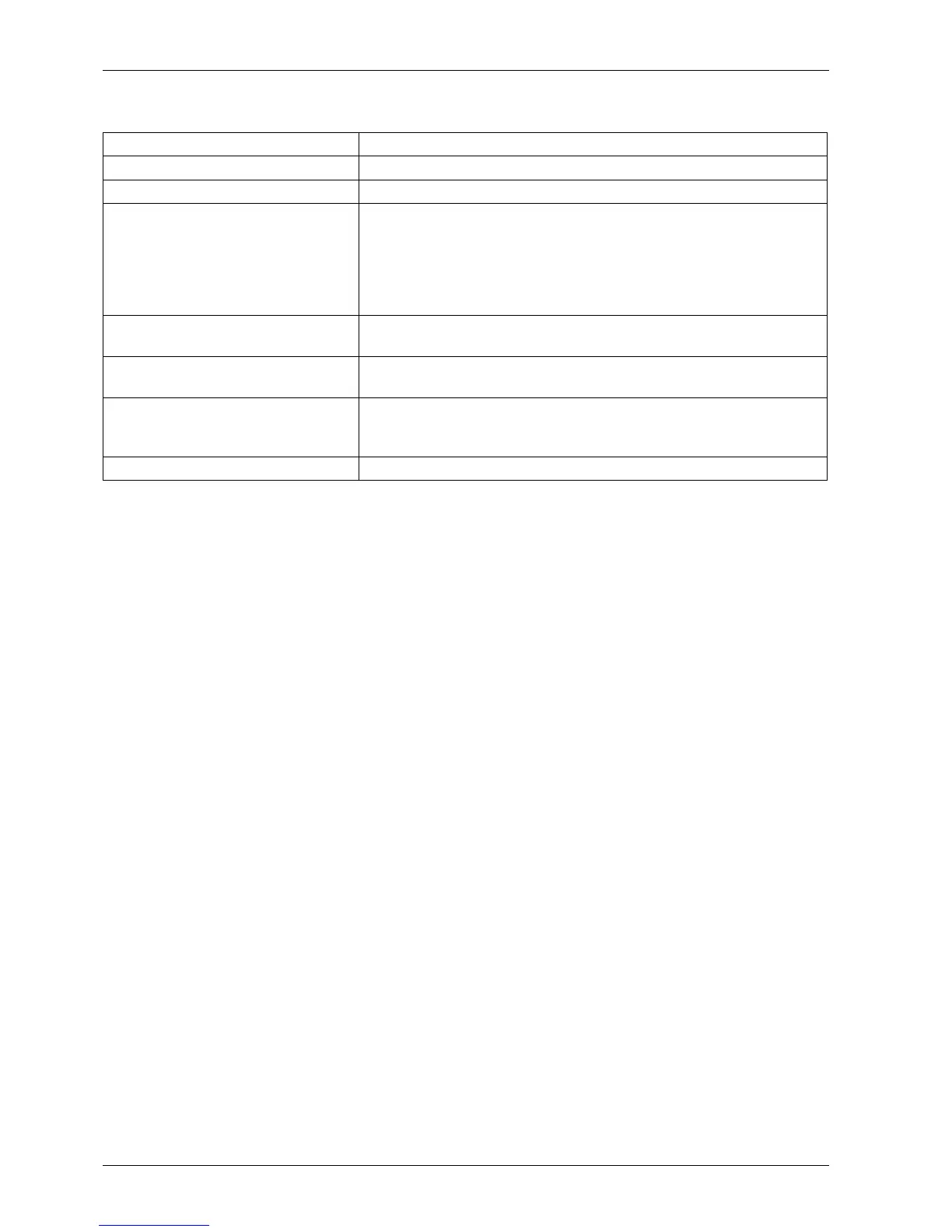38 ServerView BX900 Management Blade
The following parameters can be set:
3.7 Logout
This option is provided to perform a logout from the Telnet console menu.
3.8 Change Management Role To Slave
This item is used to change the management blade role from master to slave.
Parameter Description
TFTP Server IP Address Setting of an IP address for the TFTP server.
Management Blade Image File Name Setting of a file and path name for the management blade image.
Management Blade Update Enable Upgrading of the management blade firmware.
The default value for this parameter is disable. After setting the
parameter to enable, the TFTP server must be started, and the
management blade must be rebooted.
The update will then be performed as the system powers up.
Update Server Blade BIOS Table Upgrading of the Server Blade BIOS. This option is used to
enable/disable the update and to display the TFTP status.
Update Server Blade iRMC Table Upgrading of the Server Blade iRMC firmware. This option is used to
enable/disable the update and to display the TFTP status.
Update MicroBMC Table Upgrading of the Server Blade MicroBMC firmware. This option is used
to enable/disable the update and to display the TFTP status (SX960 and
SX980 only).
TFTP Server IPv6 Address Setting of an IPv6 address for the TFTP server.
