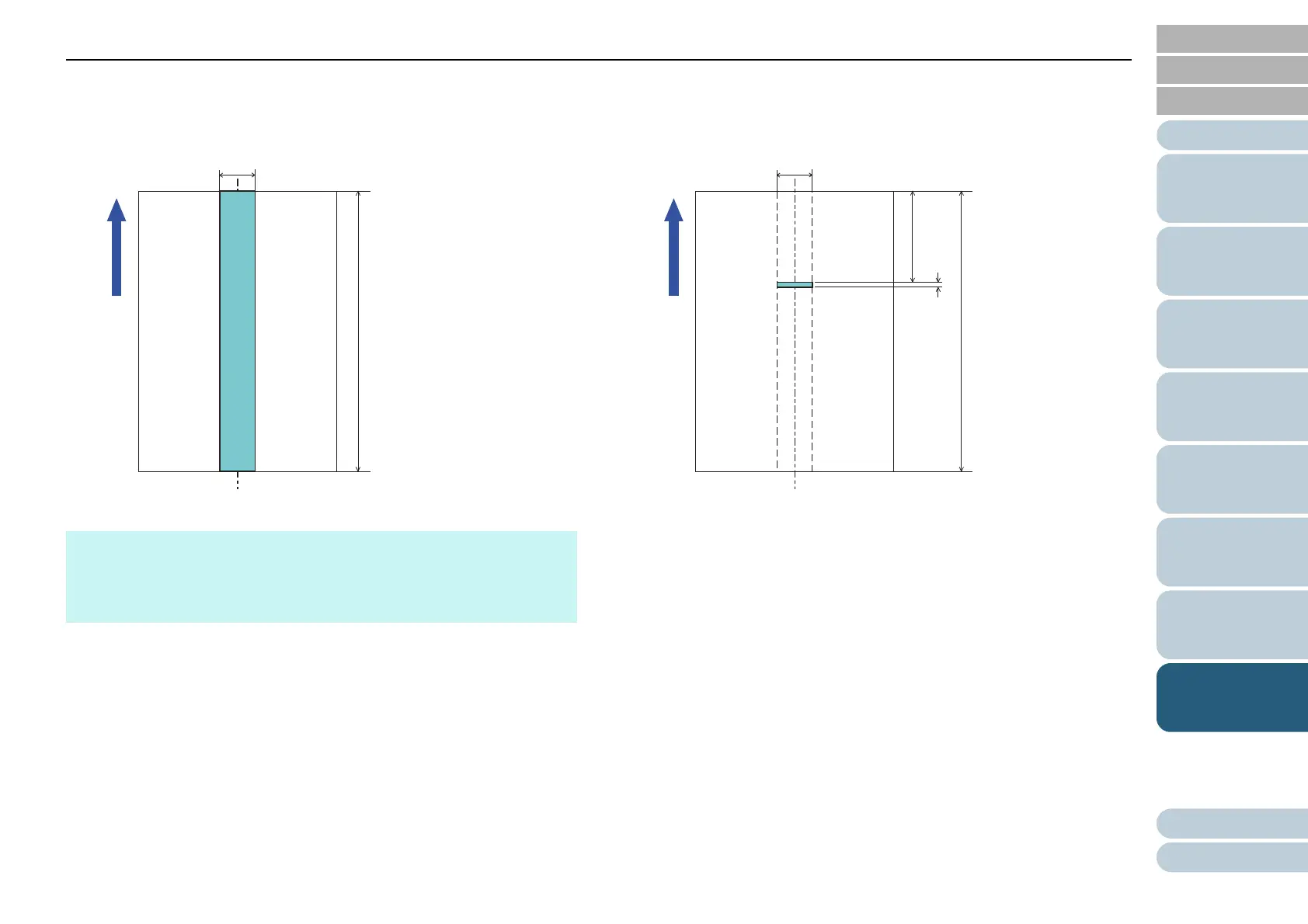Chapter 8 Operational Settings
Appendix
Glossary
Introduction
Index
Contents
TOP
142
How to Load
Documents
Scanner
Overview
How to Use the
Operator Panel
Various Ways to
Scan
Daily Care
Troubleshooting
Replacing the
Consumables
Operational
Settings
Example 2:
Position: Middle
Selected range = Enable, Start = 0 mm, End = 0 mm
Multifeeds are detected for the area in light blue.
Example 3: (Bad example)
Position: Middle
Selected range = Enable, Start = 100 mm, End = 102 mm
Since the detection range (length) is less than 5 mm,
multifeeds cannot be detected accurately.
HINT
When you use detection by overlapping, accuracy of multifeed detection
may drop if the documents are glued tightly or attached together by
static electricity.