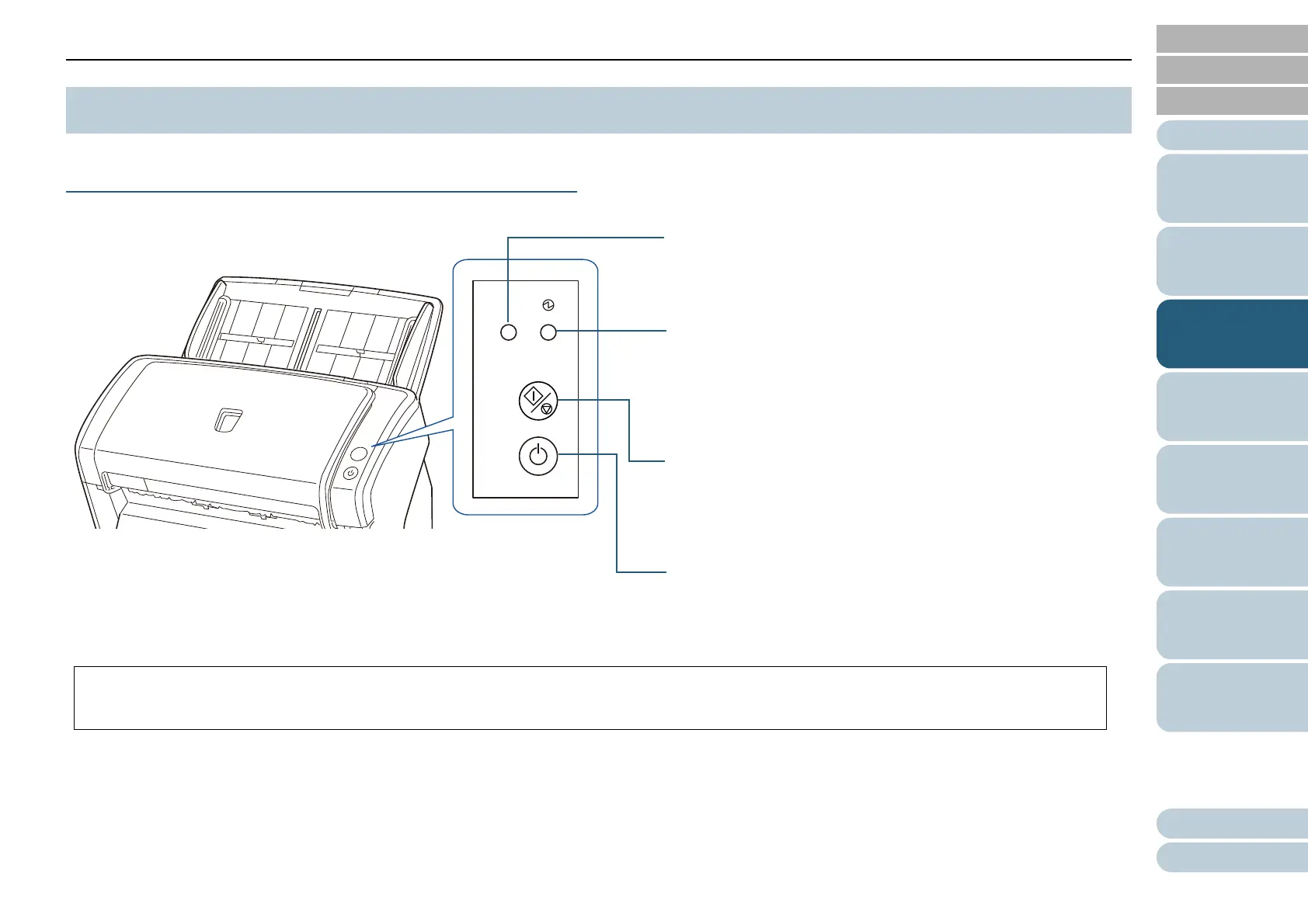Check indicator
Lights or flashes in orange when an error occurs.
[Scan/Stop] button (*1)
Launches the linked application software.
Clears the displayed error indication.
Cancels the scan.
[Power] button
Turns the power on/off.
*1: For details about how to scan by pressing the [Scan/Stop] button, refer to the scanner driver Help (included in the Setup DVD-ROM) or "Using a
Button on the Scanner to Start Scanning" (page 68).
Power indicator
Lights in green when the scanner is turned on.
This indicator flashes immediately after the scanner is turned on,
when resuming from power saving mode, or when a device error
occurs.