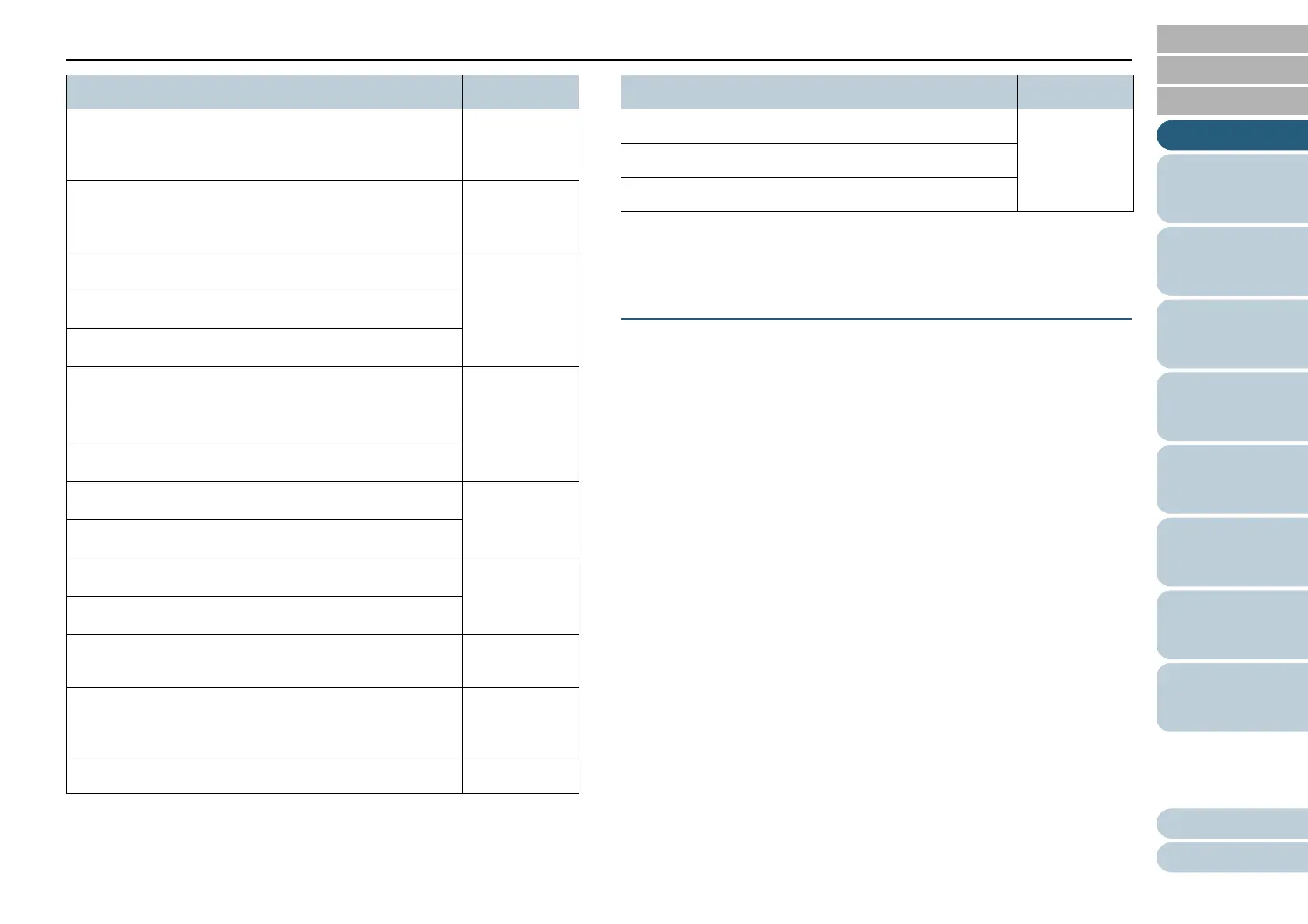Conventions
7
Appendix
Glossary
Introduction
Index
Contents
TOP
How to Load
Documents
How to Use the
Operator Panel
Various Ways to
Scan
Operational
Settings
Replacing the
Consumables
Scanner
Overview
Daily Care
Troubleshooting
*1: Where there is no distinction between the different versions of the
above operating system, the general term "Windows" is used.
*2: This is optional. For details, refer to "A.4 Scanner Options" (page 151).
Arrow Symbols in This Manual
Right-arrow symbols (J) are used to separate icons or menu
options you should select in succession.
Example: Click [Start] menu J [Control Panel].
Windows Server
®
2012 Standard (64-bit)
Windows
Server 2012
(*1)
Windows Server
®
2012 R2 Standard (64-bit)
Windows
Server 2012
R2 (*1)
Windows
®
8 (32-bit/64-bit)
Windows 8
(*1)
Windows
®
8 Pro (32-bit/64-bit)
Windows
®
8 Enterprise (32-bit/64-bit)
Windows
®
8.1 (32-bit/64-bit)
Windows 8.1
(*1)
Windows
®
8.1 Pro (32-bit/64-bit)
Windows
®
8.1 Enterprise (32-bit/64-bit)
Microsoft
®
Word
Word
Microsoft
®
Office Word
Microsoft
®
Excel
®
Excel
Microsoft
®
Office Excel
®
Presto!
™
PageManager
™
9
Presto!
PageManager
ABBYY
™
FineReader
™
9.0 Sprint
ABBYY
FineReader
Sprint
ScanSnap Carrier Sheet (*2) Carrier Sheet
Name Indication
PaperStream IP (TWAIN) for ScanPartner PaperStream
IP driver
PaperStream IP (TWAIN x64) for ScanPartner
PaperStream IP (ISIS) for ScanPartner
Name Indication