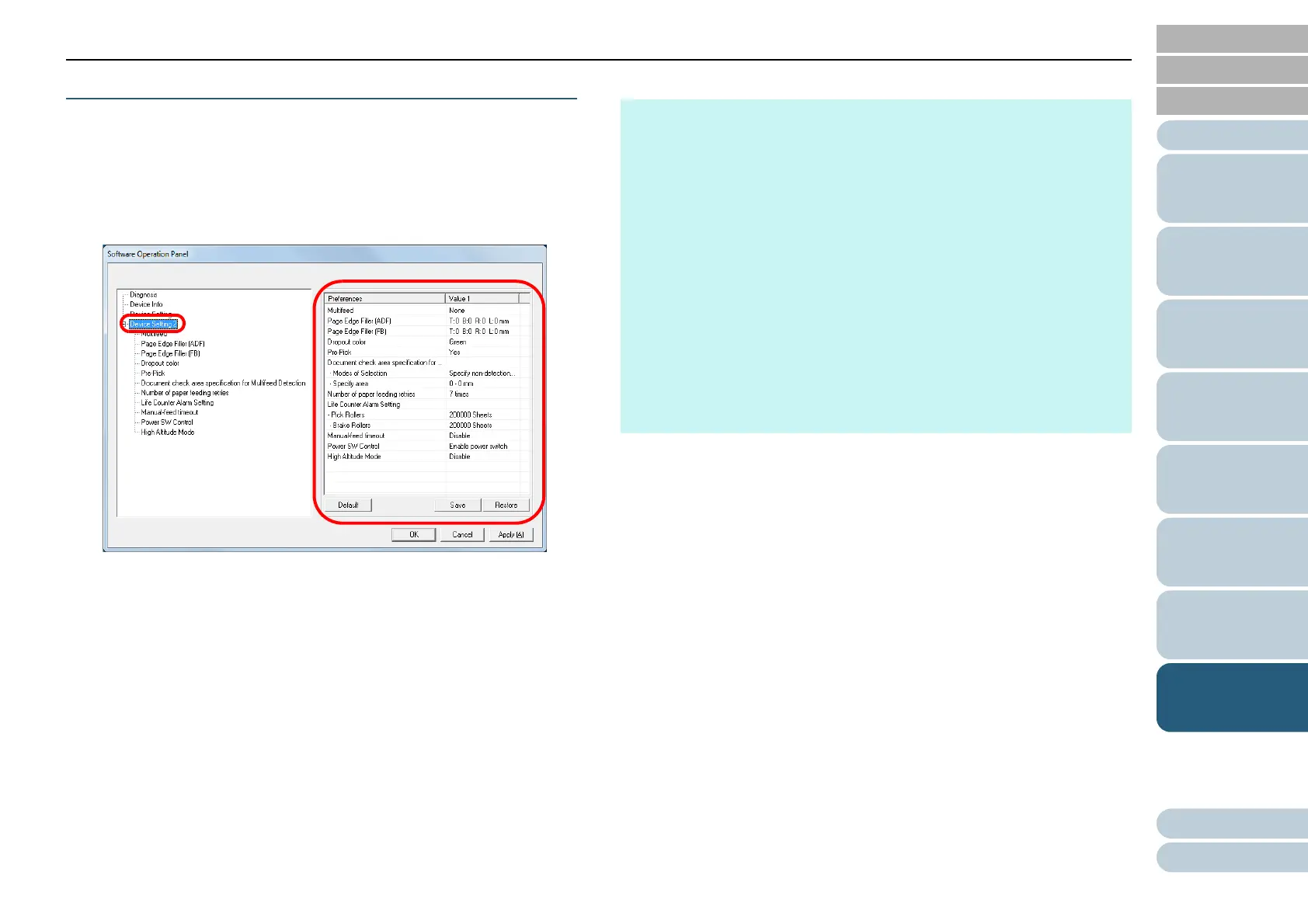Chapter 8 Operational Settings
Appendix
Glossary
Introduction
Index
Contents
TOP
126
How to Load
Documents
Scanner
Overview
How to Use the
Operator Panel
Various Ways to
Scan
Daily Care
Troubleshooting
Replacing the
Consumables
Operational
Settings
Device Setting 2
1 Start up the Software Operation Panel.
For details, refer to "8.1 Starting Up the Software Operation Panel"
(page 116).
2 From the listing on the left, select [Device Setting 2].
The settings that are currently configured in [Device Setting 2] are
listed on the right of the dialog box.
Items that can be configured in the above dialog box are shown in the
next page.
HINT
z The Software Operation Panel settings can be restored to the factory
default.
To restore the settings to the factory default, click the [Default]
button. After a message is displayed, click the [OK] button.
Note that the settings you have configured will be cleared.
z The Software Operation Panel settings can be backed up.
To back up the settings, click the [Save] button, then specify the file
name and click the [Save] button in the displayed dialog box.
z You can use a backup file of the Software Operation Panel settings
to restore the settings on other scanners only if the scanner type is
the same.
To restore the settings, click the [Restore] button, then specify the
backup file and click the [Open] button in the displayed dialog box.
After a message is displayed, click the [OK] button.
Note that restoration cannot be performed for other types of
scanners.