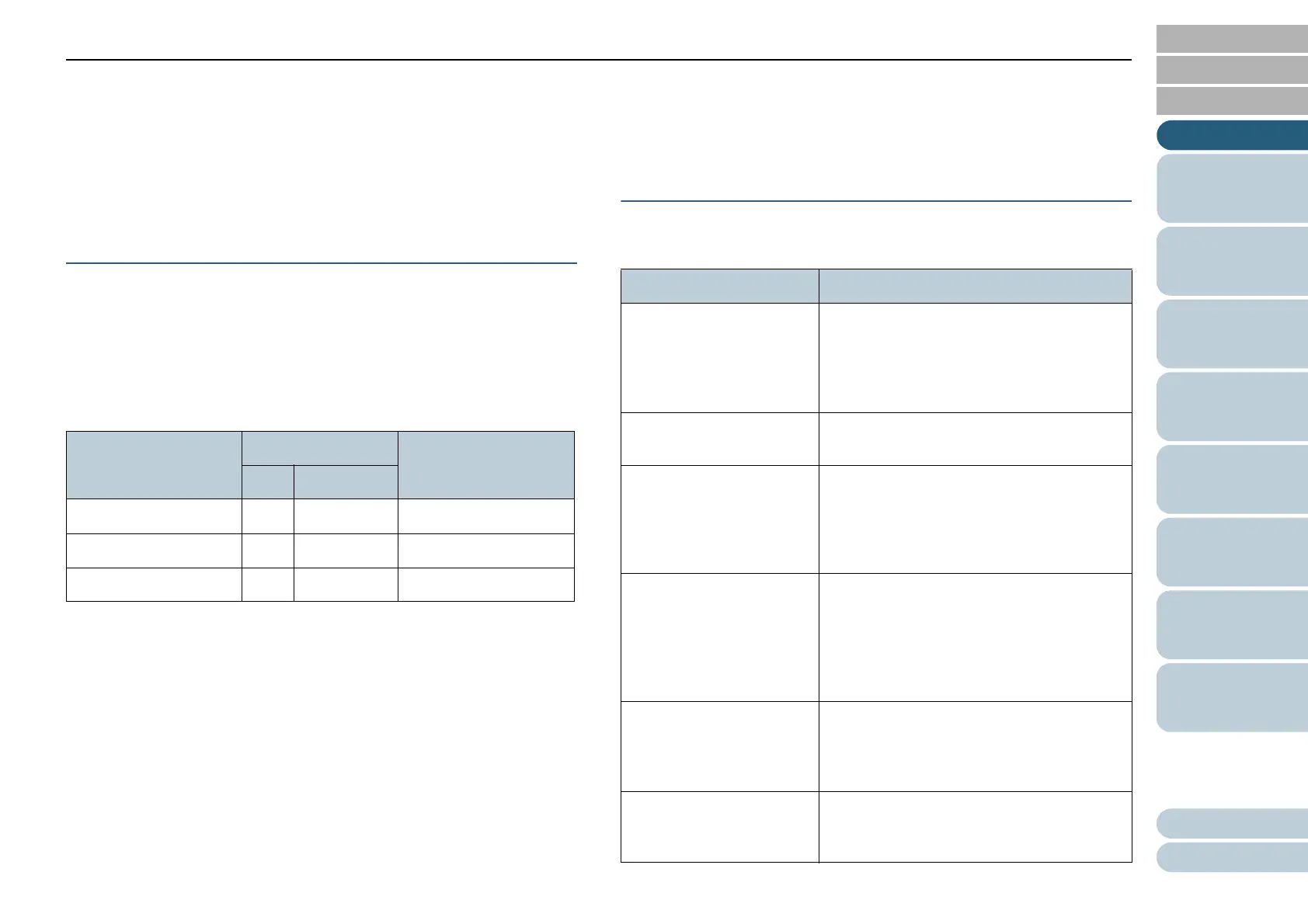Introduction
3
Appendix
Glossary
Introduction
Index
Contents
TOP
How to Load
Documents
How to Use the
Operator Panel
Various Ways to
Scan
Operational
Settings
Replacing the
Consumables
Scanner
Overview
Daily Care
Troubleshooting
Introduction
Thank you for purchasing our Color Image Scanner
ScanPartner.
About This Product
"This product" refers to the Color Image Scanner ScanPartner.
Each scanner is equipped with an Automatic Document
Feeder (ADF) that allows duplex (double-sided) scanning, and
supports USB interfaces.
The following table shows the differences between each
model.
Yes: Available
- : Not available
*1 : Flatbed allows you to scan thin paper and thick documents such as a
book.
*2 : When scanning A4 size documents at 300 dpi with JPEG
compression.
Manuals
The following manuals are included for this product. Read
them as needed.
Model Scanner type Scanning speed (*2)
ADF Flatbed (*1)
ScanPartner SP25 Yes - 25 ppm/50 ipm
ScanPartner SP30 Yes - 30 ppm/60 ipm
ScanPartner SP30F Yes Yes 30 ppm/60 ipm
Manual Description
Safety Precautions
(paper, PDF)
Contains important information about the
safe use of this product.
Make sure to read this manual before
using the scanner. The PDF version is
included in the Setup DVD-ROM.
Quick Installation Sheet Explains how to install and configure the
scanner.
Operator's Guide
(this manual) (PDF)
Provides detailed information on how to
operate and maintain the scanner daily,
how to replace the consumables, and how
to troubleshoot problems. Included in the
Setup DVD-ROM.
Error Recovery Guide
(HTML Help)
Details the status of the scanner and
explains how to resolve problems
encountered.
Contains movies that explain how to clean
and replace the consumables. Included in
the Setup DVD-ROM.
Help (scanner driver) Explains how to use and configure the
settings for the scanner drivers.
Can be referenced from each scanner
driver.
Help (application) Explains how to use and configure the
settings for the application software. Can
be referenced from each application.