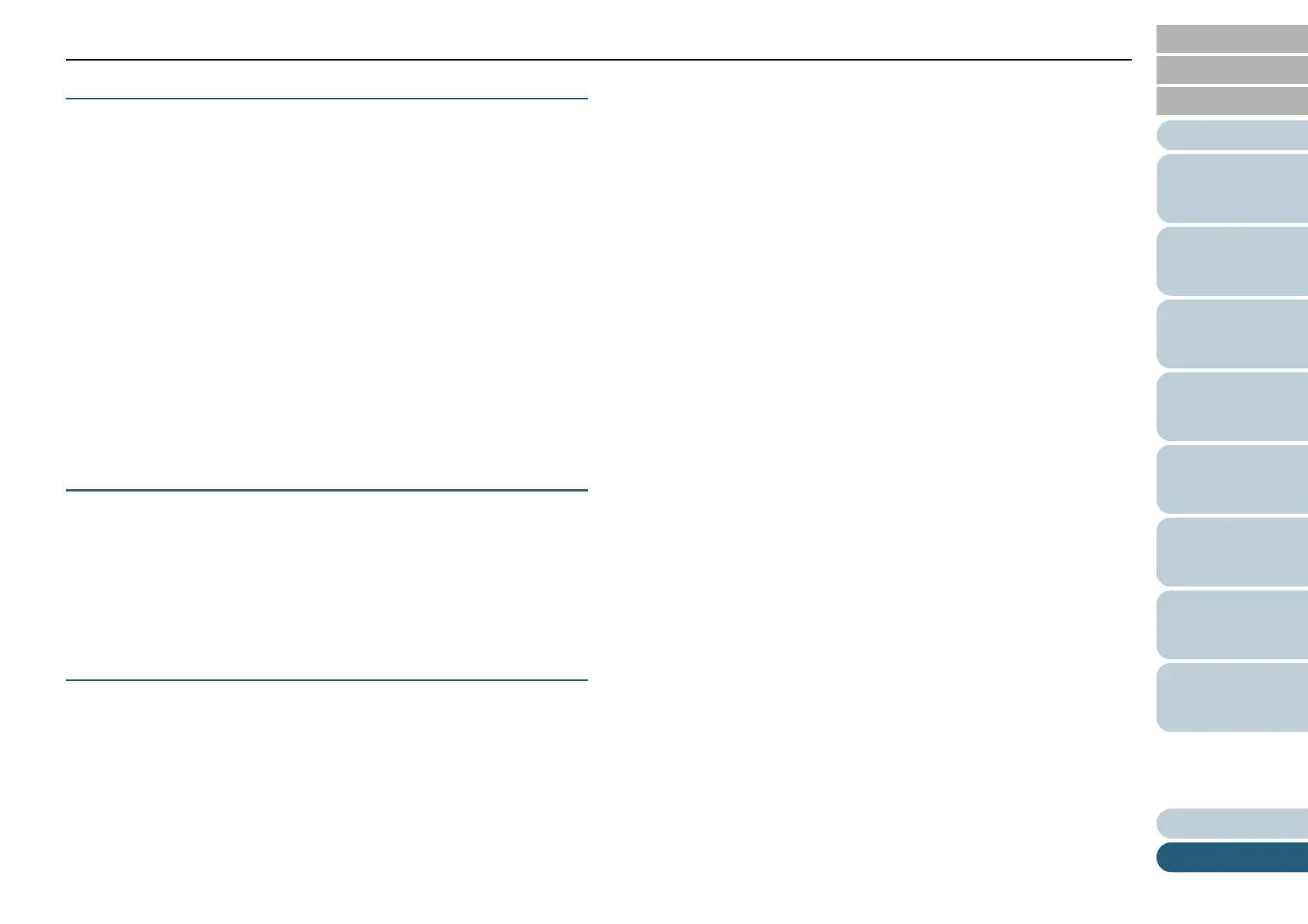Introduction
Glossary
Appendix
Glossary
Index
Contents
TOP
158
How to Load
Documents
Scanner
Overview
How to Use the
Operator Panel
Various Ways to
Scan
Daily Care
Troubleshooting
Replacing the
Consumables
Operational
Settings
I
Image processing
Refers to processing and outputting the scanned image via specified scan parameters.
Interface
The connection that allows communication between the computer and the scanner.
Inversion
A scanning method in which the black part and the white part of the image are inverted.
ISIS
ISIS (Image Scanner Interface Specification) is an API (Application Program Interface) standard for imaging devices (e.g.
scanners, digital cameras) which was developed by Captiva, a division of EMC Corporation (the former Pixel Translations) in
1990. In order to use devices that comply with this standard, it is necessary to install a driver software that supports ISIS
standard.
L
Landscape
Orientation in which the short side of the document is set parallel to the feed direction.
Letter size
A standard paper size used in the United States and other countries (8.5 × 11 in.).
M
Moire patterns
Recurrent patterns on scanned images caused by incorrect settings of angles.
Multi Image
A function which outputs the image in both color/grayscale and black & white at once.