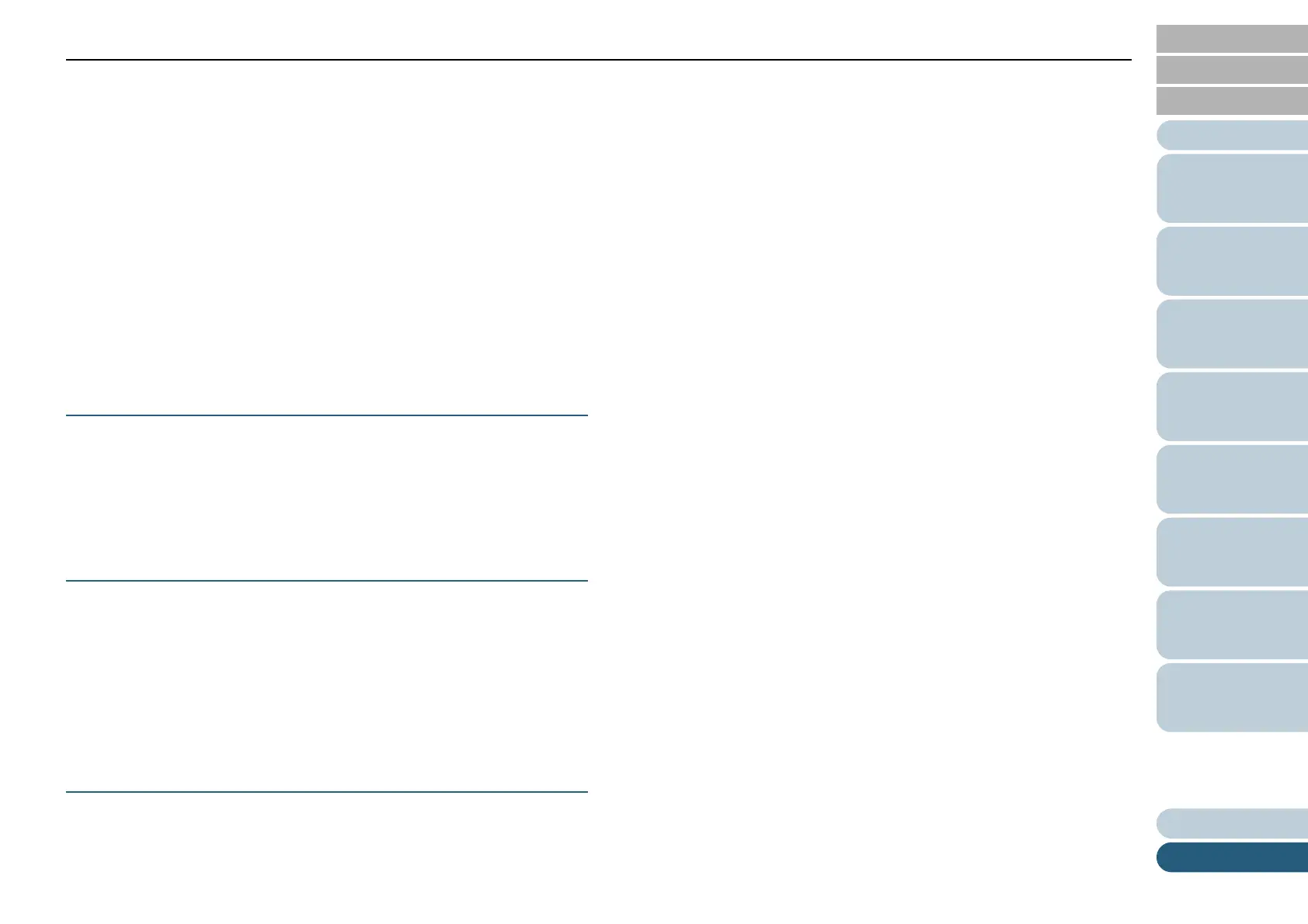Introduction
Glossary
Appendix
Glossary
Index
Contents
TOP
160
How to Load
Documents
Scanner
Overview
How to Use the
Operator Panel
Various Ways to
Scan
Daily Care
Troubleshooting
Replacing the
Consumables
Operational
Settings
Pick start time
The period of time between setting the document and until picking starts after the document passes the hopper empty sensor.
Pixel
The dots that make up a scanned image.
Portrait
Orientation in which the long side of the document is set parallel to the feed direction.
Documents/images are set/displayed vertically.
Pre-pick
Refers to feeding the document in advance to the position to start scanning.
It shortens the interval between setting the document and feeding the document to the starting position.
R
Resolution
A measurement to indicate the quality (fineness) or an image. Resolution is displayed by the number of pixels within an inch.
Since image data is a collection of small dots (pixels), if the same image contains different amount of pixels, the one with more
pixels can express greater details. Therefore, the higher the resolution, the finer the image becomes.
S
Simplex scanning mode
A mode for scanning only one side (front or back) of the document. (Ù Duplex scanning mode)
Smoothing
Refers to the removal of irregularities on diagonal lines and curves, which is a processing method commonly used in OCR
applications.
T
Temporary error
An error that can be fixed by the operator.