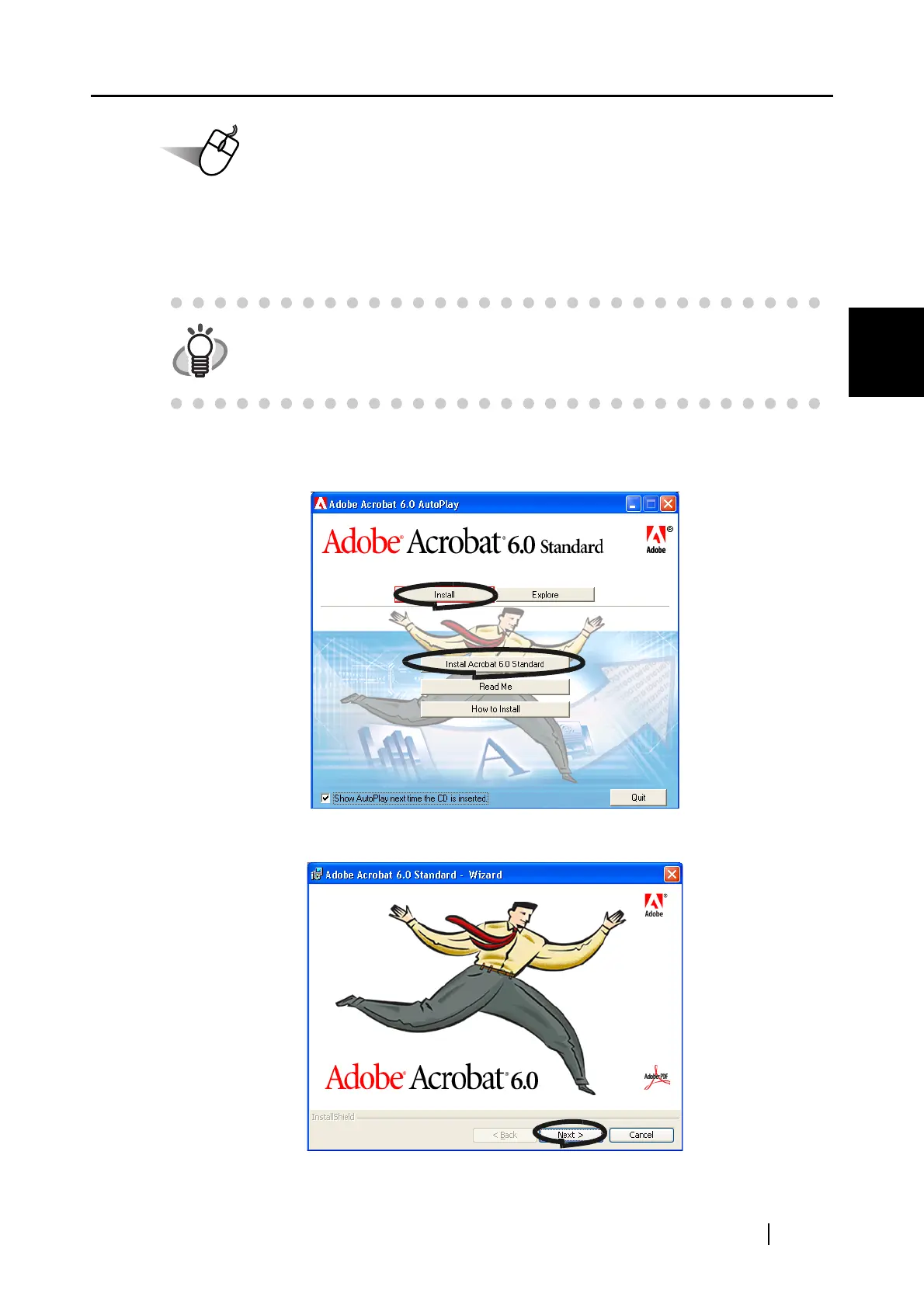2.1 Installing ScanSnap
ScanSnap fi-5110EOX Operator's Guide 9
Connecting ScanSnap
2
1. Insert the Adobe Acrobat 6.0 CD-ROM into the CD-ROM drive.
⇒ The CD-ROM is automatically recognized, and the "Adobe Acrobat 6.0 AutoPlay"
screen is displayed.
2. The following screen is displayed. Select [Install] and click on the [Install Adobe Acro-
bat 6.0 Standard] button.
3. Click the [Next] button.
HINT
If the "Adobe Acrobat 6.0 AutoPlay" screen is not displayed even after the
Adobe Acrobat 6.0 CD-ROM is inserted into the CD-ROM drive, double-click
the "AutoPlay.exe" icon at the CD-ROM drive using the Explorer.
