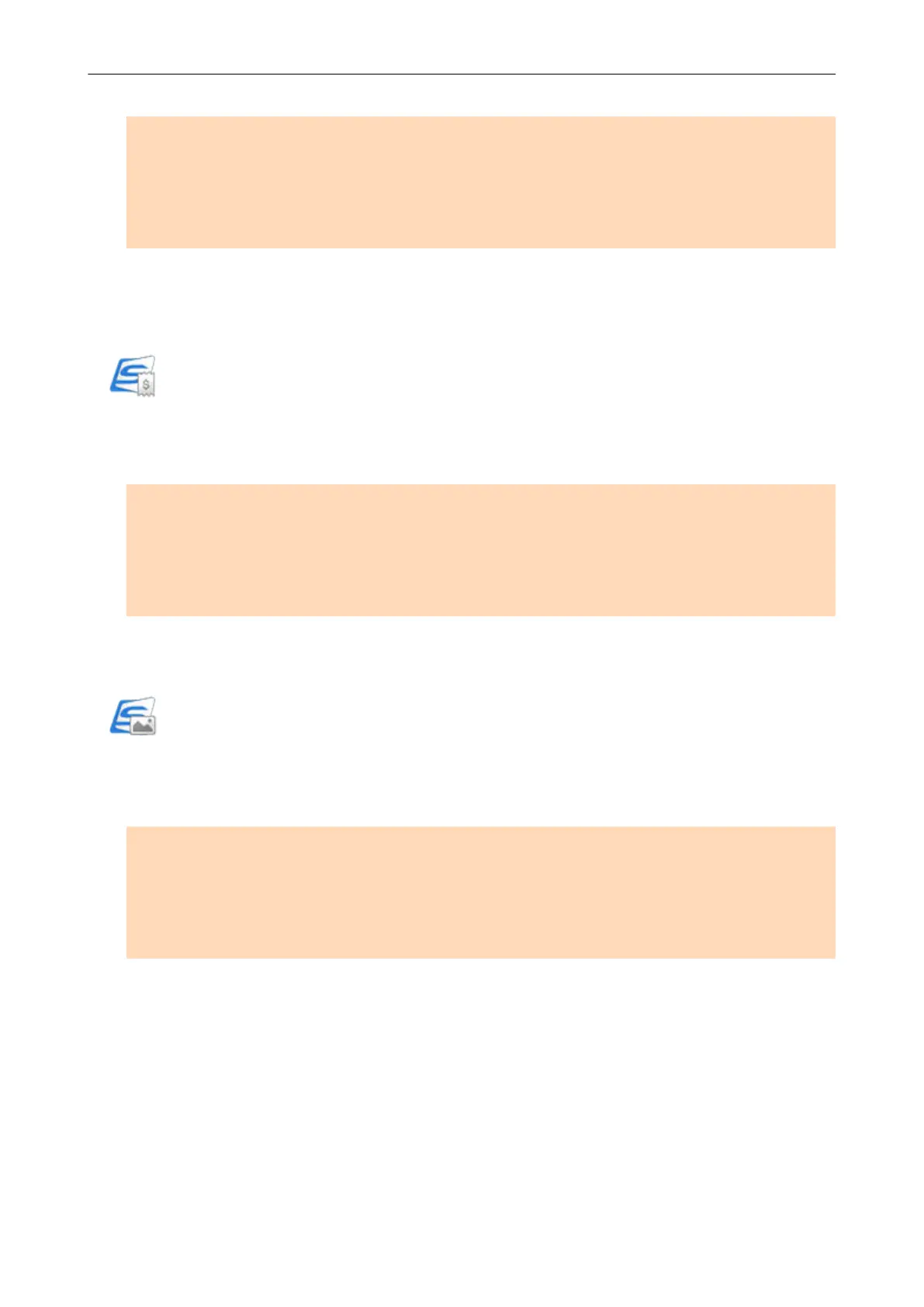This is displayed when ScanSnap Home is installed.
ATTENTION
l If both ScanSnap Manager and ScanSnap Home are installed, ScanSnap Home cannot be used
to scan documents.
l To use ScanSnap Home, you need to activate a license beforehand.
For details about how to activate a license, refer to here in the ScanSnap Home Help.
It is time-consuming to record a name and amount on a receipt for
each purchased item in a household account book.
Save Receipts
Scanned Images are saved in ScanSnap Home as content data records with [Receipts] as the
document type. Content data records can be organized or managed in ScanSnap Home.
This is displayed when ScanSnap Home is installed.
ATTENTION
l If both ScanSnap Manager and ScanSnap Home are installed, ScanSnap Home cannot be used
to scan documents.
l To use ScanSnap Home, you need to activate a license beforehand.
For details about how to activate a license, refer to here in the ScanSnap Home Help.
Digitize Photos to Create an Album.
Save Photos
Scanned Images are saved in ScanSnap Home as content data records with [Photos] as the
document type. Content data records can be organized or managed in ScanSnap Home.
This is displayed when ScanSnap Home is installed.
ATTENTION
l If both ScanSnap Manager and ScanSnap Home are installed, ScanSnap Home cannot be used
to scan documents.
l To use ScanSnap Home, you need to activate a license beforehand.
For details about how to activate a license, refer to here in the ScanSnap Home Help.
Selecting Operations from the Quick Menu
16
