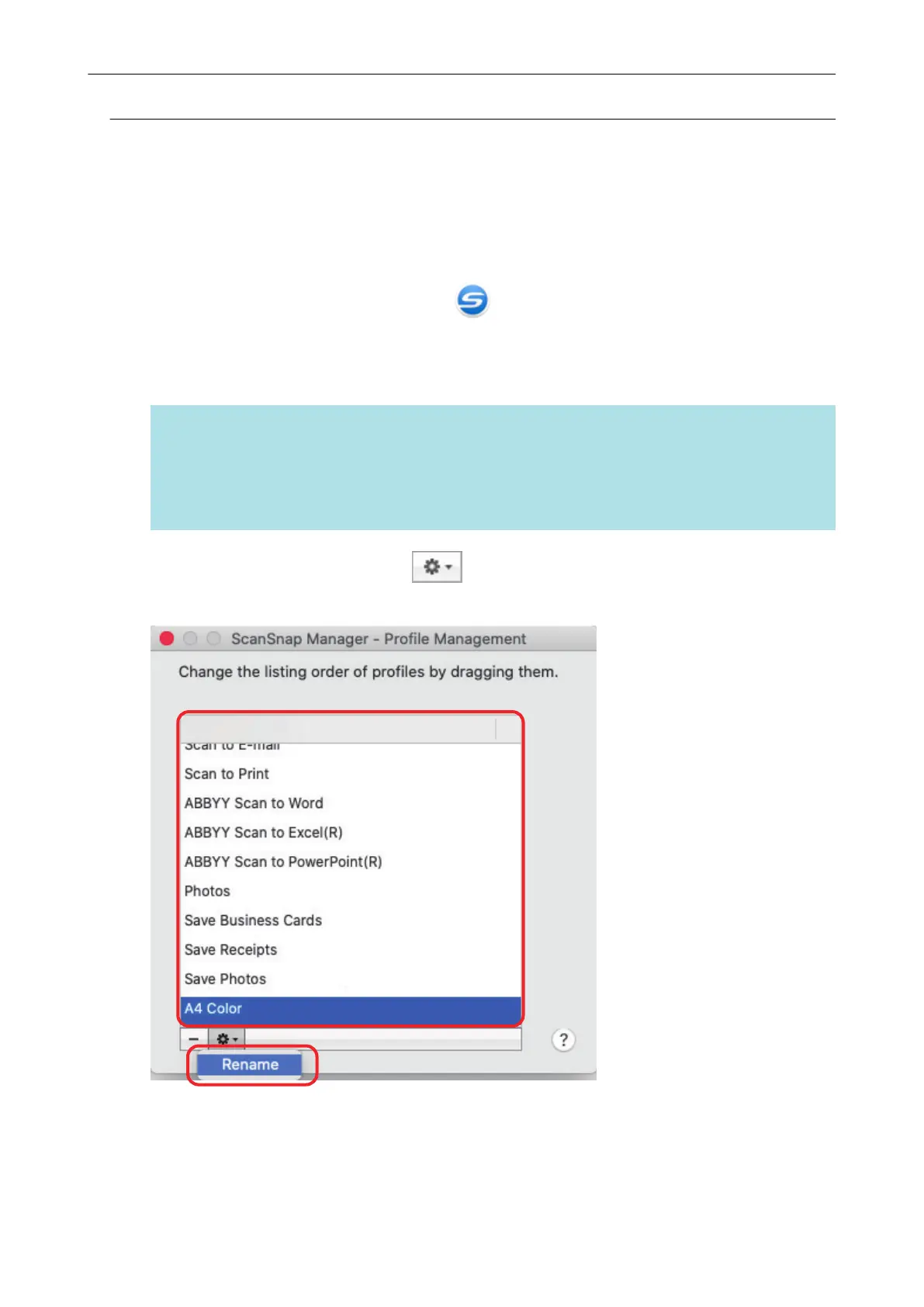Renaming Profiles
This section explains how to rename a profile.
You can rename other profiles than the [Standard] profile.
1. Click the ScanSnap Manager icon in the Dock while holding down the
[control] key on the keyboard, and select [Profile Management] from the
ScanSnap Manager menu.
a The [ScanSnap Manager - Profile Management] window appears.
HINT
l If you cannot select [Profile Management] in the ScanSnap Manager menu, clear the [Use
Quick Menu] checkbox in the ScanSnap setup window.
l You can also display the [ScanSnap Manager - Profile Management] window by selecting
[Profile Management] from [Profile] in the ScanSnap setup window.
2. Select a profile and click the [ ] button in the lower left of the window to
select [Rename].
a Entering a new name in the profile name field becomes available.
3. Type in a new name.
Profile Management
47
