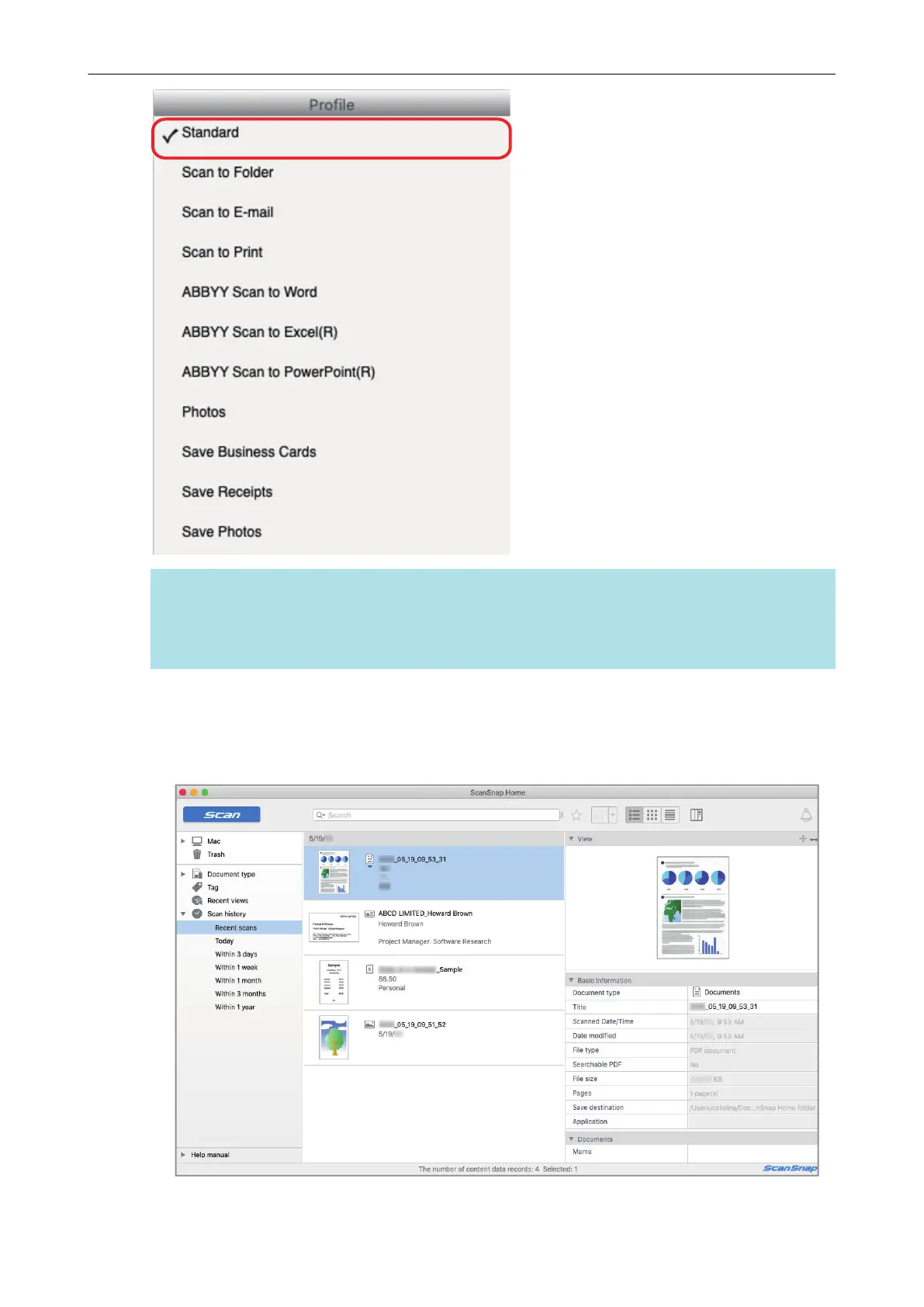HINT
When you connect SV600 and another ScanSnap to a computer, the Profile menu specific to
each ScanSnap is displayed. In that case, select a profile from the Profile menu for the
ScanSnap model you use.
6. Scan documents with the ScanSnap.
For details about how to scan documents, refer to here in the Basic Operation Guide.
a When scanning is completed, the main window of ScanSnap Home appears.
Using Profiles to Perform Scanning
40
