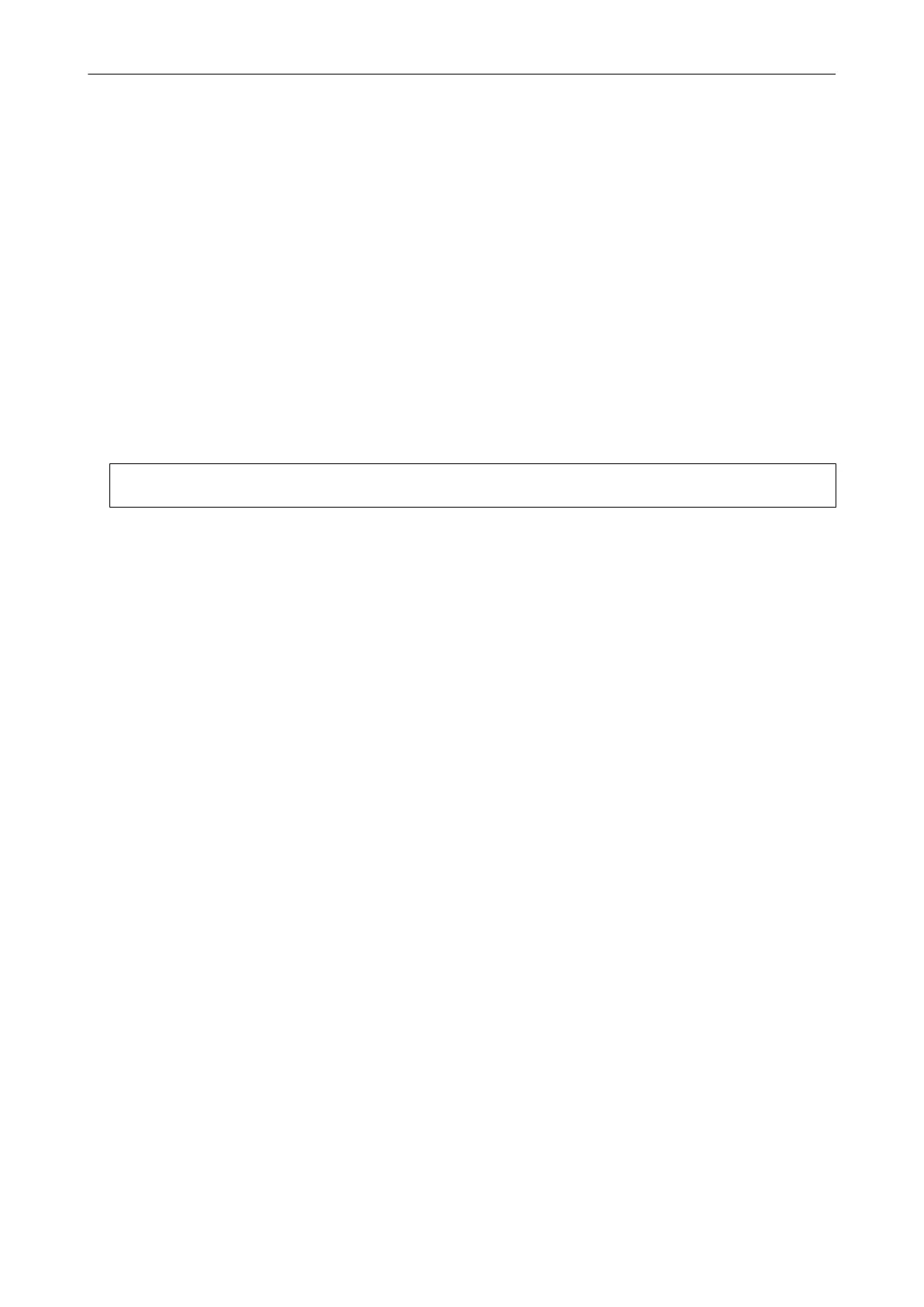3. Click the [OK] button to close the [Remove Installation Information] dialog box.
6. By repeating step 5, remove the installation information of all the software
listed in the [Remove Installation Information] dialog box.
7. Click the [Close] button to close the [Remove Installation Information] dialog
box.
8. Confirm that the installation folder no longer exists.
If the [ScanSnap] folder remains in the following location, rename the folder (such as [-
ScanSnap]). This folder can later be deleted once the installation is successfully completed.
Path: Drive name (such as C):\Program Files\PFU
After completing the procedure, proceed to "Installing the Software from the [ScanSnap Setup] Dialog Box" (page
112).
If You Have Installed the Software Before
111
