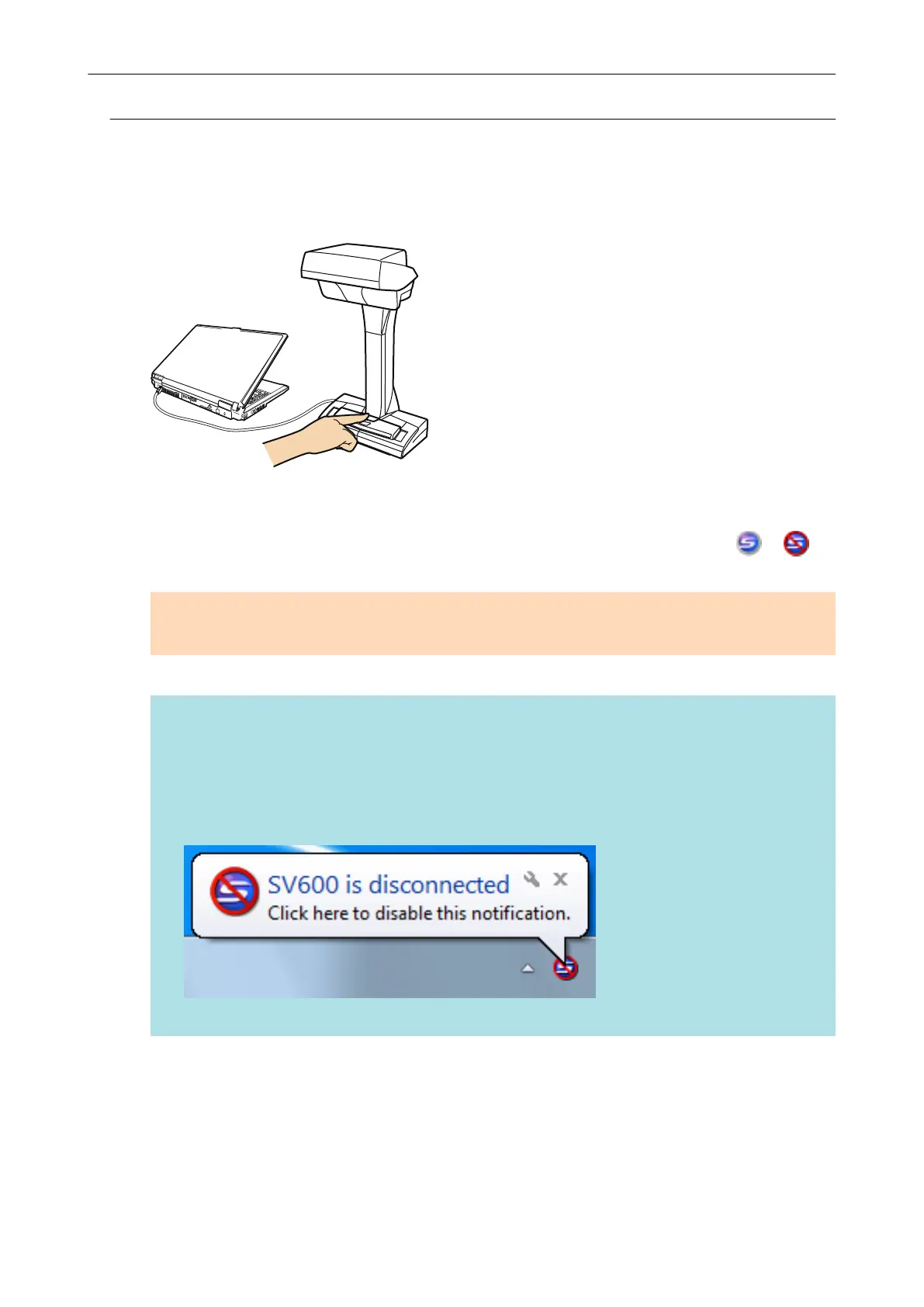Turning the ScanSnap Off
1. Press the [Stop] button on the ScanSnap for three seconds or longer.
a The power LED turns off.
In addition, the ScanSnap Manager icon in the notification area changes from to .
ATTENTION
If moving the ScanSnap, first turn the power off and remove all cables.
HINT
l When the ScanSnap is turned off, a pop-up balloon notifies you of the ScanSnap's
communication status.
To disable notifications of the ScanSnap's communication status, click the pop-up balloon,
and in the [Status Display] tab of the [ScanSnap Manager - Preferences] dialog box, clear the
[Notify of the communication status] check box.
l When the computer is turned off, the ScanSnap is also turned off.
Turning the ScanSnap On/Off
48
