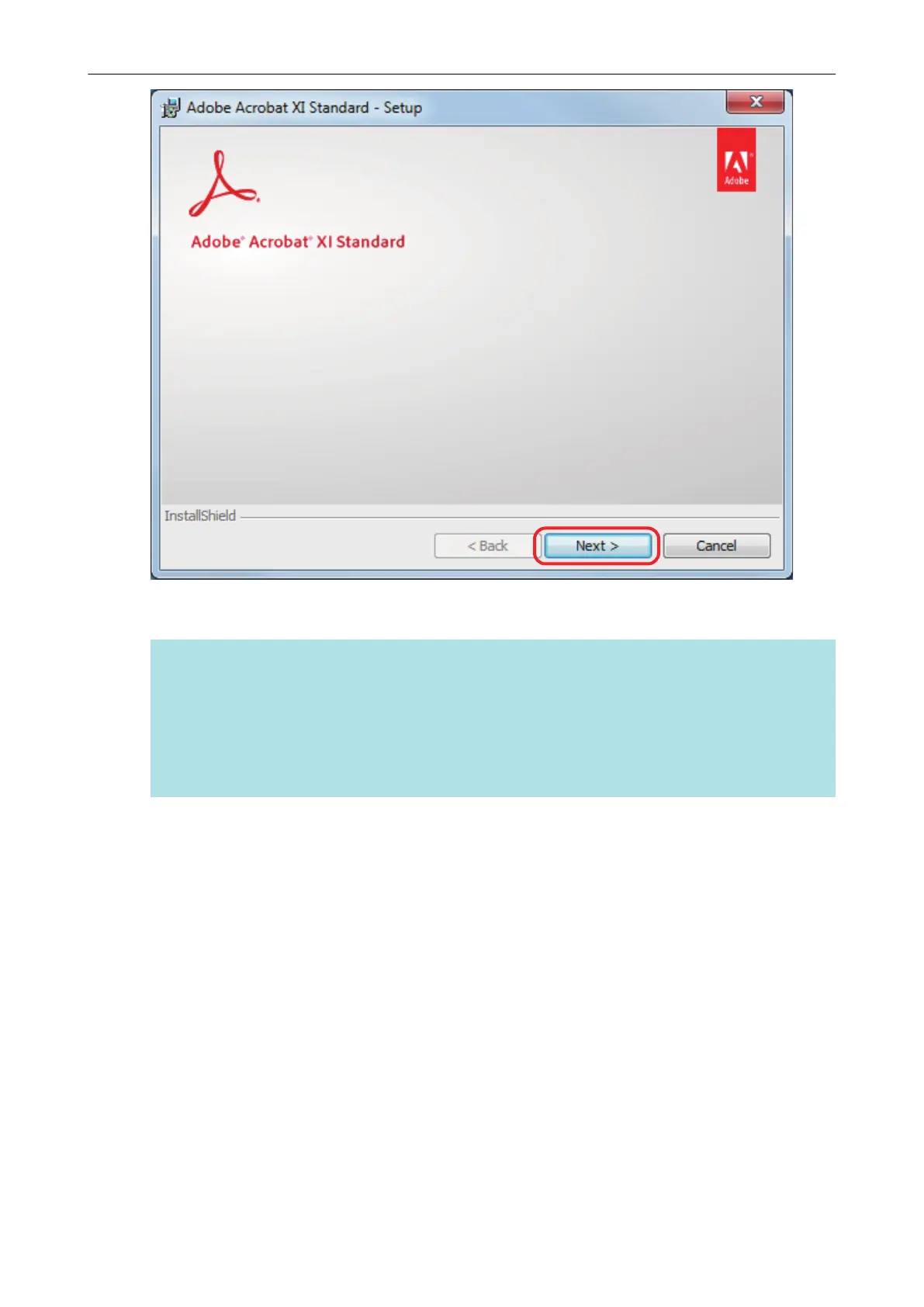5. Follow the instructions on the screen to complete the installation.
HINT
l For details about the installation of Adobe Acrobat, refer to "Readme" included on the Adobe
Acrobat DVD-ROM.
To open Readme, open the file below via Windows Explorer.
DVD-ROM drive: \ ReadMeJ.htm
l For details about how to use Adobe Acrobat, refer to the Adobe Acrobat Help.
6. When the installation is complete, remove the Adobe Acrobat DVD-ROM from
the DVD-ROM drive.
Installing the Software
147
