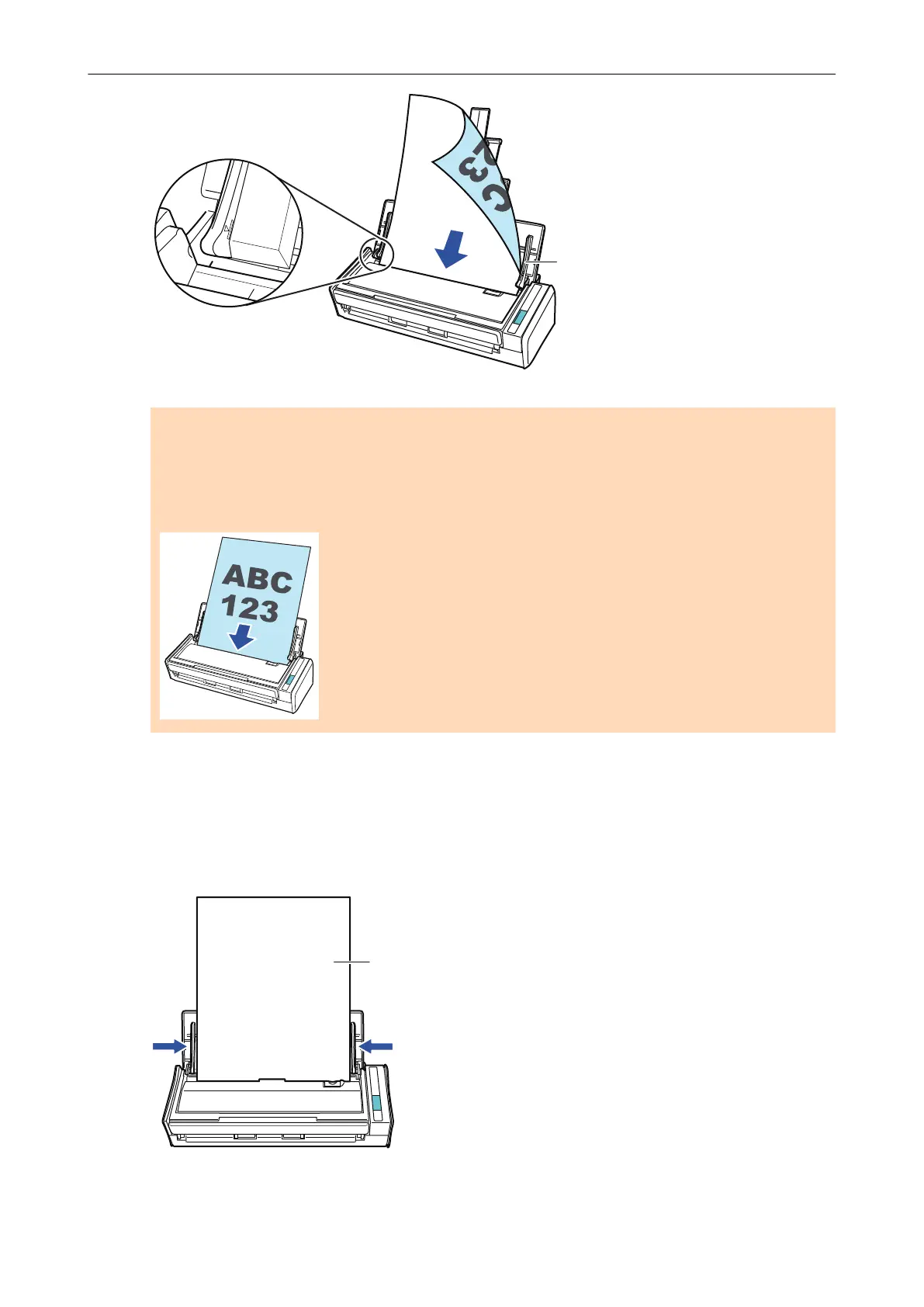ATTENTION
In the "ScanSnap Setup Dialog Box" (page 43), select the [Scanning] tab, and click the the
[Option] to show the [Scanning mode option] dialog box. If the [Place document face up] check
box is selected in the [Scanning mode option] dialog box, load the documents face-up with the
bottom part of the documents first.
7. Adjust the side guides to the width of the documents.
Hold each side guide in the middle to adjust them. Otherwise, the documents may be fed
skewed.
How to Load Documents (For S1300i/S1300/S300)
171
