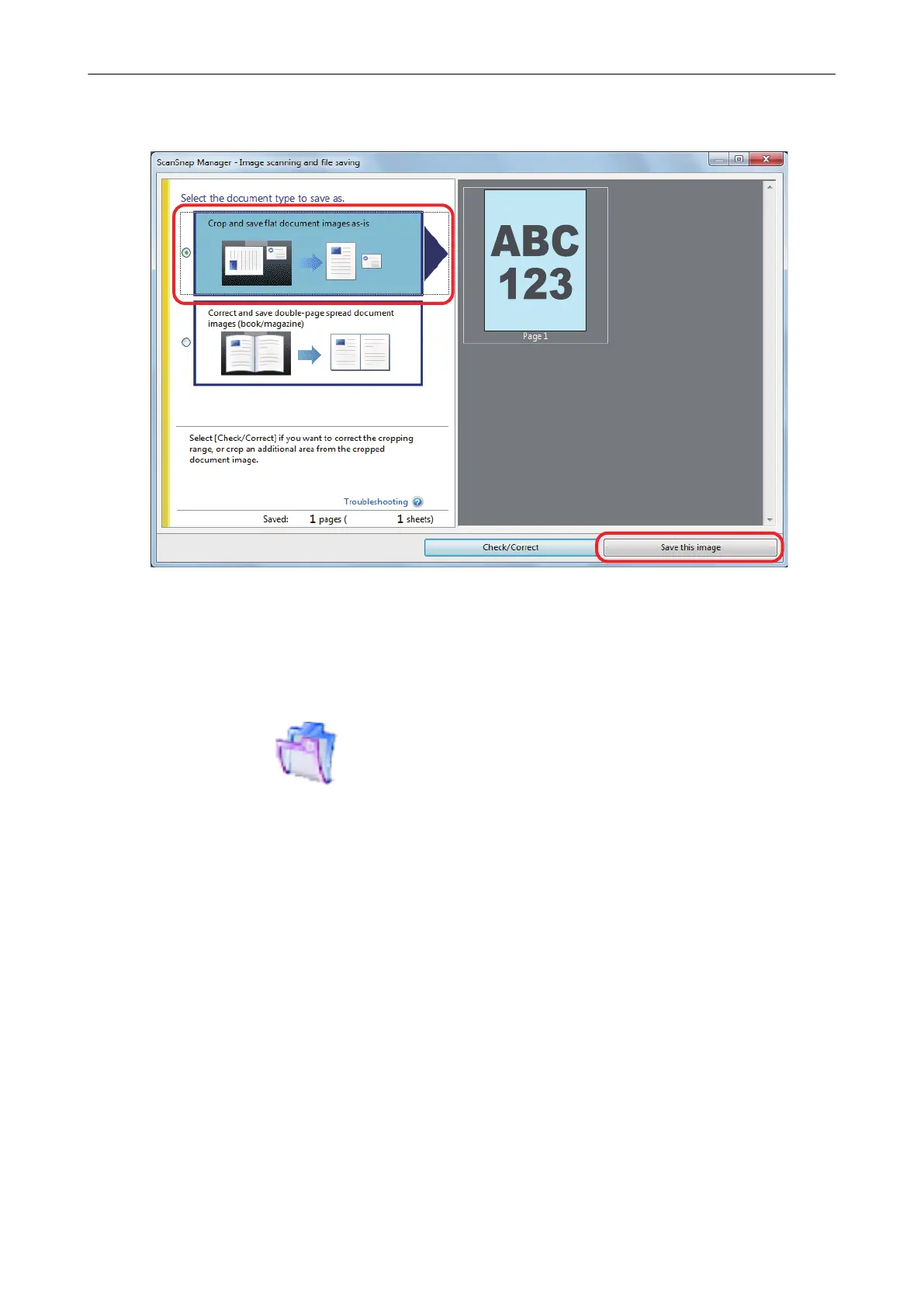5. Select [Crop and save flat document images as-is], and then click the [Save
this image] button.
a The Quick Menu appears.
6. In the Quick Menu, click the icon of the application to link with ScanSnap
Manager.
When you select , you can manage scanned images by folder in a file management
application.
For details, refer to "Managing Business Forms in ScanSnap Organizer" (page 56).
Scanning a Document
24
