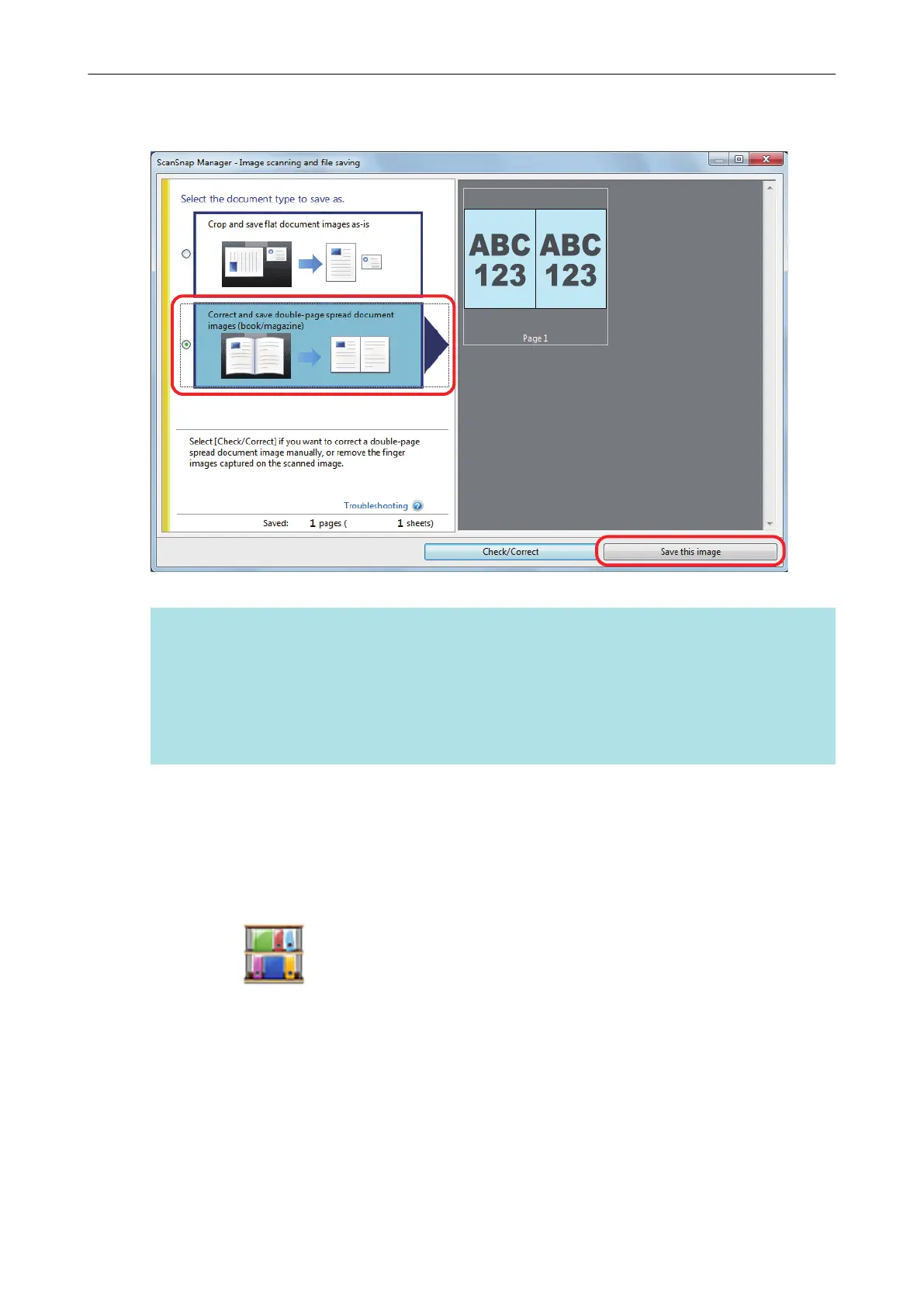5. Select [Correct and save double-page spread document images (book/
magazine)], and then click the [Save this image] button.
HINT
Click the [Check/Correct] button in the [ScanSnap Manager - Image scanning and file saving]
window to correct the scanned image. The following functions are available:
l "Correcting Distorted Book Images" (page 79)
l "Splitting a Double-Page Spread Image into Two Page Images" (page 84)
l "Filling in Fingers Captured in a Scanned Image" (page 87)
a The Quick Menu appears.
6.
In the Quick Menu, click the icon of the application to link with ScanSnap
Manager.
By selecting
, you can reproduce the digitalized book and work on it on your computer.
For details, refer to "Reproducing a Book in Rack2-Filer Smart" (page 62).
Scanning a Book
29
