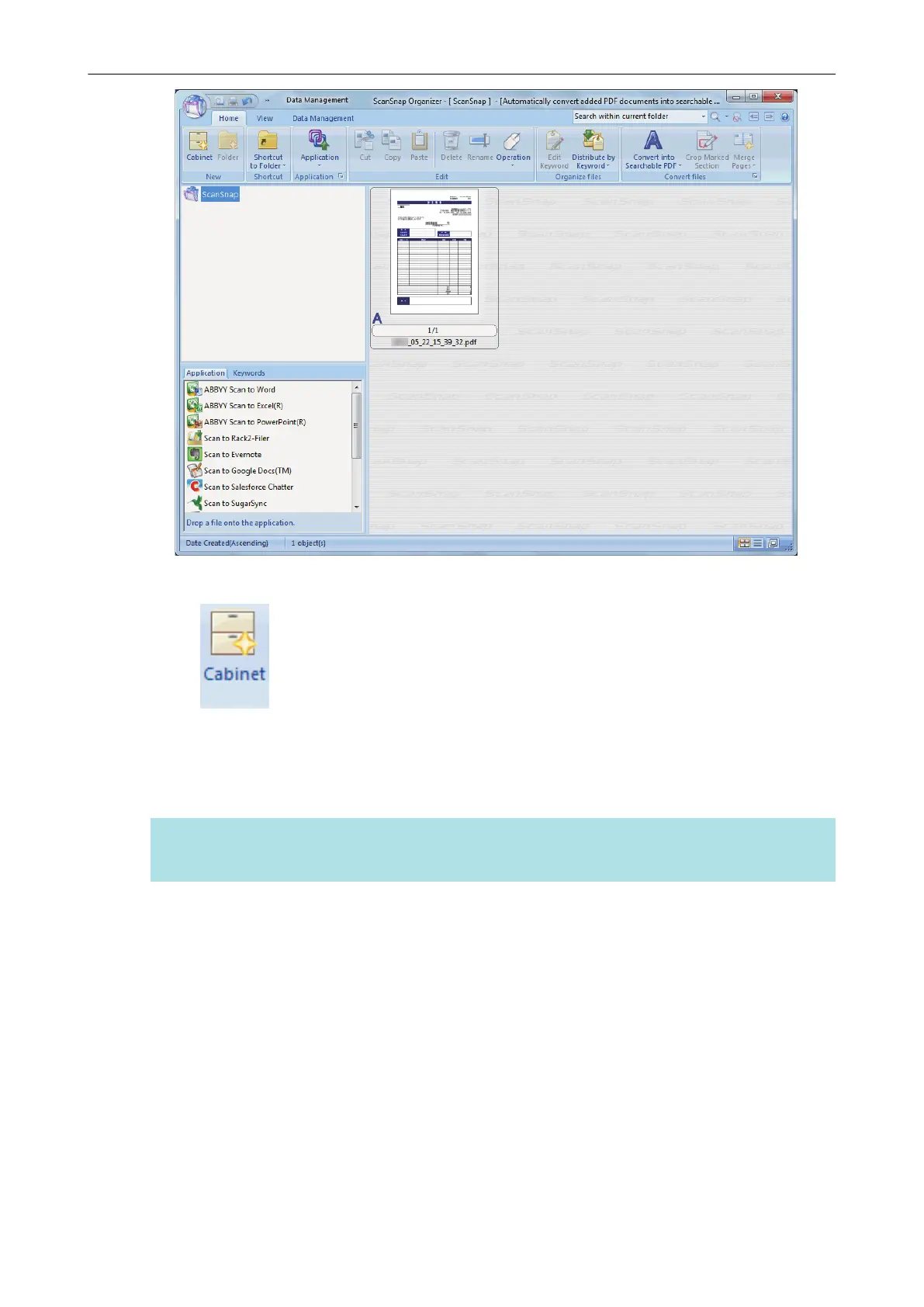3. Click on the [Home] tab.
a A new cabinet is created in the folder list.
4. Rename the created cabinet to the customer company name.
HINT
To create multiple cabinets for each customer company, repeat steps 3 to 4.
5. Select the scanned image of the quotation sheet from the file list, and drag
and drop it to the cabinet for the customer company.
Managing Business Forms in ScanSnap Organizer
57
