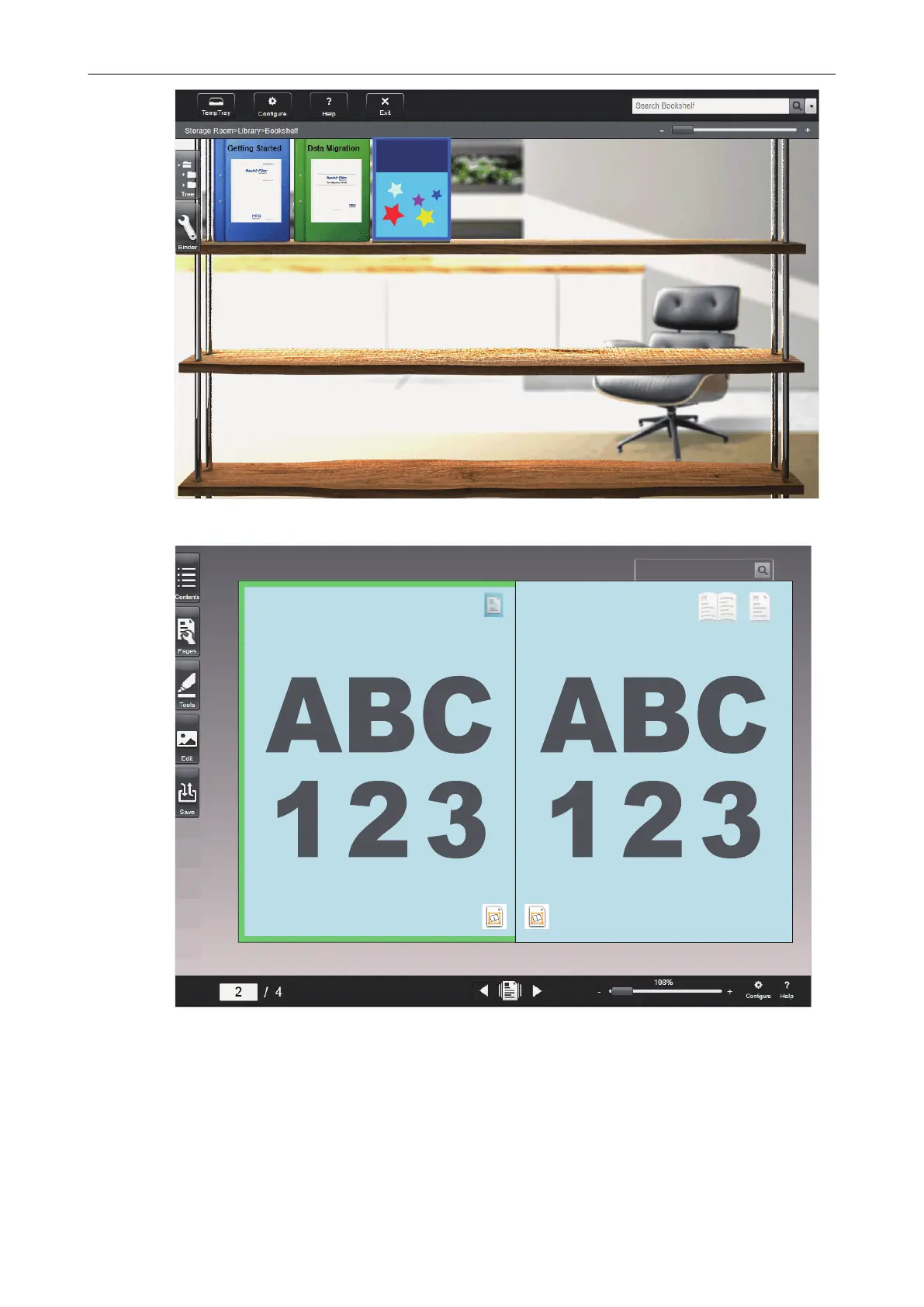Also, the Viewer Window opens and displays the scanned images.
Importing of scanned images from a book is now complete.
Setting the spine of a book
The spine of the scanned book can be specified for the created binder. The spine for the
binder can be set on the [Binder Settings] dialog box in Rack2-Filer Smart.
Reproducing a Book in Rack2-Filer Smart
65
