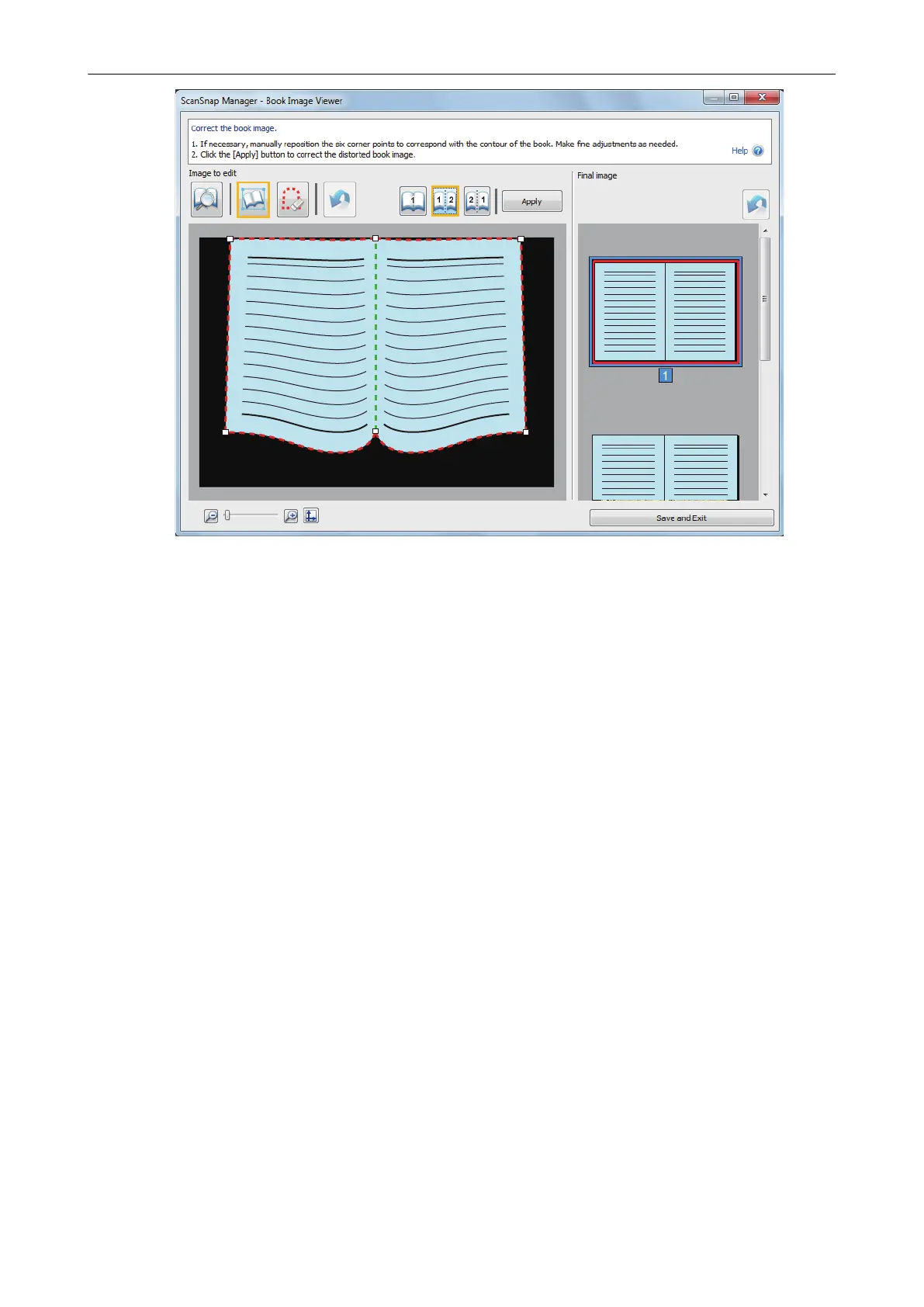If the split line is not aligned correctly, drag the corner points to move them to both ends of
the gutter.
4. Click the [Apply] button.
a A message for confirming the split target appears.
5. Click the [Selected Pages] button.
a The page is split.
When you have completed splitting the page, click the [Save and Exit] button.
Scanning Books
86
