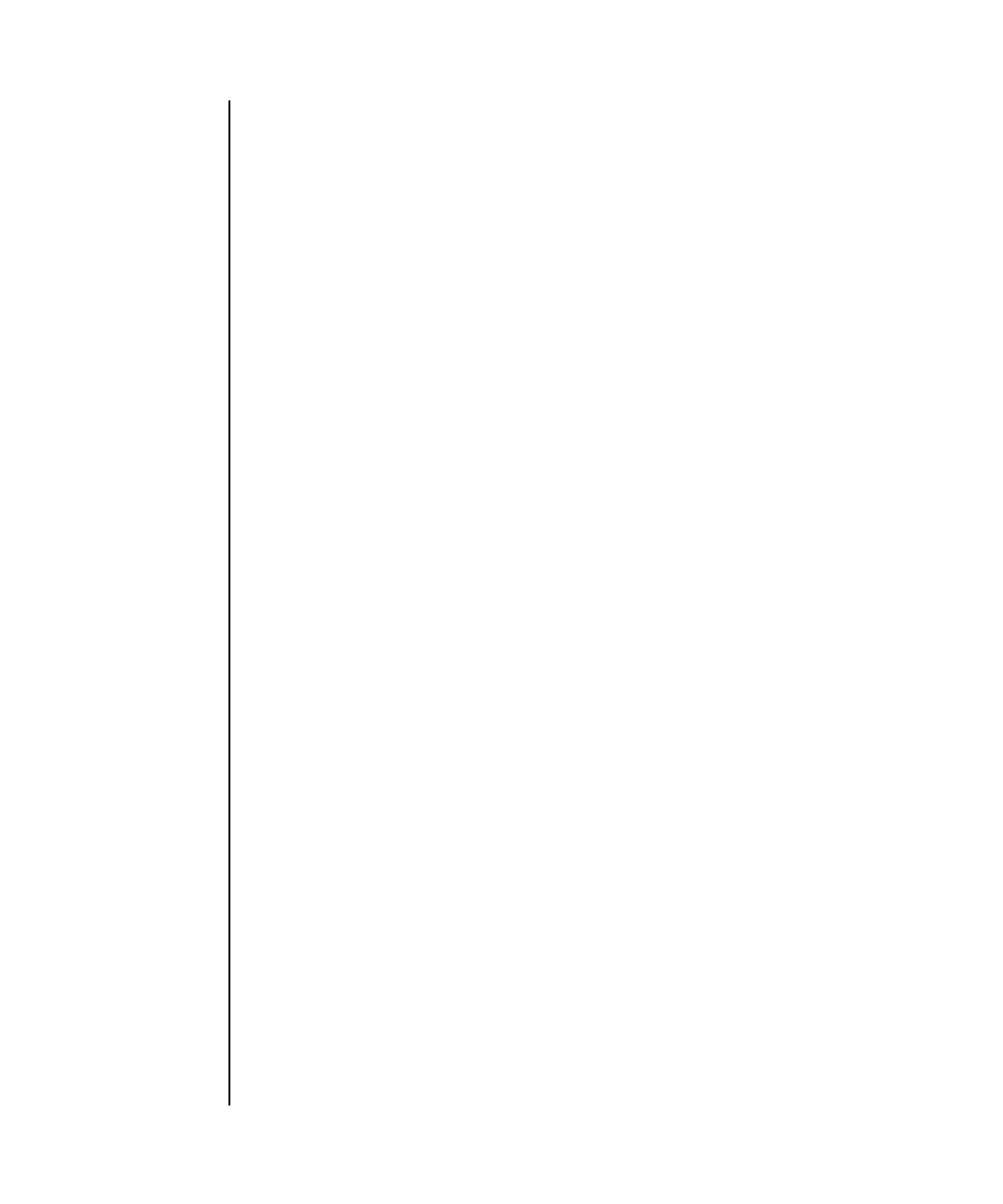setntp(8)
250 SPARC Enterprise Mx000 Servers XSCF Reference Manual • Last Revised February 2010
EXAMPLE 3 Adds the two NTP servers ntp1.examples.com and ntp2.example.com.
EXAMPLE 4 Deletes the first NTP server whose IP address is 192.168.1.2. This case is when
a NTP server is listed multiple times.
EXAMPLE 5 Sets the stratum value to 7.
EXAMPLE 6 Cancels the designation of preferred server of the NTP server.
EXAMPLE 7 Sets the clock address of the local clock of XSCF.
EXIT STATUS The following exit values are returned:
SEE ALSO rebootxscf(8), setnameserver(8), showntp(8)
XSCF> setntp ntp1.example.com ntp2.example.com
Please reset the XSCF by rebootxscf to apply the ntp settings.
XSCF>
showntp -a
server 192.168.1.2
server 10.18.108.10
server 192.168.1.2
XSCF>
setntp -c del 192.168.1.2
XSCF> showntp -a
server 10.18.108.10
server 192.168.1.2
XSCF>
setntp -c stratum -i 7
Please reset the XSCF by rebootxscf to apply the ntp settings.
XSCF>
setntp -m prefer=off
Please reset the XSCF by rebootxscf to apply the ntp settings.
XSCF>
setntp -m localaddr=3
Please reset the XSCF by rebootxscf to apply the ntp settings.
0 Successful completion.
>0 An error occurred.
