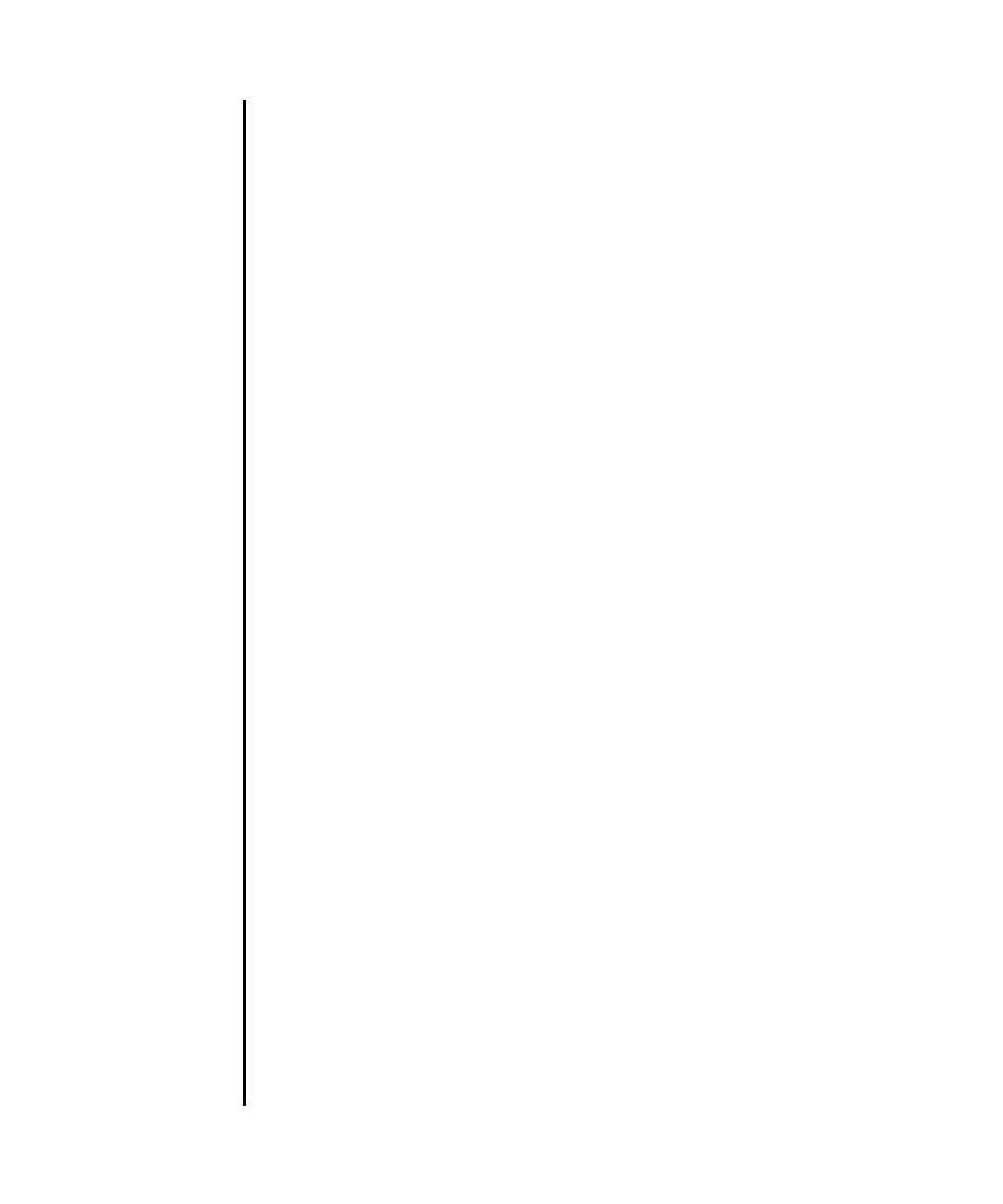cfgdevice(8)
System Administration 29
NAME cfgdevice - connect the CD-RW/DVD-RW drive unit and the tape drive unit to the
port, disconnect it from the port, or display the status of the drive
SYNOPSIS cfgdevice [ [-q] -{y|n}] -c attach -p port_no
cfgdevice [ [-q] -{y|n}] -c detach -p port_no
cfgdevice -l [-M]
cfgdevice -h
DESCRIPTION The cfgdevice(8) connects the CD-RW/DVD-RW drive unit and the tape drive
unit to the specified port, disconnects it from the domain, or displays the current
status.
The cfgdevice(8) command is available only for the M8000/M9000 servers.
To connect the CD-RW/DVD-RW drive unit and the tape drive unit, the port
number which is a PCI slot number on the I/O unit which installed IOU Onboard
Device Card A (IOUA) needs to specify. Executing the cfgdevice(8) command, the
CD-RW/DVD-RW drive unit and the tape drive unit is connected to specified port
by the built-in switching unit.
The current status of the drive that is displayed with this command includes the
following types of status information:
port_no Port number of the port where the IOUA is installed and that
can be connected to the CD-RW/DVD-RW drive unit and the
tape drive unit. It is displayed in the "IOU number-PCI slot
number" format.
IOU/SAS-status Connection status between IOUA and built-in switching unit. It
is changed by specifying "attach" or "detach."
■ enable/disable: Setting status of the cfgdeive(8)
command
enable: Connected with "-c attach."
disable: Not connected.
■ up/down: Logical connection between IOUA and built-in
switching unit.
up: Connected.
down: Not connected.
