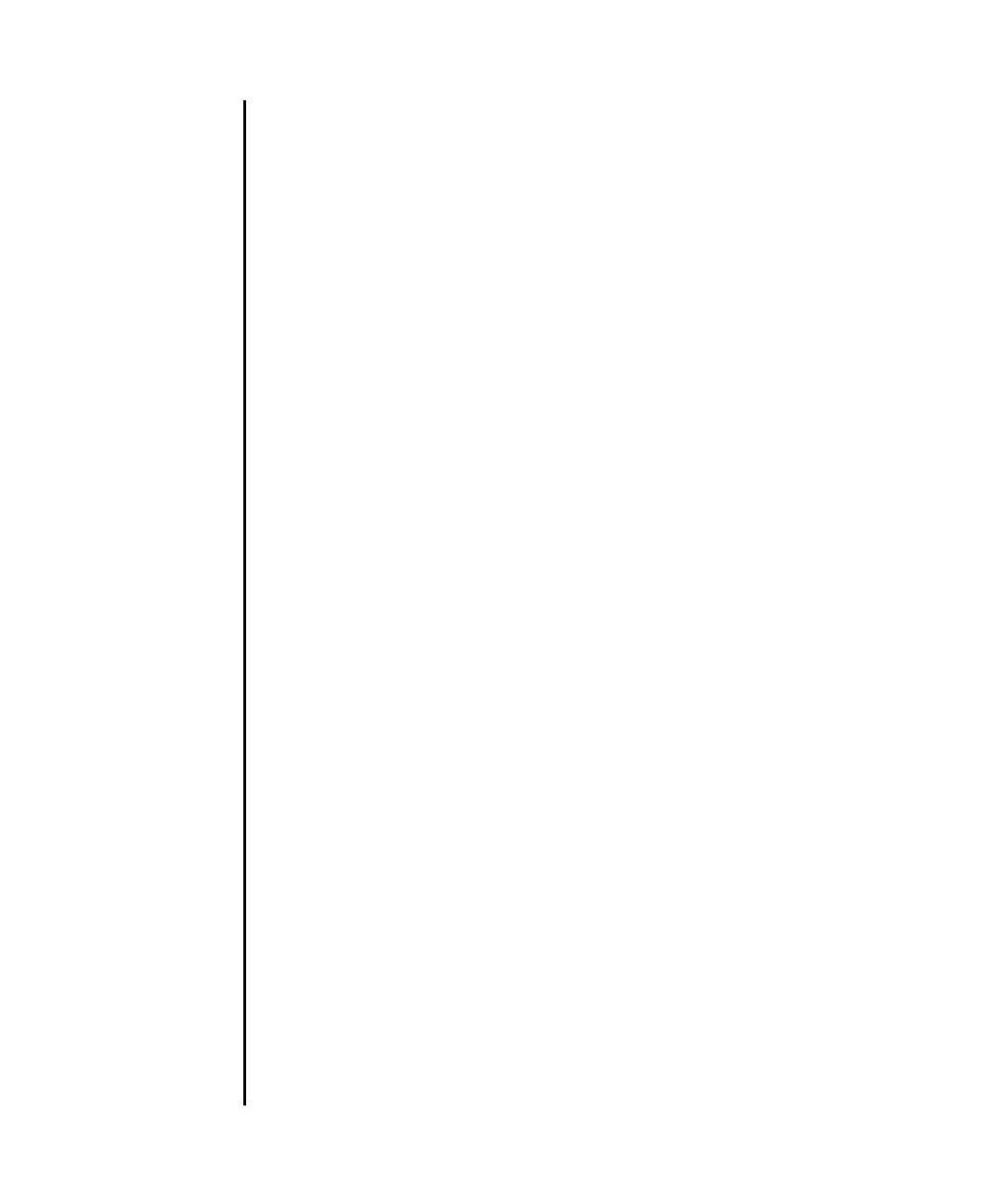enableuser(8)
System Administration 59
NAME enableuser - enable an XSCF user account
SYNOPSIS enableuser user
enableuser -h
DESCRIPTION enableuser(8) enables a local XSCF user account. An enabled account can be used
for login at the console, using Secure Shell (SSH). Using this command, you can
reenable accounts disabled by disableuser.
Privileges You must have useradm privileges to run this command.
Refer to setprivileges(8) for more information.
OPTIONS The following option is supported.
OPERANDS The following operands are supported:
EXAMPLES
EXAMPLE 1 Enable a User Account
EXIT STATUS The following exit values are returned:
SEE ALSO adduser(8), deleteuser(8), disableuser(8), showuser(8)
-h Displays usage statement.
When used with other options or operands, an error occurs.
user Specifies the valid user name of the account to be enabled.
XSCF> enableuser jsmith
0 Successful completion.
>0 An error occurred.
