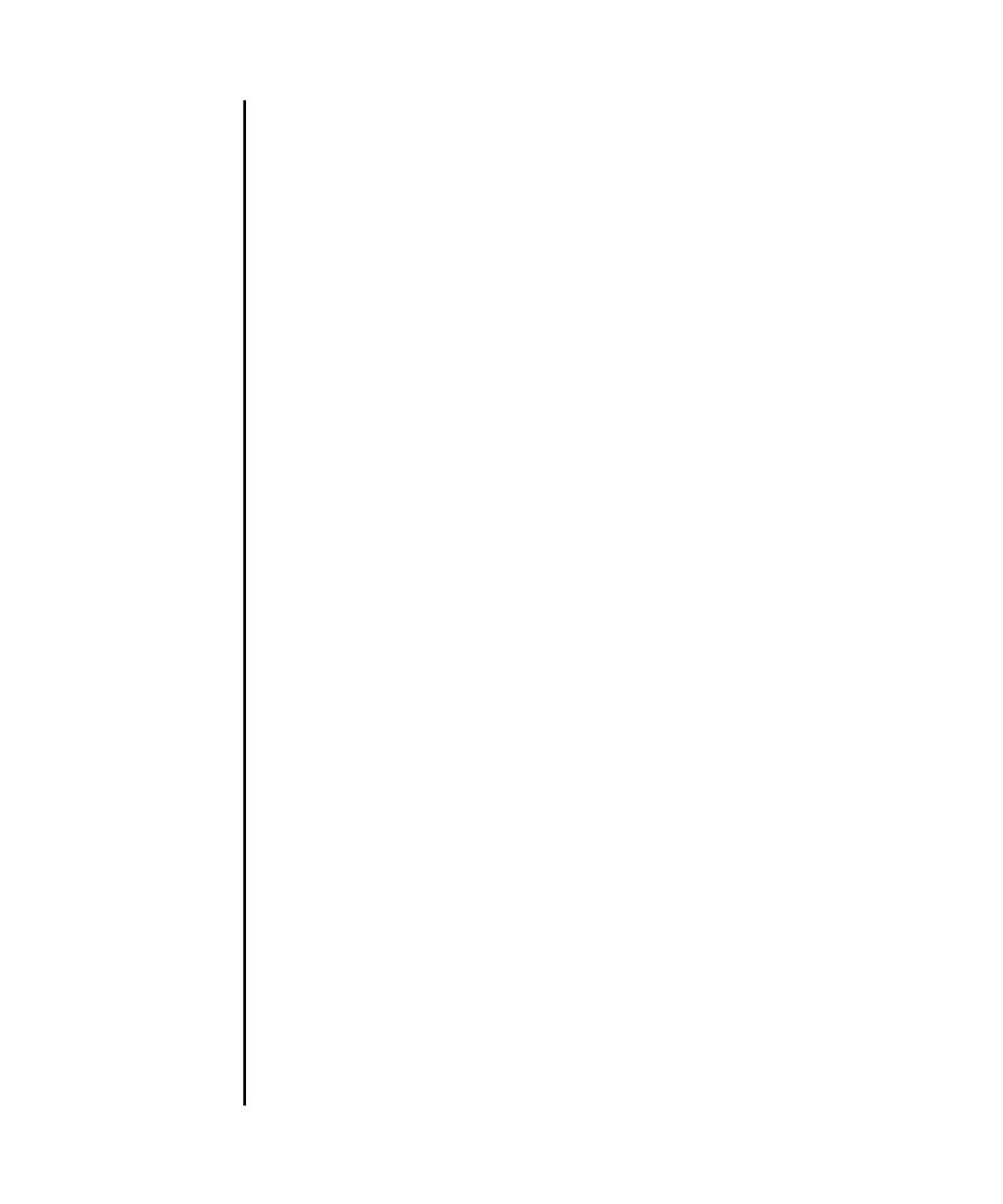setemailreport(8)
System Administration 203
NAME setemailreport - set up the email report configuration data
SYNOPSIS setemailreport [-v] [-t]
setemailreport [-s variable= value]...
setemailreport -h
DESCRIPTION setemailreport(8) sets up email reporting configuration data for remote
maintenance. Once the configuration data is set up, it is used by the fault
management daemon to send email reports as required.
If you run the setemailreport command without specifying any options, you
will be prompted to answer whether email reporting is to be enabled. If enabled,
you will be prompted to provided a list of email addresses.
Where:
You can set up email reporting noninteractively by using the -s option.
After the email server and port have been set up using setsmtp(8), you can use
setemailreport -t to send a test email message.
Privileges You must have platadm privileges to run this command.
Refer to setprivileges(8) and for more information.
-a Add recipient
-d Delete recipient
-r Replace recipient (Default)
