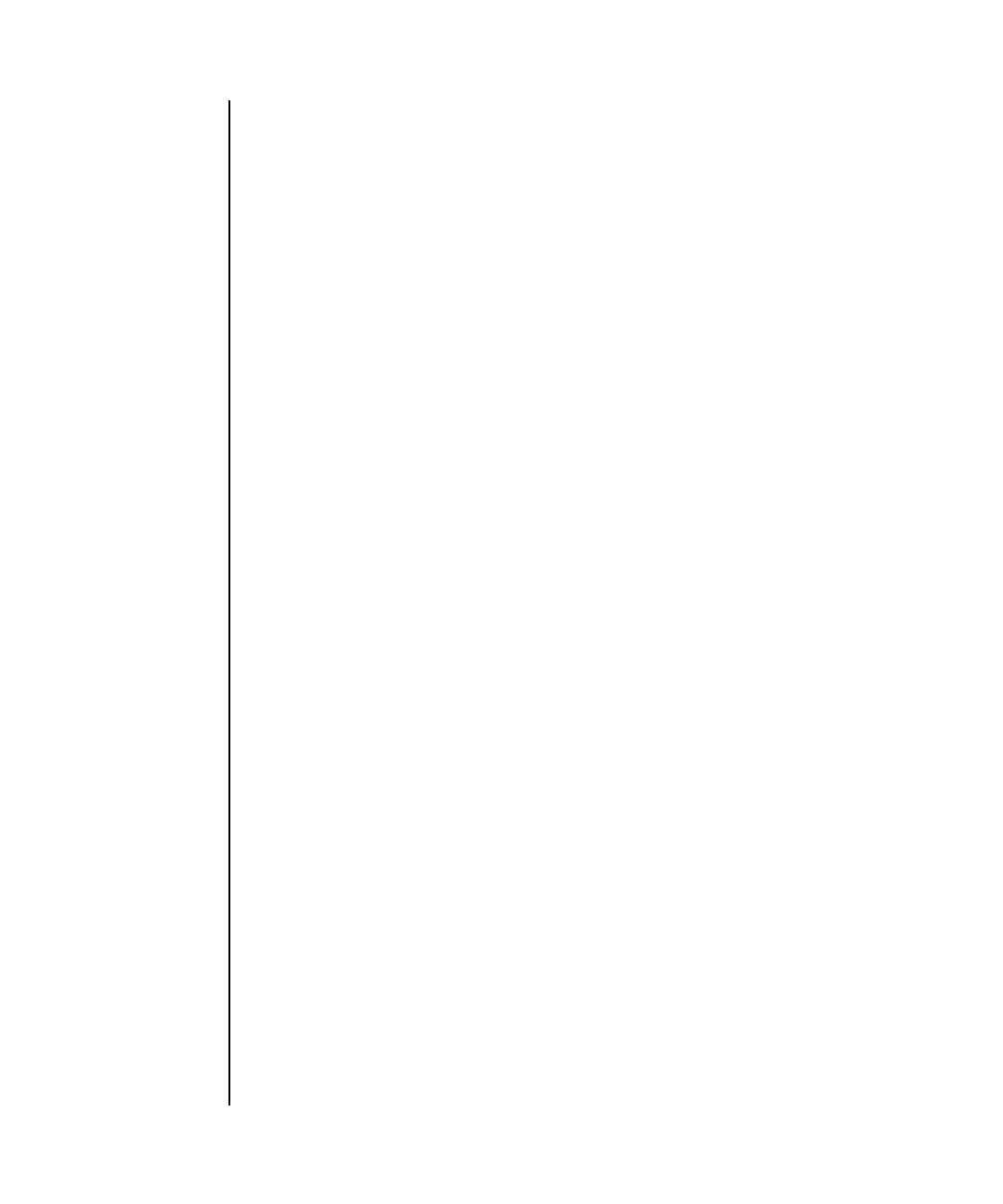dumpconfig(8)
54 SPARC Enterprise Mx000 Servers XSCF Reference Manual • Last Revised August 2009
OPERANDS The following operands are supported:
EXAMPLES
EXAMPLE 1 Dumping the Configuration using FTP
-P password With -e option, password can be provided on command line. The
command will prompt for the password if a password is not
provided on command line.
-p proxy Specifies the proxy server to be used for transfers. The default
transfer type is http, unless modified using the -t proxy_type
option. The value for proxy must be in the format servername:port.
-q Suppresses all messages to stdout, including prompts.
-t proxy_type Used with the -p option to specify the type of proxy. Possible
values for proxy_type are: http, socks4, and socks5. The default
value is http.
-u user Specifies the user name when logging in to a remote ftp or http
server that requires authentication. You will be prompted for a
password.
-v Displays verbose output. This may be helpful when diagnosing
server problems.
-V Displays details of network activity. This may be helpful when
diagnosing network or server problems.
-y Automatically answers "y" (yes) to all prompts.
url Specifies the URL where the configuration will be dumped.
Supported formats for this value include the following:
http://server[:port]/path/file
https://server[:port]/path/file
ftp://server[:port]/path/file
file:///media/usb_msd/path/file
XSCF> dumpconfig -V -p 129.145.155.156:8080 -u minilla ftp:/
10.7.79.18/sollgell/proxytest-ftp.cfg
transfer from ’/tmp/dumpconfig.EvY1Yf’ to ’ftp://10.7.79.18/sollgell/
proxytest-ftp.cfg’
Password:
* About to connect() to 129.145.155.166 port 8080
* Trying 129.145.155.166... * connected
