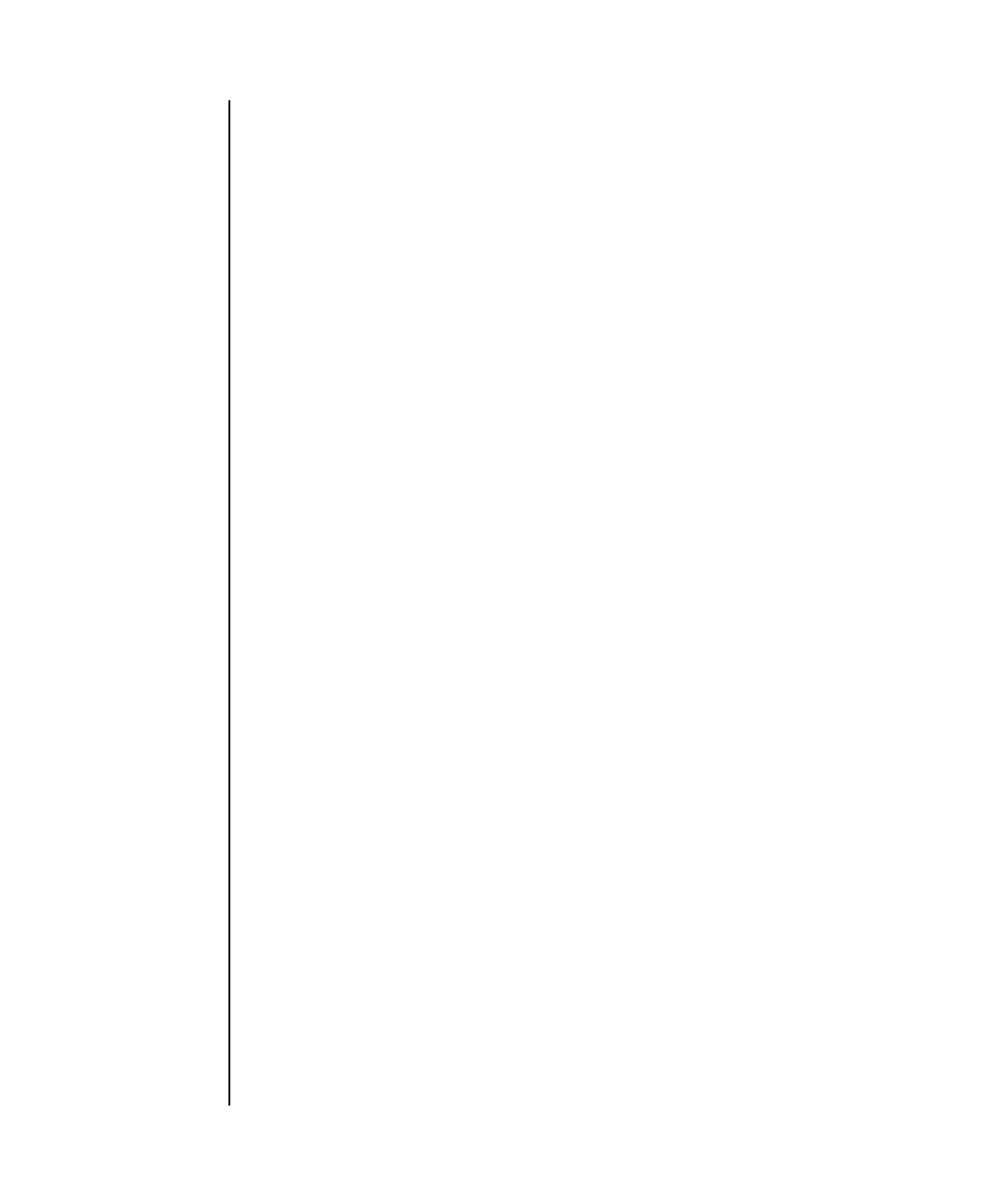dumpconfig(8)
56 SPARC Enterprise Mx000 Servers XSCF Reference Manual • Last Revised August 2009
EXAMPLE 3 Dumping the Configuration Using Https
EXAMPLE 4 Dumping the Configuration Using USB
XSCF> dumpconfig -V -p 129.145.155.166:8080 http://10.7.79.18/
sollgell/proxytest-https.cfg
transfer from ’/tmp/dumpconfig.ZMCI3d’ to ’http://10.7.79.18/iktest/
proxytest-https.cfg’
* About to connect() to 129.145.155.166 port 8080
* Trying 129.145.155.166... * connected
* Connected to 129.145.155.166 (129.145.155.166) port 8080
> > PUT http://10.7.79.18/iktest/proxytest-https.cfg HTTP/1.1
User-Agent: dumpconfig
Host: 10.7.79.18
Pragma: no-cache
Accept: */*
Content-Length: 24720
Expect: 100-continue
< HTTP/1.1 100 Continue
< HTTP/1.1 204 No Content
< Content-type: text/html
< Date: Mon, 04 Aug 2008 16:42:46 GMT
< Server: Apache/1.3.36 (Unix) mod_perl/1.29 mod_ssl/2.8.27 OpenSSL/0.9.7d
< Via: 1.1 proxy-proxy
< Proxy-agent: Sun-Java-System-Web-Proxy-Server/4.0
* Connection #0 to host 129.145.155.166 left intact
* Closing connection #0
operation completed
XSCF>
XSCF>
dumpconfig -v -V file:///media/usb_msd/proxytest.cfg
Making sure mount point is clear
Trying to mount USB device /dev/sda1 as /media/usb_msd
Mounted USB device
file ’/media/usb_msd/proxytest.cfg’ already exists
Do you want to overwrite this file? [y|n]:
y
