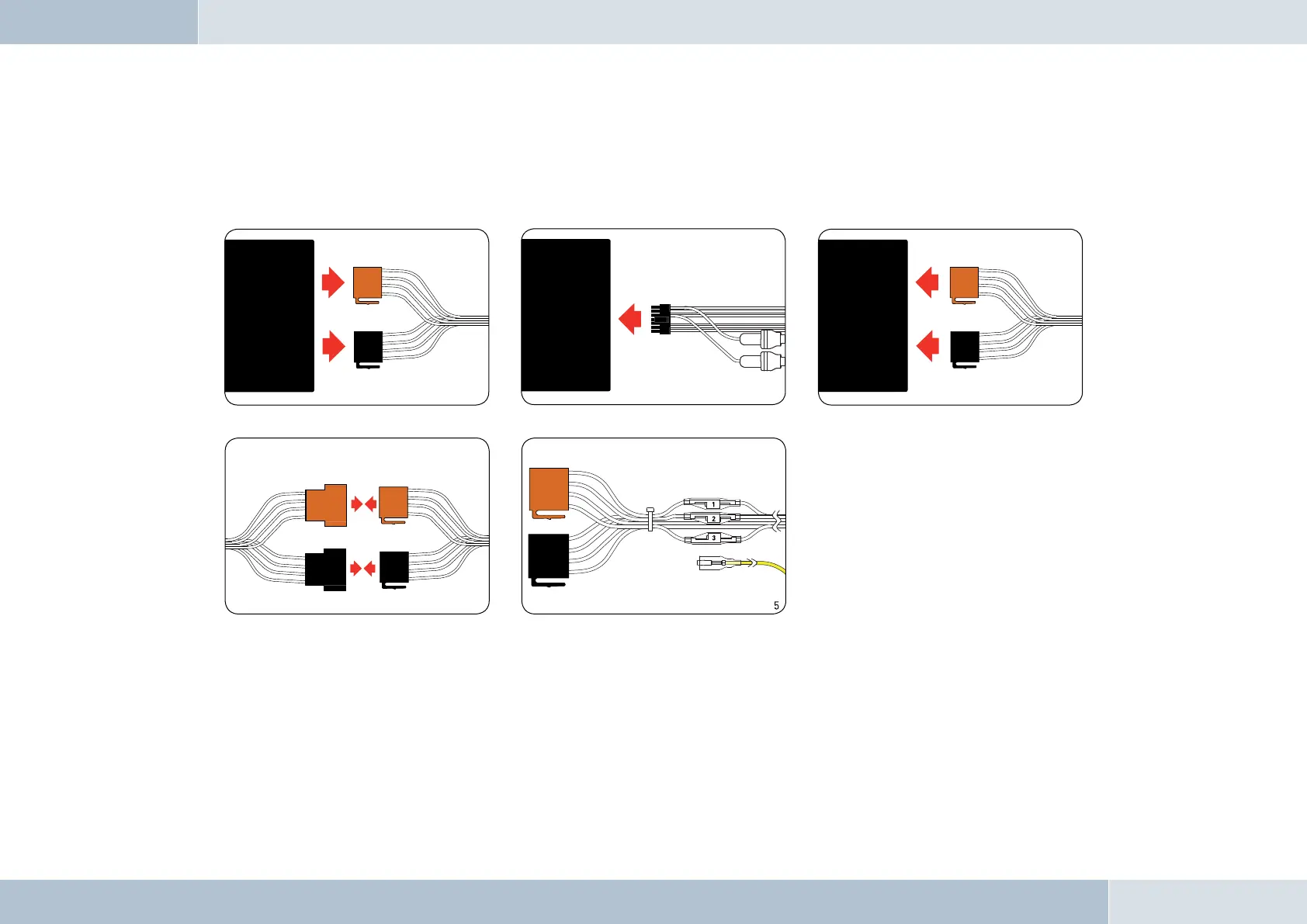16
|
17
6.5 Installing the ISO connection cable
The battery must be disconnected before starting cable installation. Disconnect the grounding cable from the negative pole
of the battery. The cable installation procedure is shown in the illustrations.
When the installation is completed, reconnect the grounding cable to the negative pole of the battery.
6.5.1 Checking the mute inputs
The mute inputs 1-3 can be seen in Fig. 5 of Illustration 09. The yellow mute cable of the hands-free equipment is
connected to one of these inputs. The table below shows which mute input is to be used:
Fig. 09:
Installation
procedure
Connect 14-pin ISO
connecting cable to
EGO LOOK
Disconnect car wiring
harness from car radio
Connect EGO LOOK ISO
connector to car radio
Connect EGO LOOK ISO connectors to car
wiring harness ISO connectors
Connect yellow mute lead to
one of the three mute inputs
(see table)
Car audio
Car audio
Electronics box
