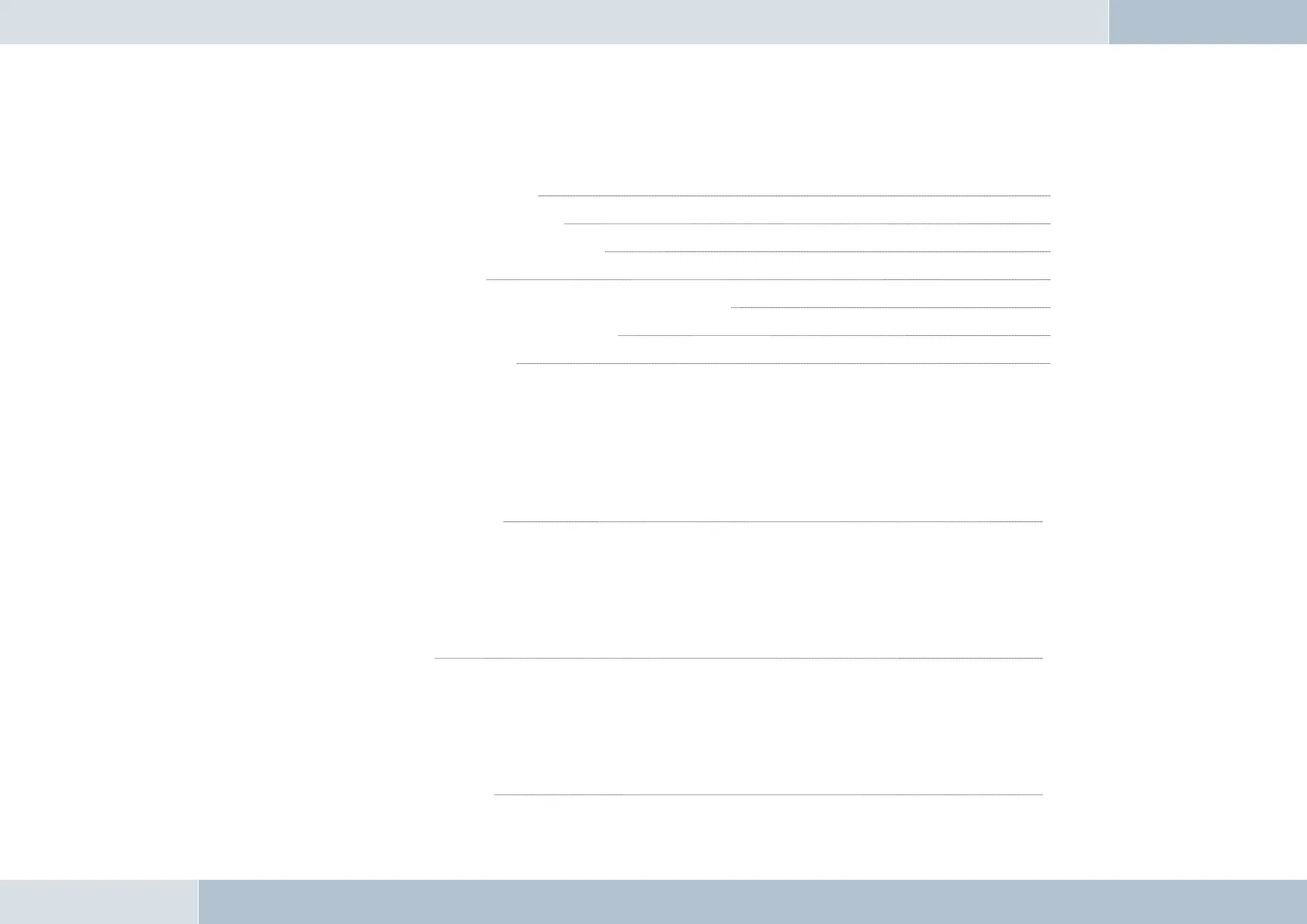Table of contents
1 TABLE OF CONTENTS 2
2 LIST OF ILLUSTRATIONS 5
3 INTRODUCTION / FOREWORD 6
4 SAFETY NOTES 7
5 SCOPE OF DELIVERY / PACKAGE CONTENTS 8
6 INSTALLATION INSTRUCTIONS 9
6.1 Required confi guration 9
6.1.1 Vehicle 9
6.1.2 Mobile phone 9
6.1.3 Muting (radio mute switch) 9
6.1.4 Converting the EGO LOOK into a previously installed Funkwerk hands-free car kit 9
6.1.5 Add-on speakers / Car audio telephone connection 10
6.1.6 Car radio line-in 10
6.2 Installation locations 10
6.2.1 Checking cable lengths 10
6.2.2 Selection of site for installing the electronics box 10
6.2.3 Selection of site for installing the microphone 11
6.2.4 Selection of site for installing the radio controller 12
6.2.5 Selection of site for installing the display 12
6.3 Installation 13
6.3.1 Mounting the electronics box 13
6.3.2 Mounting the microphone 13
6.3.3 Inserting the battery in the radio controller 14
6.3.4 Mounting the radio controller 14
6.3.5 Mounting the display 15
6.4 Connection scheme 16
1
EGO LOOK
