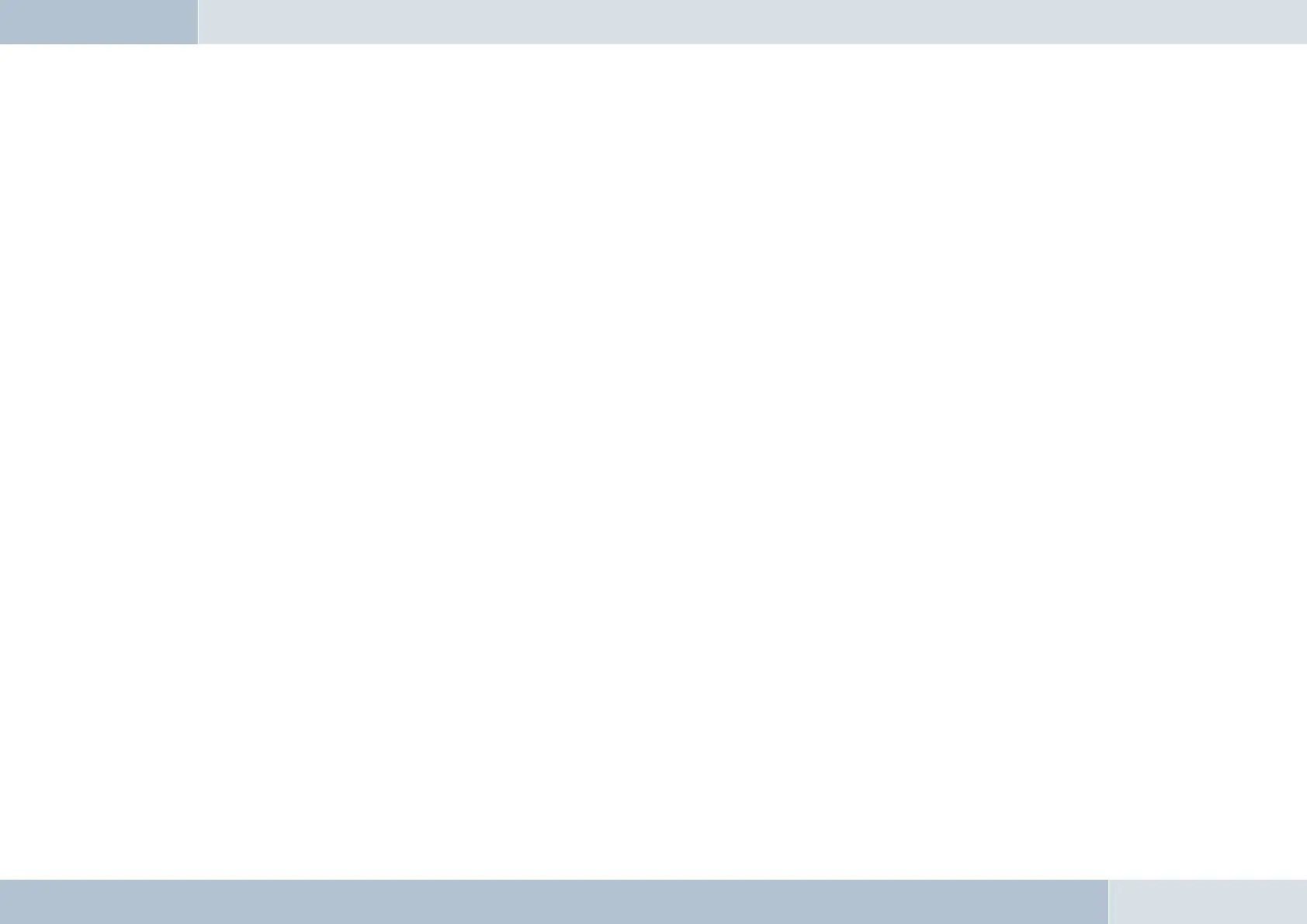28
|
29
7.6.1 About Bluetooth
®
technology
Bluetooth
®
technology is a wireless technology and, as such, it allows communication between individual devices without
the need for cables. Data and voice information can be transmitted simultaneously. It is unnecessary to have line-of-
sight routing between the devices. The transmission/reception range in the open is typically 33 feet. Interference from
other electrical or electronic equipment or obstacles may, however, reduce this range. The frequency band, in which
Bluetooth
®
operates, is reserved virtually worldwide. This, coupled with the fact that each Bluetooth
®
product is tested
and approved for compatibility with other Bluetooth
®
devices, ensures the highest possible levels of compatibility with
devices from a wide range of manufacturers. The EGO LOOK system supports the Bluetooth
®
hands-free profile. This
means that it is fully compatible with all phones supporting the Bluetooth
®
hands-free profi le. If you are uncertain, read
the operating instructions for your mobile phone to see which profi les are supported.
A2DP (Advanced Audio Distribution Profi le) is a technology that enables the wireless transmission of stereo audio
signals via Bluetooth
®
to a compatible receiving device. Please take a look at our homepage for information about
compatible mobile phones
7.6.2 Activating the controller
You can read how to activate the radio controller with the EGO LOOK in Chapter 7.3 „Getting started with the EGO LOOK
controller“ in „Activating the controller with the EGO LOOK.“
7.6.3 On / Off function
The fi rst time you use your EGO LOOK, you need to start it by switching on the ignition. You will see the start logo
followed by the main screen. If the EGO LOOK is not connected to a mobile telephone, or if no user is found, the
functionality of the main menu is limited.
To establish a connection to the EGO LOOK, you need to select the menu item „Manage users“ using the rotary knob.
There, you select „New user.“ The EGO LOOK then searches for mobile telephones in its reception range. If your mobile
telephone is not found, you can start a search again or read the „Troubleshooting“ section. If the name of your mobile
telephone is displayed, select it by pressing the rotary knob. Once connected with the EGO LOOK, complete functionality
