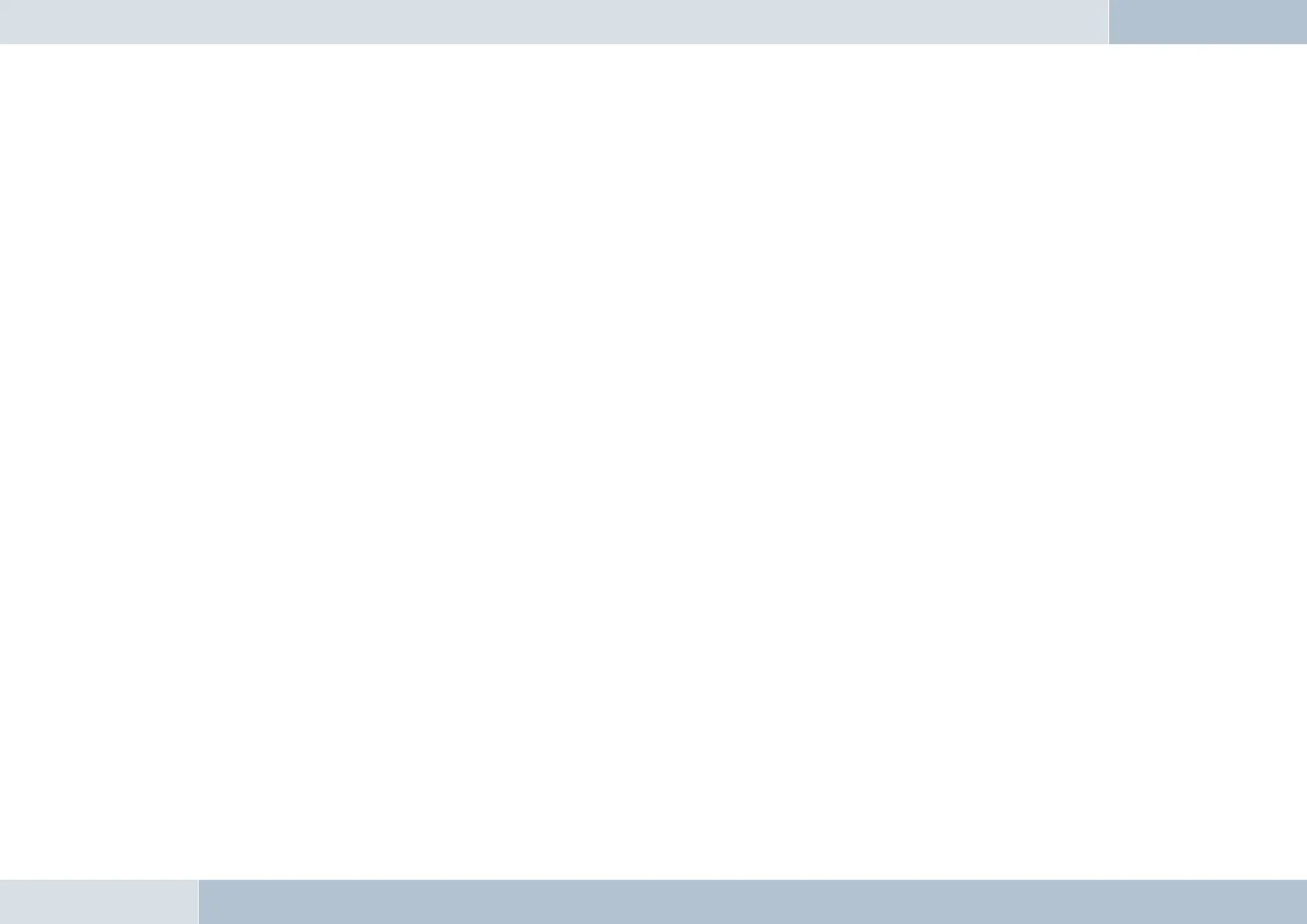EGO LOOK
Introduction / foreword
Congratulations on your new EGO!
The EGO LOOK combines functionality with a brilliant visual effect. This is evident in its beautiful design, in the
numerous functions, and primarily in its color display. The high-resolution display is generously sized and provides you
with all the important information such as contact list entries, SMS (text) messages, and more. Intuitive menu prompting
and wireless remote control ensure that you always have an overview.
The installation of your EGO LOOK in your car requires specialized knowledge and skills. We therefore recommend that
the installation be performed by a qualifi ed professional.
Before installation in your car, please make sure that your mobile phone is fully compatible with EGO LOOK. If you are
uncertain, please consult your dealer or a qualifi ed workshop. Our service team will also be happy to help you with any
information you may require. Further information on compatibility between EGO LOOK and various mobile phones can be
found on our website.
3
