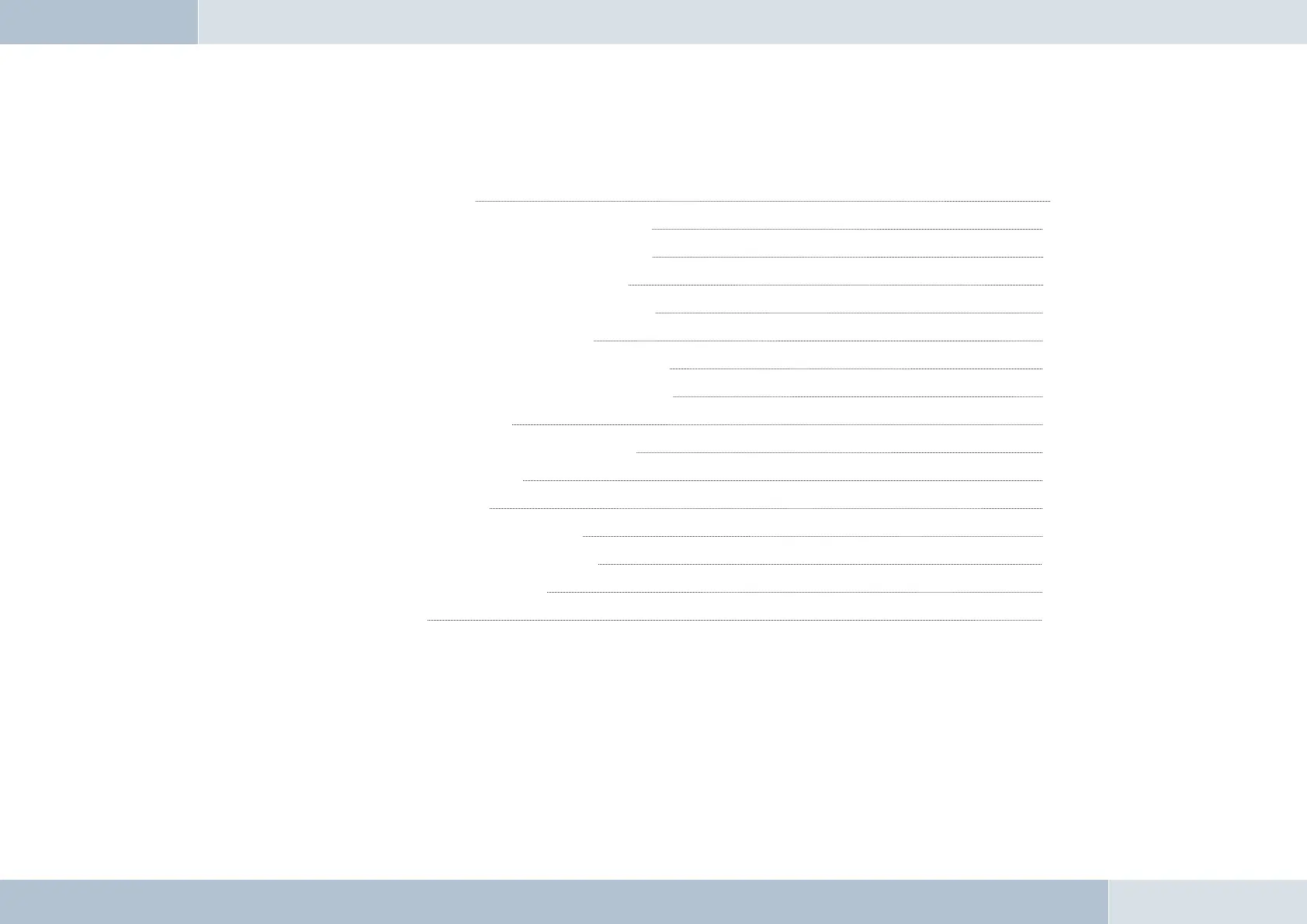4
|
5
List of illustrations
Fig. 01 Scope of delivery 8
Fig. 02 Signal direction of the Bluetooth
®
antenna 10
Fig. 03 Installation location of the electronics box 11
Fig. 04 Installation location of the microphone 11
Fig. 05 Installation location of the radio controller 12
Fig. 06 Installation location of the display 12
Fig. 07 Assembly dimensions of the electronics box 13
Fig. 08 Connection for the mini ISO connection cable 16
Fig. 09 Installation procedure 17
Fig. 10 Setting the PIN according to device type 18
Fig. 11 Connector assignments 18
Fig. 12 Connection system 18
Fig. 13 a/b Voltage supply cable – exchange 19
Fig. 14 Connecting external loudspeakers 20
Fig. 15 Connecting electronics box 21
Fig. 16 Status bar 25
2
