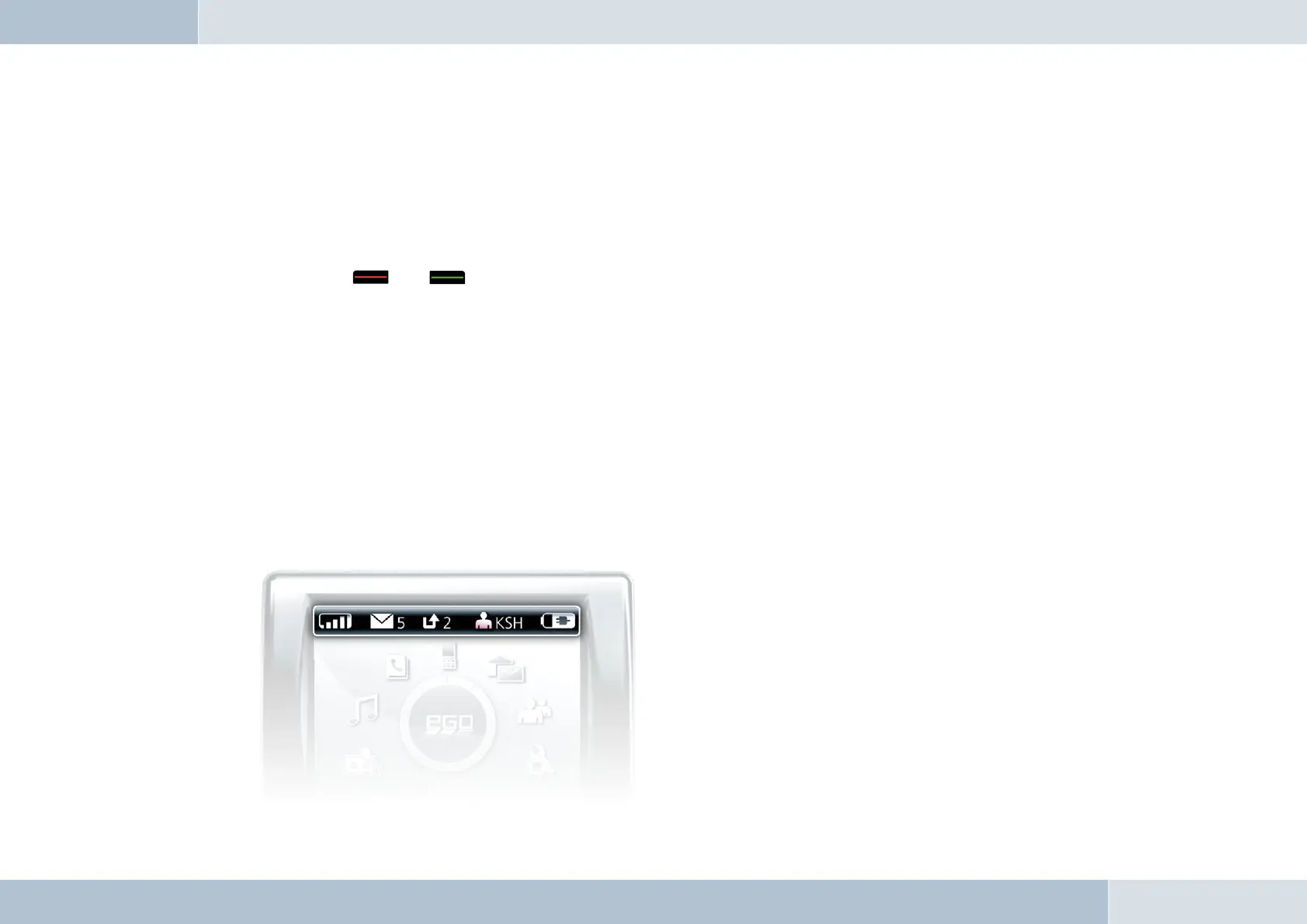24
|
25
upper portion clockwise to open the controller. Lift the upper portion.
→ Remove the battery from the battery compartment and then put the controller back together again.
Activating the controller with the EGO LOOK
→ The controller must initially be activated with the EGO LOOK.
→ Switch on the EGO LOOK.
→ Within the first 10 seconds after switching the EGO LOOK on (indicated by the display backlighting being turned
on), press the and buttons simultaneously for at least one second until the LED between the buttons
is illuminated.
→ The controller has now been activated with the EGO LOOK and can be used. After changing the battery, it is
unnecessary to perform the activation again.
Disposing of used batteries
→ Do not discard used batteries in household garbage.
→ Return used batteries to a designated collection point (e.g. your dealer or an electronics store).
7.4 S y m b o ls
7.4.1 Symbols in the status bar
Fig. 16: Status bar
The status bar is a located at the top of the display and shows the
symbols described in this section.
