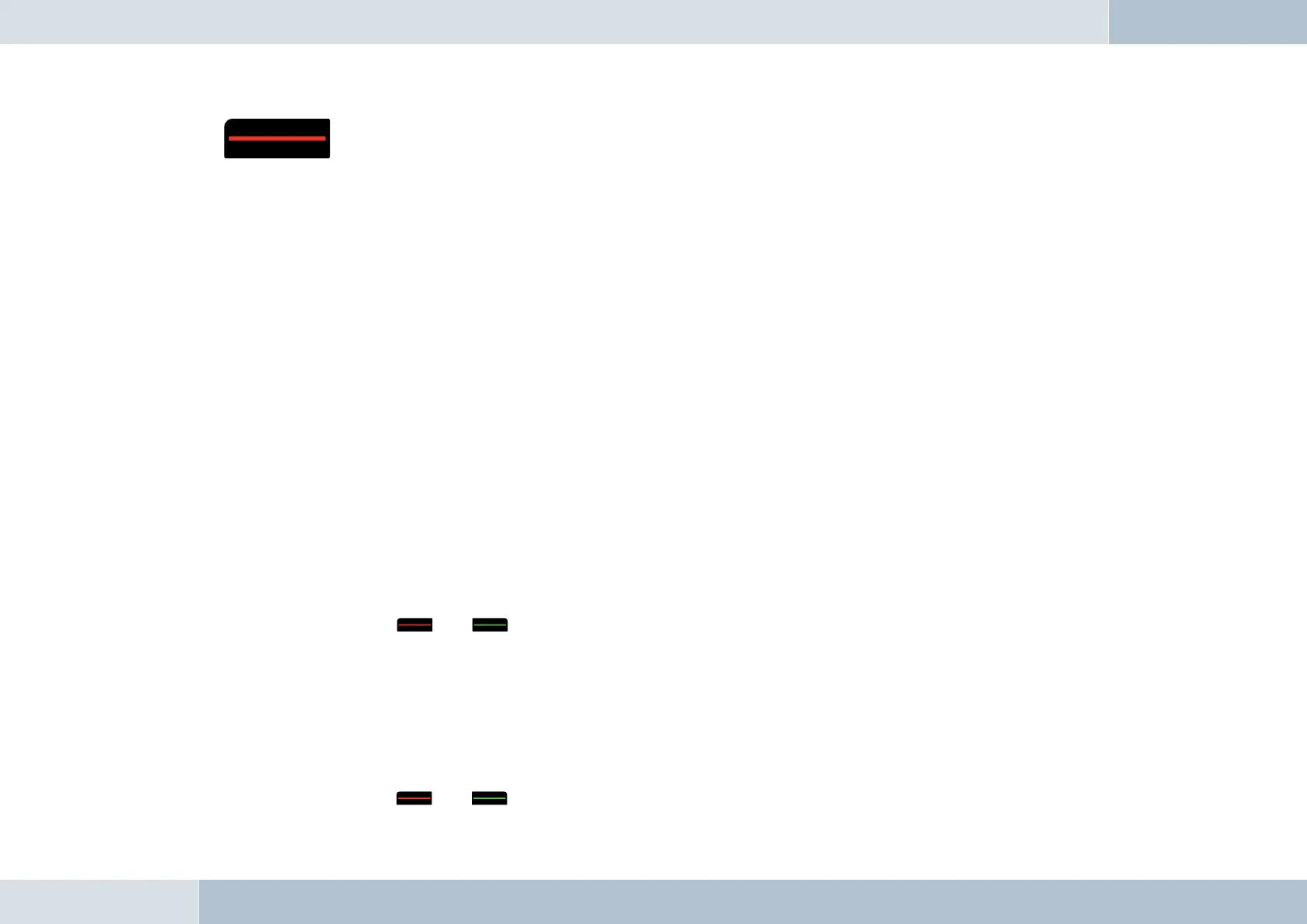EGO LOOK
The red button is used to reject an incoming call. The red button can also be used to end a current
call. Additional functions of the red button:
→ In the menus: Returning from the current submenu.
→ In edit mode: Returning from the current submenu.
Brief description: Rejecting, hanging up, returning from the current submenu,
stopping the screen saver
NOTE: The EGO LOOK has a screensaver. After 60 seconds of inactivity, the brightness of the display is reduced.
The display becomes brighter again after any button is pressed. At the same time, the button pressed performs the
associated function.
7.3 Getting started with the EGO LOOK controller
Battery type
→ Only use CR2477 type lithium batteries. Other batteries can cause the unit not to operate properly or may
even damage it.
→ The manufacturer assumes no liability for damage caused by the use of incorrect batteries.
→ The battery is not rechargeable.
Inserting the battery
→ While looking at the and buttons, rotate the lower portion of the controller clockwise and the upper
portion counterclockwise to open the controller. Lift the upper portion.
→ Push the battery with the positive terminal (+) facing downward at an angle into the battery compartment and
latch it in place. When inserted, you should not be able to see the labeled side of the battery.
→ Place the upper portion on the bottom so that the contacts of the bottom of the controller touch the contact
surface in the upper portion. Place the latching tabs in the notches and rotate opposite the opening direction.
Removing the battery
→ While looking at the and buttons, rotate the lower portion of the controller counterclockwise and the
q
