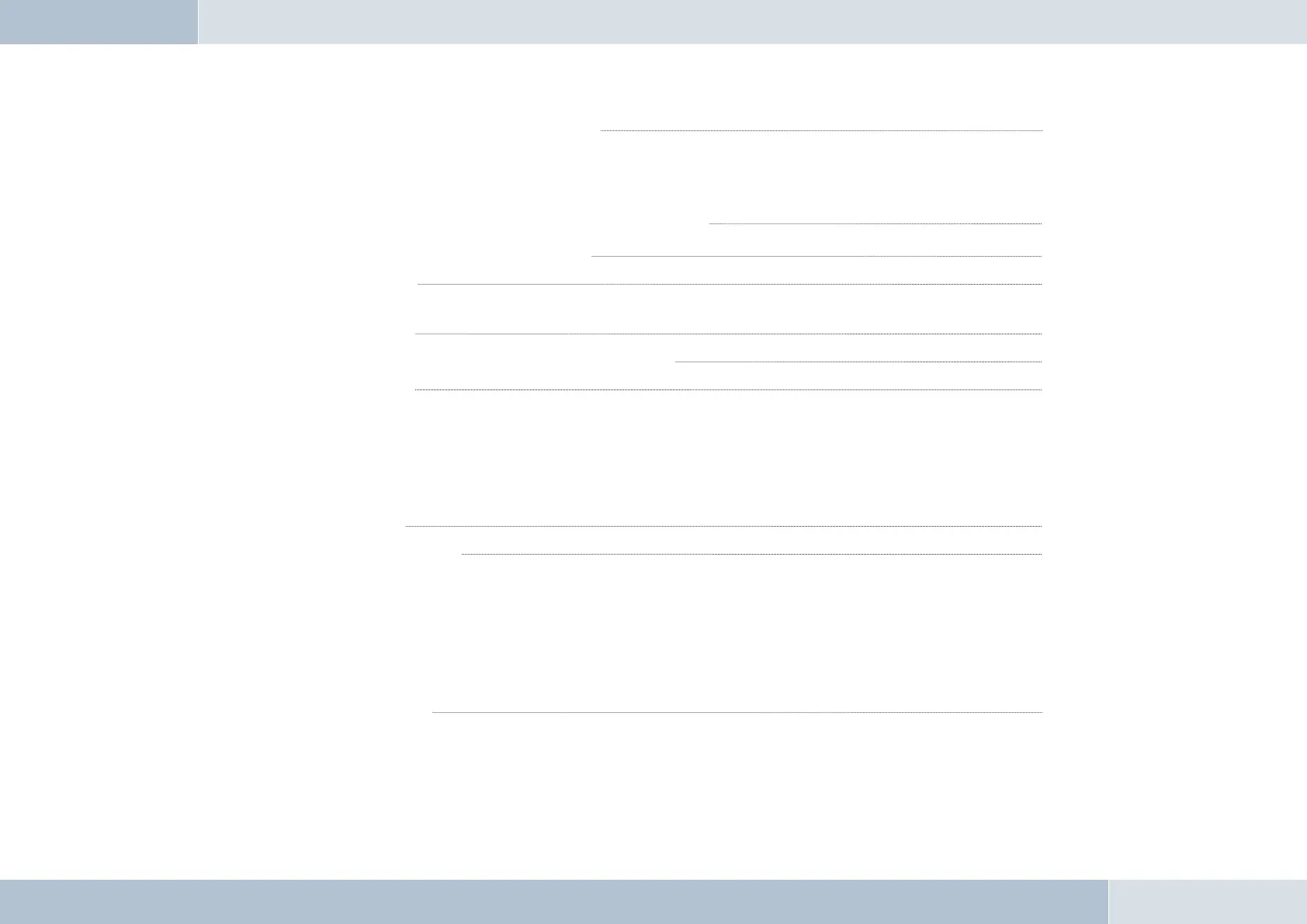2
|
3
6.5 Installing the ISO connection cable 17
6.5.1 Checking the mute inputs 17
6.5.2 Checking the installation 19
6.5.3 Additional external speakers 19
6.6 Connecting the components to the electronics box 20
7
OPERATING INSTRUCTIONS 22
7.1 Features 22
7.1.1 Overview of features 22
7.2 Controls 23
7.3 Getting started with the EGO LOOK controller 24
7.4 Symbols 25
7.4.1 Symbols in the status bar 25
7.4.2 Speller symbols 26
7.4.3 Symbols for menu options 27
7.4.4 Contact list number types 27
7.4.5 Music player symbols/buttons 27
7.5 Speller 28
7.6 Getting started 28
7.6.1 About Bluetooth
®
technology 29
7.6.2 Activating the controller 29
7.6.3 On / Off function 29
7.6.4 Entering the Bluetooth
®
PIN 30
7.6.5 Hands-free mode 30
7.6.6 Automatic coupling 30
7.7 The menus 31
7.7.1 User management 34
7.7.2 Calling 35
7.7.3 Contacts list 38
