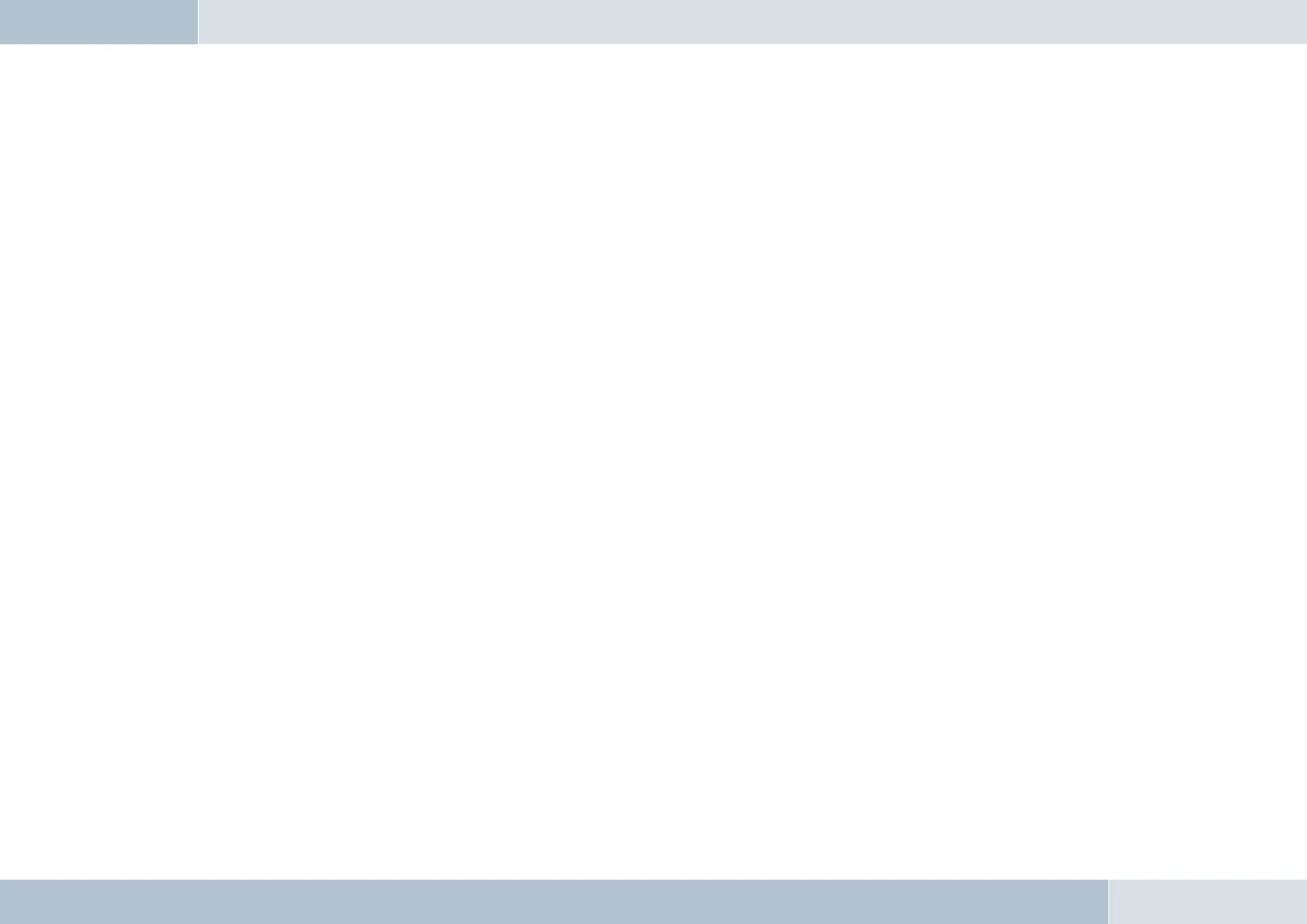42
|
43
→ Follow-up time
→ Factory settings
→ Software update
→ Information
→ Help
→ Language
→ Voice control
→ Audio management
→ Voicemail
→ Power down
Ring tone
The „Ring tone“ menu is divided into „Melody“ and „Volume.“ Several ring tones are available under „Melody.“ You may
set these according to your personal tastes. You can set the „Volume“ of these ring tones using the rotary knob.
Brightness
The brightness of the display can be adjusted here to the needs of the user.
Call settings
→ Send number
The “Send number” feature can be switched on or off here. This setting is dependent on the network.
→ Call waiting
The call waiting feature can be switched on or off here. If this feature is activated, calls from a third party will be
signaled during an active phone call.
→ Automatic call answer
If this option is activated, incoming calls are automatically answered after three rings.
Direction of rotation
→ Clockwise
If this option is activated, rotating the knob clockwise signifi es advancing in the menu or the contact list.