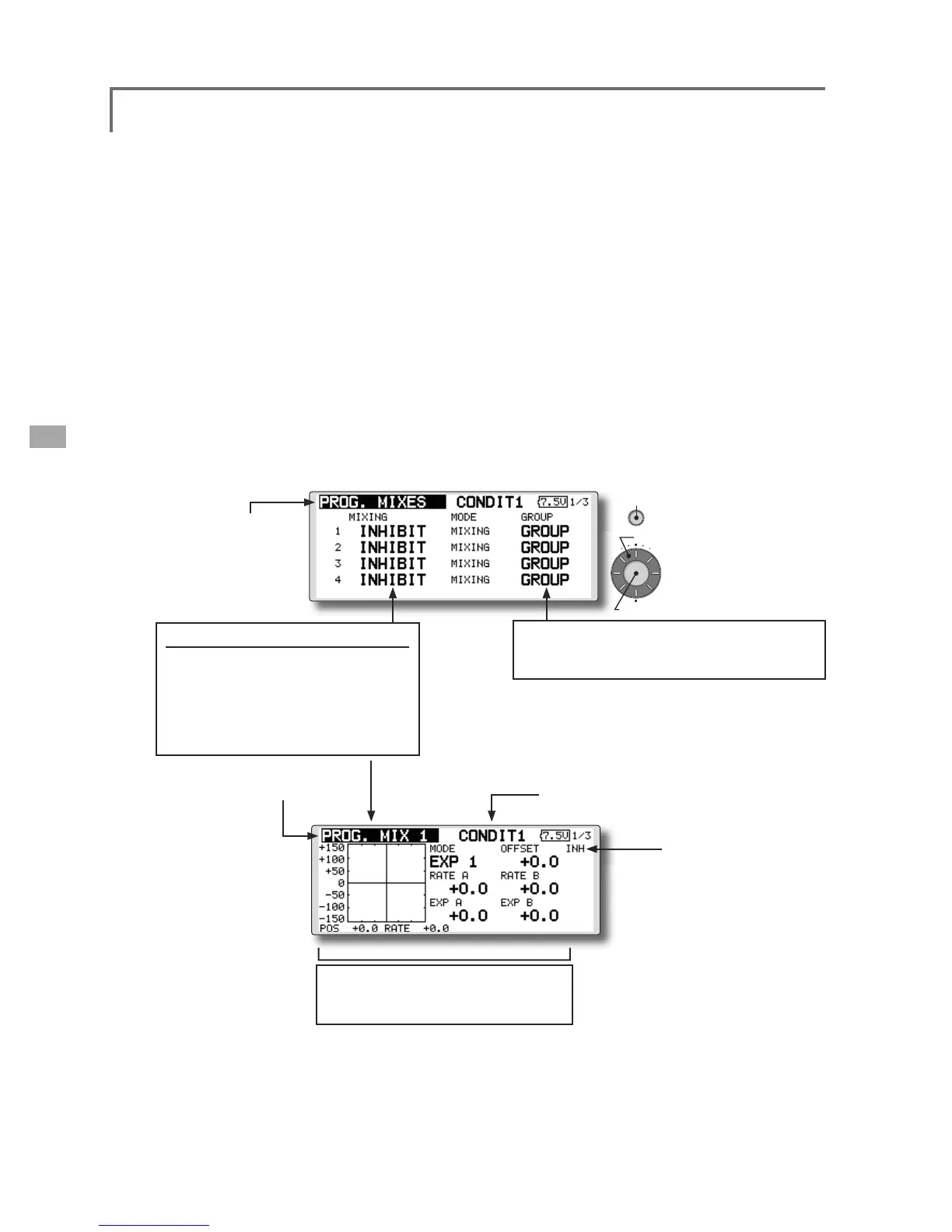76
<Model Menu (Common Functions)>
S1 button
EDIT button
EDIT dial
ŏ3XVKWKHS1EXWWRQ IRU
VHFRQGWR UHWXUQWR WKH
KRPHVFUHHQ
ŏ7XUQWKHEDITGLDOWR
PRYHRQWKHVFUHHQ
ŏ6HOHFWWKHIXQFWLRQ
QDPHDQG UHWXUQWR WKH
SUHFHGLQJVFUHHQ E\
SXVKLQJWKHEDITEXWWRQ
352*0,;(6
3URJUDPPL[LQJZKLFKFDQEHIUHHO\FXVWRPL]HG8SWRPL[LQJVFDQ
EHXVHGIRUHDFKFRQGLWLRQ>$OOPRGHOW\SHV@
Programmable mixing may be used to correct
undesired tendencies of the aircraft, and it may also be
XVHGIRUXQXVXDOFRQWUROFRQ¿JXUDWLRQV0L[LQJPHDQV
that the motion of a command channel, called the
"master," is added to the motion of the mixed channel,
called "slave."
You may choose to have the Master's trim added to
the Slave channel response ("Trim" setting). The mixing
curve can be changed so that the undesired tendencies
can be corrected effectively by setting the EXP1/EXP2/
POINT modes. The Delay function can be programmed
for each rate. The Delay is used to change the rate
smoothly when switching mixes. You may define
Mixing ON/OFF switch, control or you may choose to
have mixing remaining on all the time. Mixing ON/OFF
delay time can be adjusted.
The Programmable mixing includes a powerful link
function, which allows Programmable mixing to be
linked with the special mixing functions, or with other
programmable mixing functions. The link function can
be set up for Master and Slave channel individually.
The slave channel AFR mode (STK-STK mode)
may be selected, where the slave channel AFR and
D/R settings are observed when Link function is set.
7KHNQREIRU¿QHWXQLQJFDQEHVHWXSIRUHYHU\PL[LQJ
circuit. (Fine tune function)
(Currently selected condition name)
ŏ6HOHFW>352*0,;(6@DWWKHPRGHOPHQXDQGFDOO
WKHVHWXSVFUHHQVKRZQEHORZE\SXVKLQJWKH(',7
EXWWRQ
ŏ2SHUDWLRQFXUYHVHWWLQJ
(For a description of the setting method, see
the description at the back of this manual.)
ŏ0L[RSHUDWLQJGLVSOD\
ŏ3XVKWKH S1EXWWRQ WR
FDOOQH[WSDJH
0L[VHWXSVFUHHQFDOO
ŏ 0RYHWKHFXUVRUWRWKHPL[1R
ZKRVHIXQFWLRQ\RXZDQWWR
DFWLYDWHDQGFDOOWKHVHWXSVFUHHQ
E\SXVKLQJWKH(',7EXWWRQ
*When the function is activated, the master and
slave channel name or is displayed.
ŏ*URXSVLQJOHPRGHVZLWFKLQJ*52836,1*/(
(For more information, see the description at the back of
this manual.)
ŏ&XUUHQWPL[1R