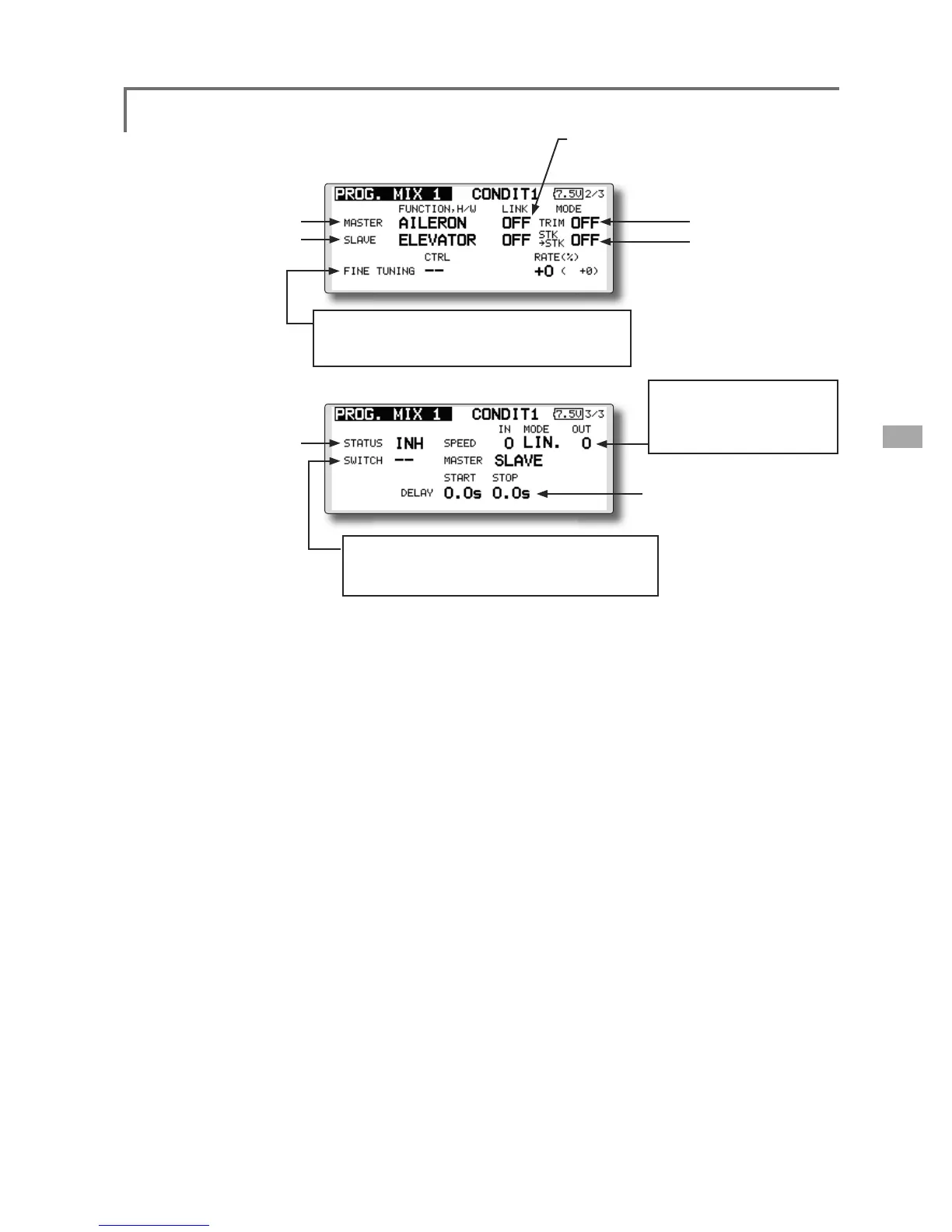77
<Model Menu (Common Functions)>
*Perform the settings below after using the EDIT dial to
move the cursor to the item you want to set.
Ɣ*URXSVLQJOHPRGHVHOHFWLRQ
:KHQ\RXZDQWWRDFWLYDWHIXQFWLRQVIRURQO\
VHOHFWHGFRQGLWLRQVPRYHWKHFXUVRUWRWKH
>*5283@LWHPDQGSXVKWKH(',7EXWWRQWR
VZLWFKWRWKHGDWDLQSXWPRGH
7XUQWKH(',7GLDOWRWKHOHIWXQWLO>6,1*/(@
VWDUWVWREOLQNDQGWKHQSXVKWKH(',7EXWWRQ
*The mode changes to the single mode [SINGLE].
*When using common settings at each conditions, remain in
the [GROUP] mode.
Ɣ$FWLYDWHWKHIXQFWLRQ
0RYHWKHFXUVRUWR>,1+@DQGSXVKWKH(',7
EXWWRQWRVZLWFKWRWKHGDWDLQSXWPRGH
7XUQWKH(',7GLDOWRWKHOHIWXQWLO>$&7@VWDUWV
WREOLQNDQGWKHQSXVKWKH(',7EXWWRQ
*The function is activated. (ON or OFF display)
*ON/OFF switch and mix rate are not set even through the
function is activated.
Ɣ212))VZLWFKVHWWLQJ
0RYHWKHFXUVRUWRWKH>6:,7&+@LWHPFDOO
WKHVZLWFKVHWXSVFUHHQE\SXVKLQJWKH
(',7EXWWRQDQGVHOHFWWKHVZLWFKDQG21
GLUHFWLRQ
(For a description of the setting method, see [Switch Setting
Method] at the back of this manual.)
*Always on when [--].
Ɣ0DVWHUFKDQQHOVHWWLQJ
0RYHWKHFXUVRUWRWKH>)81&7,21+:@LWHP
RI>0$67(5@DQGSXVKWKH(',7EXWWRQWR
VZLWFKWRWKHGDWDLQSXWPRGH
6HOHFWWKHIXQFWLRQE\WXUQLQJWKH(',7GLDO
DQGSXVKWKH(',7EXWWRQ
:KHQ\RXZDQWWROLQNWKLVPL[LQJZLWKRWKHU
PL[HVPRYHWKHFXUVRUWRWKH>/,1.@LWHPDQG
SXVKWKH(',7EXWWRQWRVZLWFKWRWKHGDWD
LQSXWPRGH
6HWWKHOLQNPRGHWR>@RU>@E\WXUQLQJWKH
(',7GLDODQGSXVKWKH(',7EXWWRQ
*Check the direction by actual operation.
*Master channel control can be set to simple operating
amount of sticks and VR which do not include ATV, AFR,
D/R, and mixing setting. In this case, the switch setup
screen is displayed by pushing the EDIT button with "H/W"
selected by function selection. Select master channel side
control. (To terminate the "H/W" selection, select the [--]
display and push the EDIT button.
Ɣ6ODYHFKDQQHOVHWWLQJ
0RYHWKHFXUVRUWRWKH>)81&7,21+:@LWHP
RI>6/$9(@DQGSXVKWKH(',7EXWWRQWRVZLWFK
ŏ6HUYRVSHHGVHWWLQJ
(For a description of the setting
method, see the description at
the back of this manual.)
ŏ6ZLWFKVHOHFWLRQ
(For a description of the switch setting method, see the
description at the back of this manual.)
ŏ)LQHWXQLQJWULPVHWWLQJ
(For a description of the setting method, see the description
at the back of this manual.)
ŏ/LQNVHWWLQJ
ŏ0DVWHU&+
ŏ6ODYH&+
ŏ7ULPPRGHVHWWLQJ
ŏ6ODYH&+$)5PRGH
ŏ212))
ŏ0L[212))GHOD\