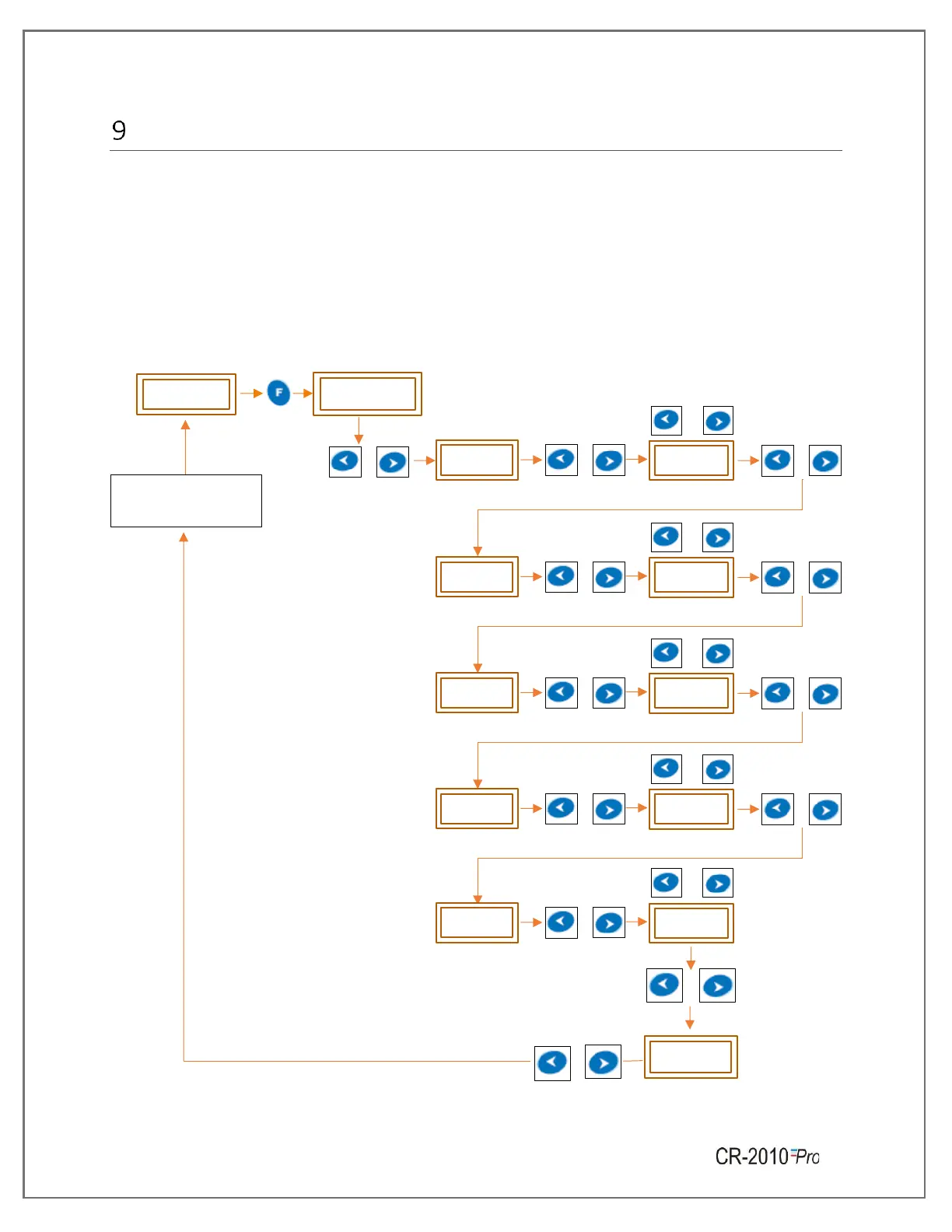Page No. 17
SET RTC MENU
9.1 SET RTC MENU SEQUENCE
➢ In normal condition the display is off, by pressing function key user can enter to the Set
RTC (Sr) menu as shown in figure 9.
➢ Once you enter in the Sr menu, you must set the RTC otherwise the default value will be
set for DD, MM, YY, HR & MN.
➢ If no activity is observed on keyboard, after 2 minutes the display will automatically turn
off.
NOTE: