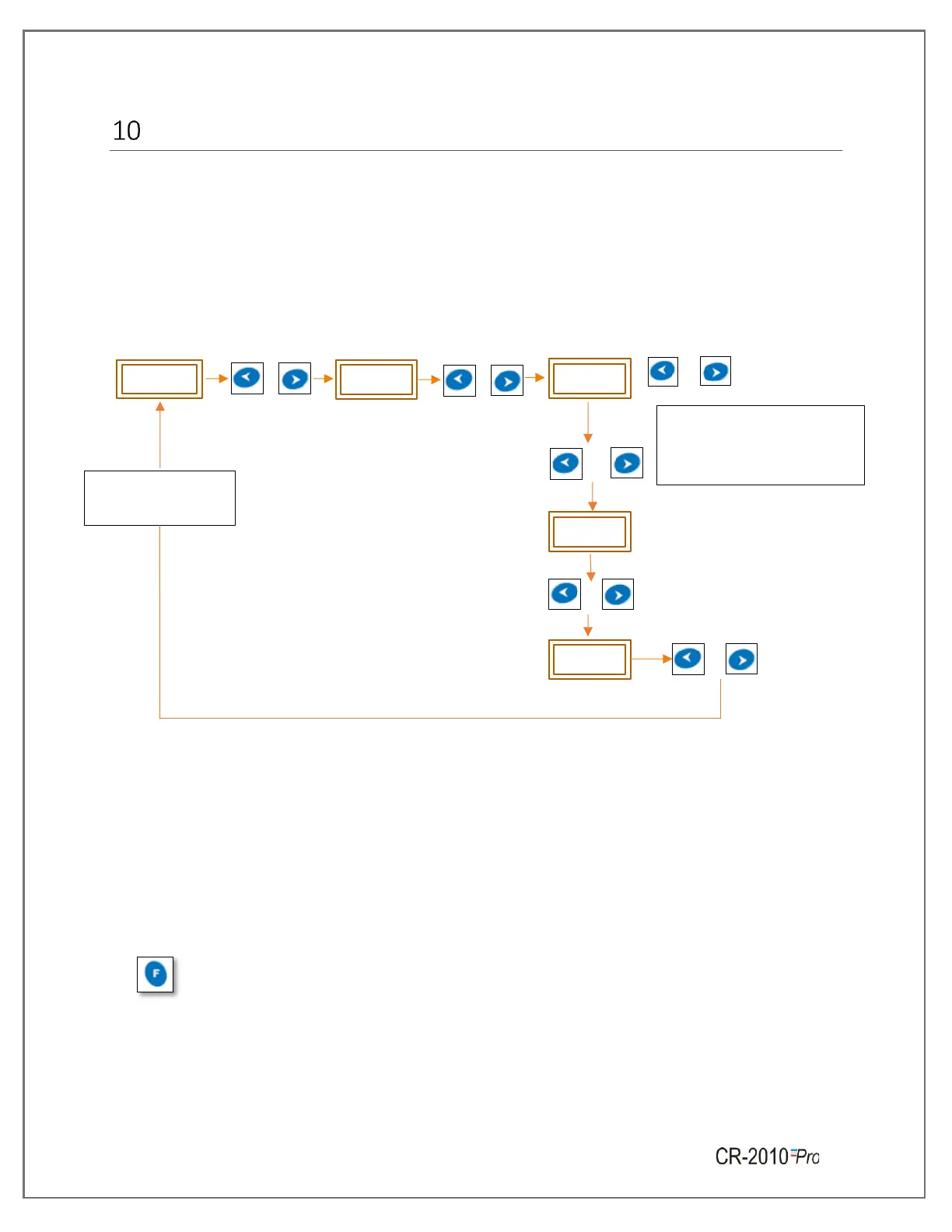Page No. 20
OFFSET MENU
➢ If the user wants to add positive/negative offset to the reading, it can be applied by
accessing the Offset menu.
➢ This menu involves application of an offset in current reading, through the front panel
keyboard. User can give an offset in current reading by the sequence shown in figure 12.
➢ The time-out for Offset menu of display is 2 minutes, after that the display will be off.
➢ An offset can be given in the range of -99.9 to 99.9.
OR
Note: In between the menu execution, if the user wants to abort the operation, by pressing
function key, the menu will be terminated.