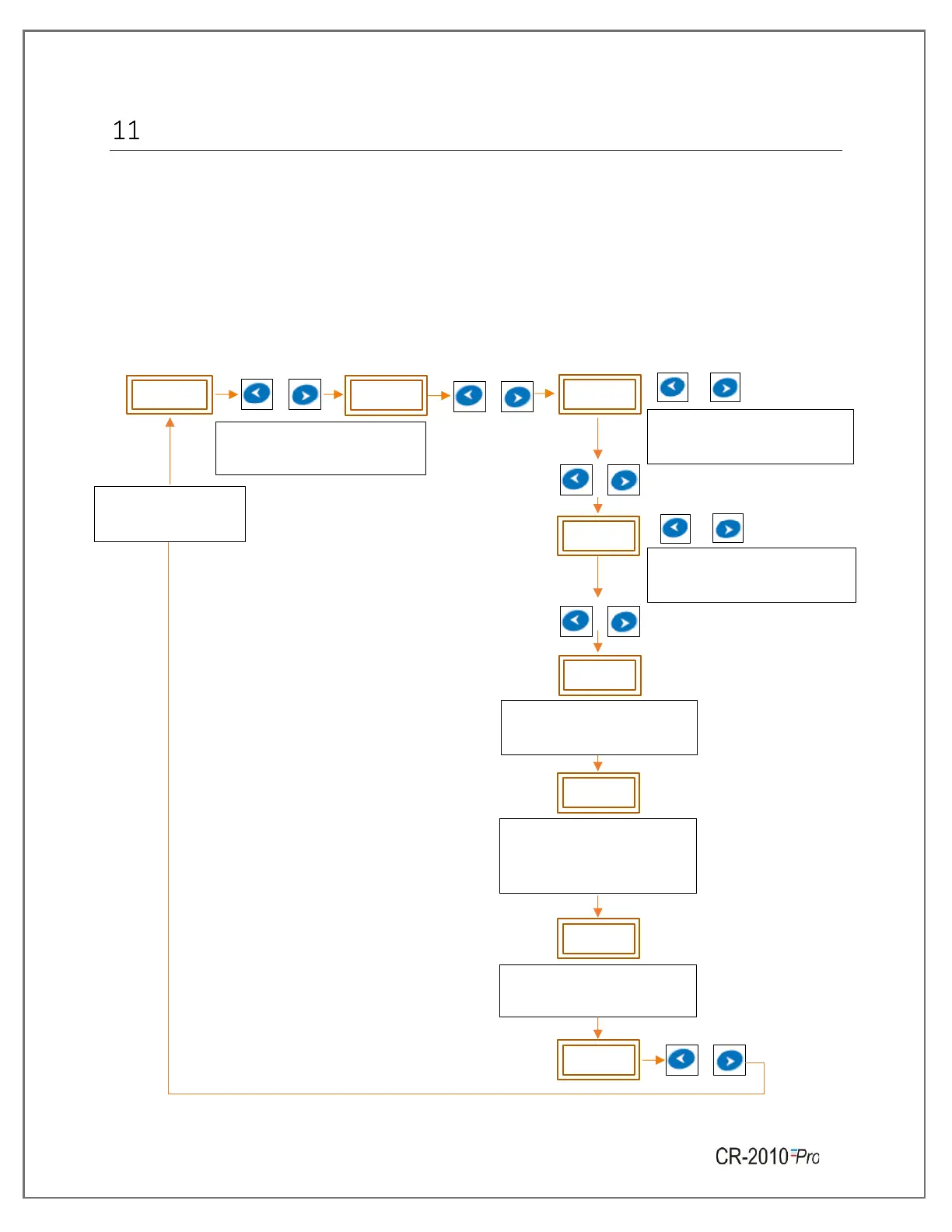Page No. 21
CALIBRATION MENU
11.1 MECHANICAL CALIBRATION
➢ This involves setting of Pen zero and Pen full scale on chart, through the front panel
keyboard. User can calibrate the Recorder by following the sequence shown in figure 13.
➢ The time-out for mechanical calibration for display is 10 minutes, after that the display
will be off.
➢ On Power up, Press Up and Down Key simultaneously to access the Mechanical
Calibration Menu.