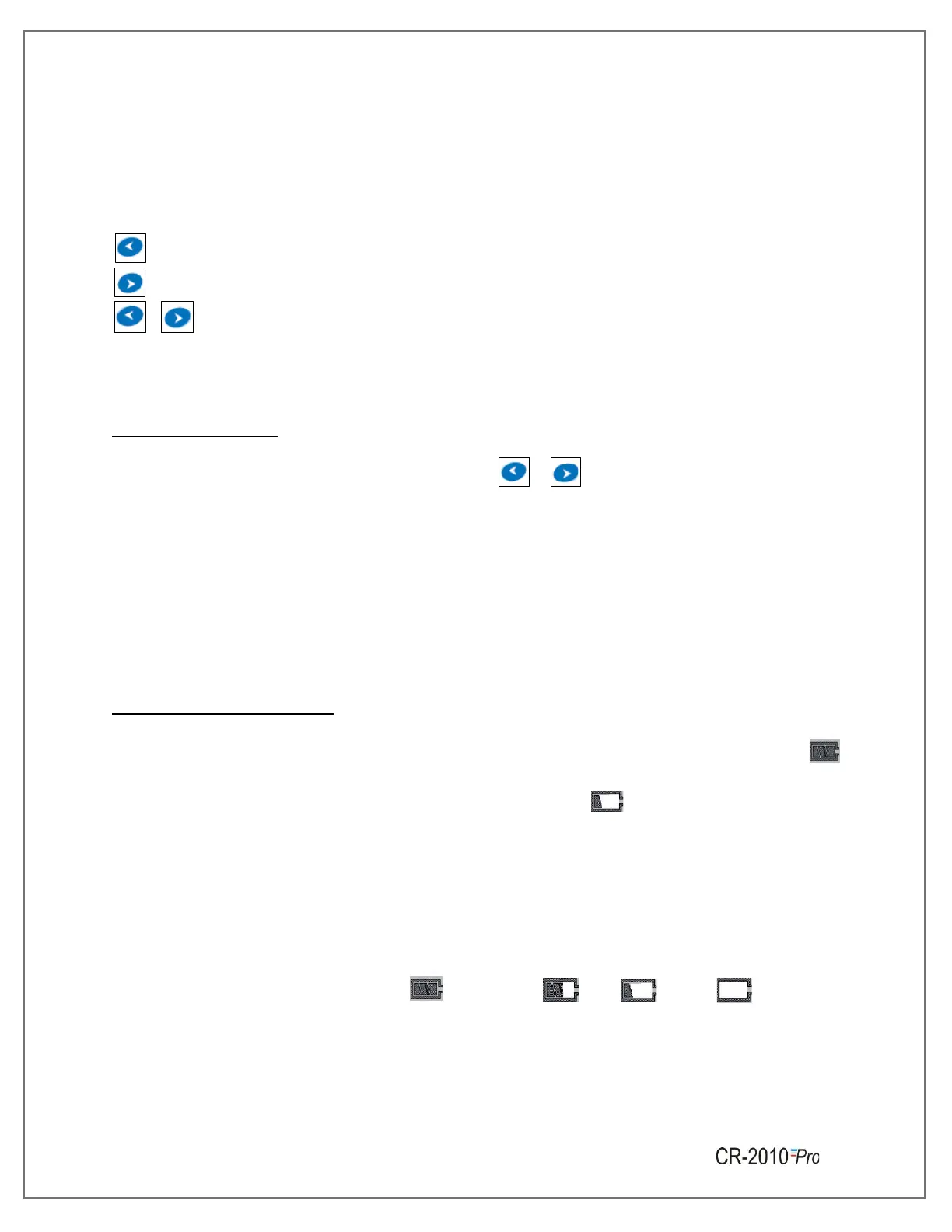Note: Pressing both (UP & DOWN) keys at a time works as enter key. Ensure that the DD, MM,
YY, HR and MN values are set properly.
Keys:
9.2 VIEW CURRENT TIME & BATTERY STATUS INDICATION.
View Current time
➢ To see the current RTC, press UP or DOWN key.
➢ User can see the current time in DD/MM/YY/HR/MN format, while the recorder is running
in normal mode. First it shows the DATE for approx. 3sec, then it will show the MONTH
for 3 seconds, likewise it will show other parameters one by one for 3 seconds and after
that the display will be off.
➢ After showing the current time, the display shows battery status on the display for 3
seconds and then come back to its normal condition.
➢ Display shows only one status from these three (refer figure 10), as per the connection
on the device. Also refer the below description for more understanding.
Battery status indication
➢ If the device is on battery, then display shows “bat” status and the battery symbol
on left corner of the display. Note that, when battery is voltage level goes below 10.5 V,
the display will show “BAL” status and battery symbol indicating the battery low
level.
➢ If it is only on mains, then it will show “nbt” on status.
➢ If Device is connected on Mains and battery is connected then display will simply turn off.
➢ While batch is in running condition display shows “rec” on top left corner of the display
with view time indication.
Note: Battery status: sufficient ; part empty ; low ;Empty